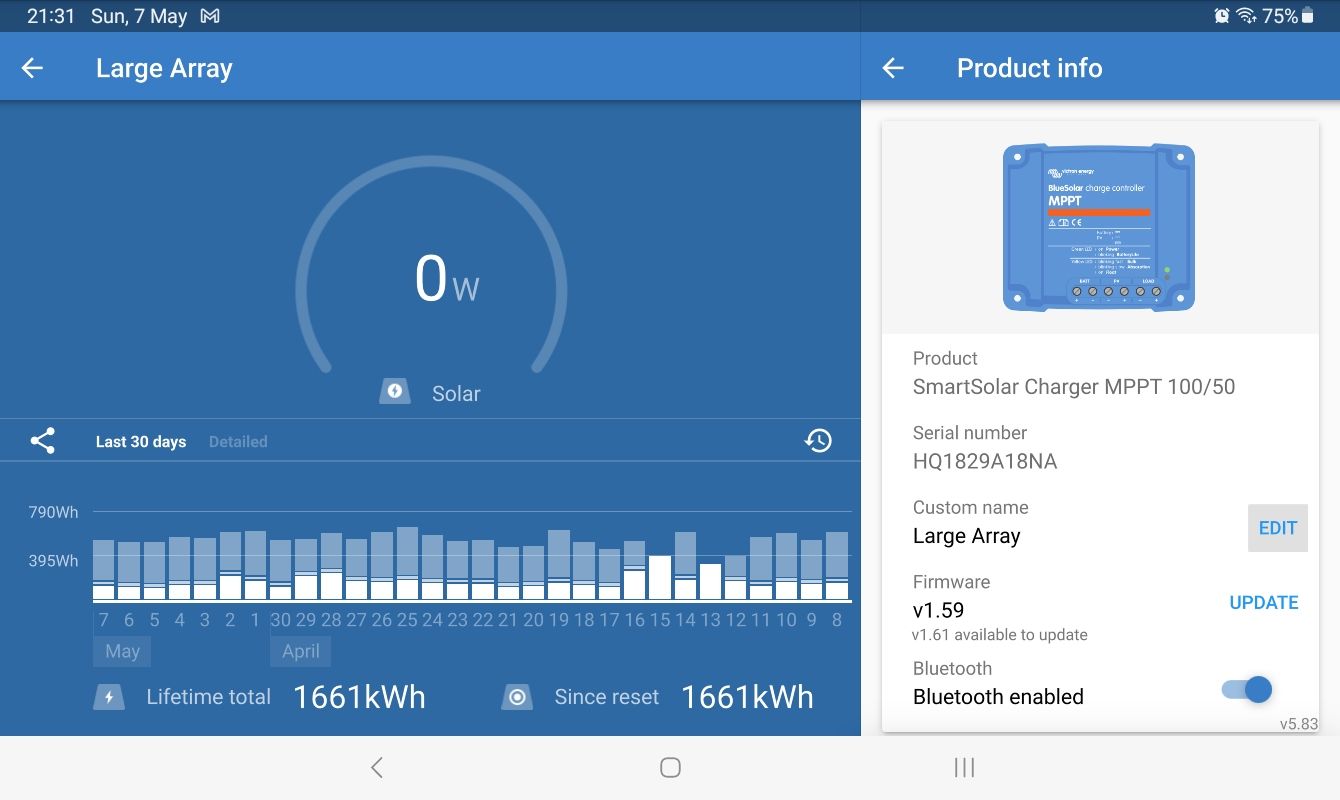My device just updated to v2.23 from v2.19 and also v1.46 from v1.42.
I then chose to disable Bluetooth so I could monitor the "self" current consumption.
I have followed the instructions to re-enable Bluetooth but the smart solar charger is not seen within the 30s for which Bluetooth is said to come back on e.g. following a power off/power on event.
How else can I re-enable Bluetooth?