Hi all
For a few days now I cannot connect to the remote console either through Victron connect app or VRM.
Any advice please? As I cannot monitor battery levels which are critical this time of year.
Thanks
This site is now in read-only archive mode. Please move all discussion, and create a new account at the new Victron Community site.
Hi all
For a few days now I cannot connect to the remote console either through Victron connect app or VRM.
Any advice please? As I cannot monitor battery levels which are critical this time of year.
Thanks
Hi @willowfarm and @valos
What does the VRM site say about the last connection? ('last updated')
about wifi acces:
We don’t have separate GX, it’s in the multiplus.... I don’t think we have a button to press?
Then your GX device doesn't have a working internet connection, or the GX device is not working.
can you reach it on your local network?
the MultiplusII GX has a 'reset' button that should have this function. try it.
Same here, I have a Venus GX device and can't access its remote console since 11-Jan-2020.
It says:
When I try to open the console from VRM I see this error message:
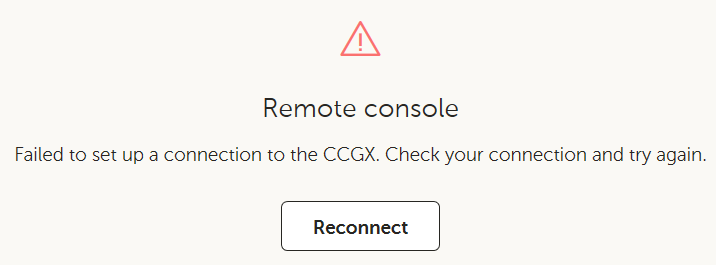
Here it is:
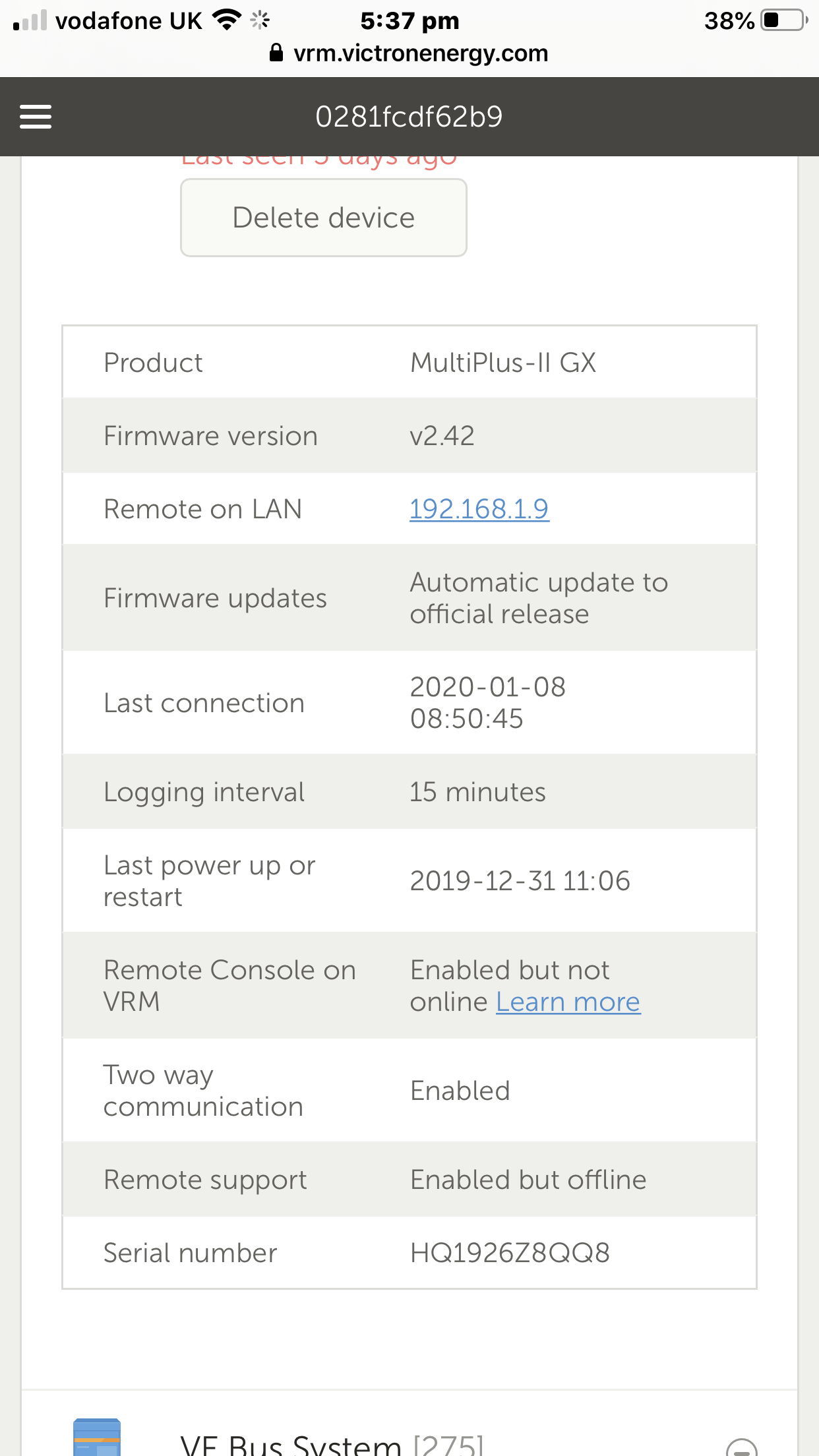
What tip does it bring up when you click "learn more"?
When I click learn more: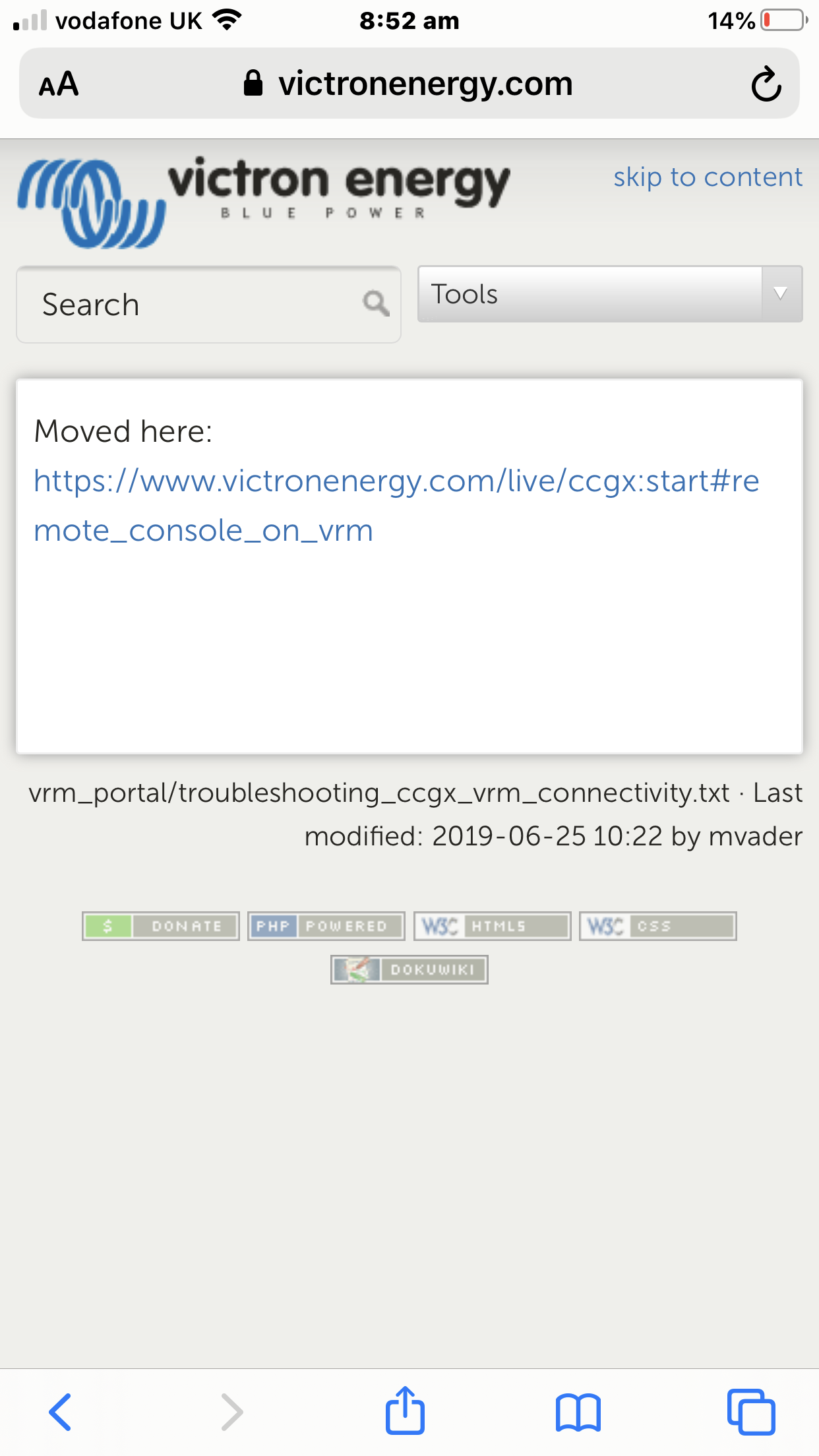
That link leads to: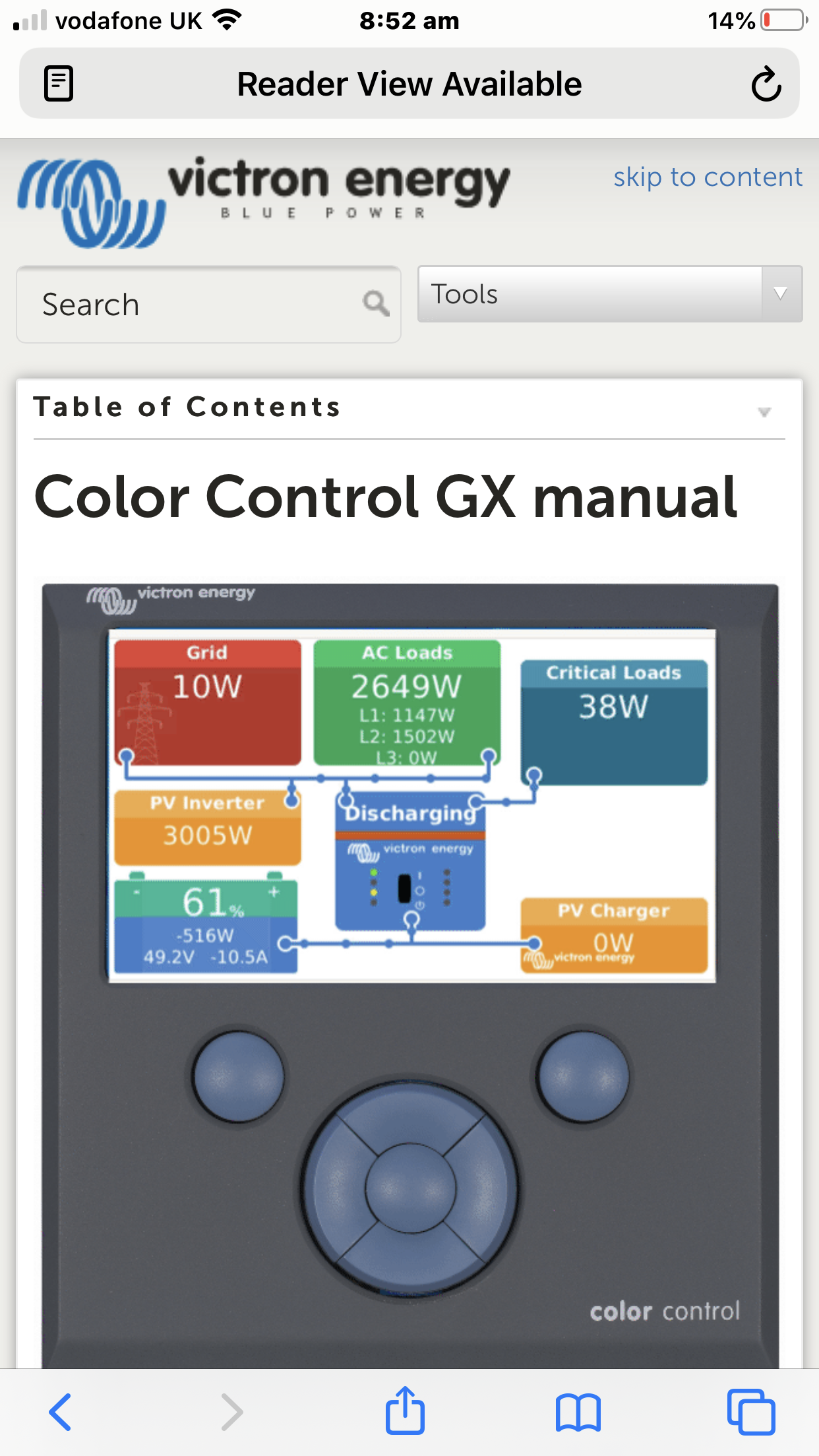
That's pretty funny (I didn't know that would happen) :).
Any clues after you have read 5.6?
I clicked ‘reset’ button on the multiplus and I have connection back! Thank you for your help
Additional resources still need to be added for this topic
13 People are following this question.