My Victron portal stopped updating this morning.
I rebooted all system, they all have inet access.
Removed power and rebooted
I turn ssh on/off, no changes.
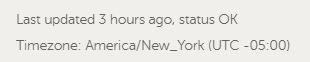

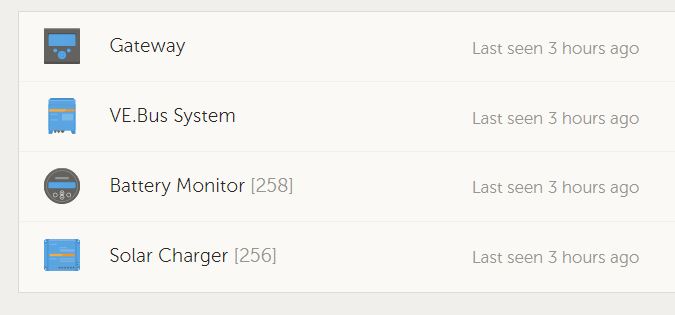
This site is now in read-only archive mode. Please move all discussion, and create a new account at the new Victron Community site.
My Victron portal stopped updating this morning.
I rebooted all system, they all have inet access.
Removed power and rebooted
I turn ssh on/off, no changes.
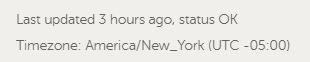

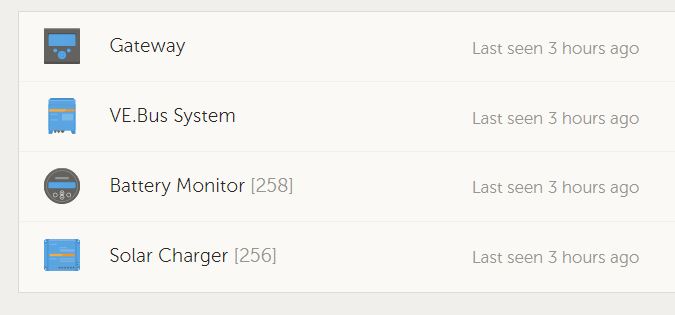
Hi
Following these VRM connection troubleshooting steps one by one will usually find the issue and resolve it.
It would be useful to others if you could please report back what the issue is if you find it.
It would also be useful to Victron if you follow those steps (and document what you see/do) and report back if that DOESN’T fix the issue as well. So we can look into it further and update the troubleshooting processes.
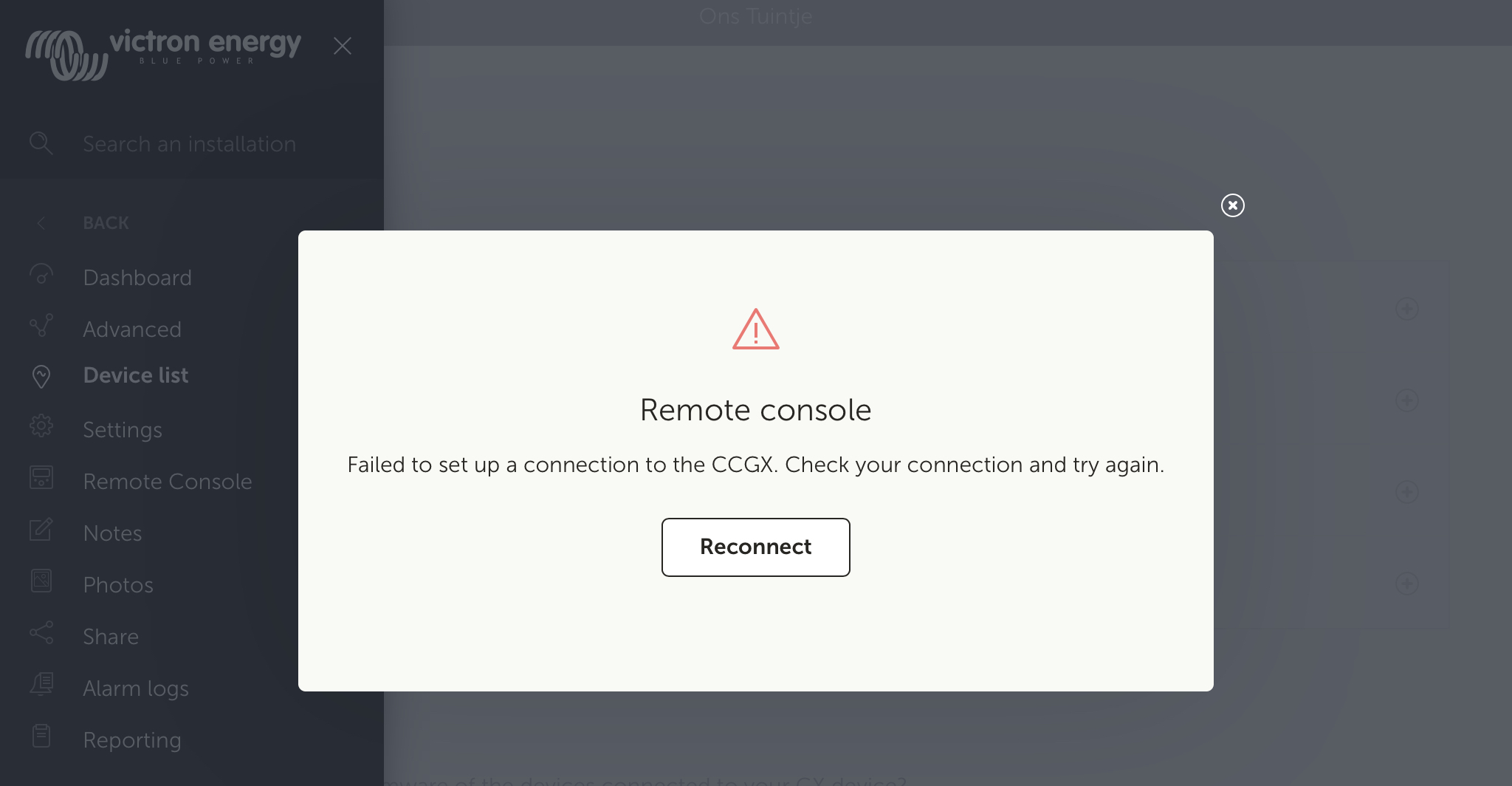
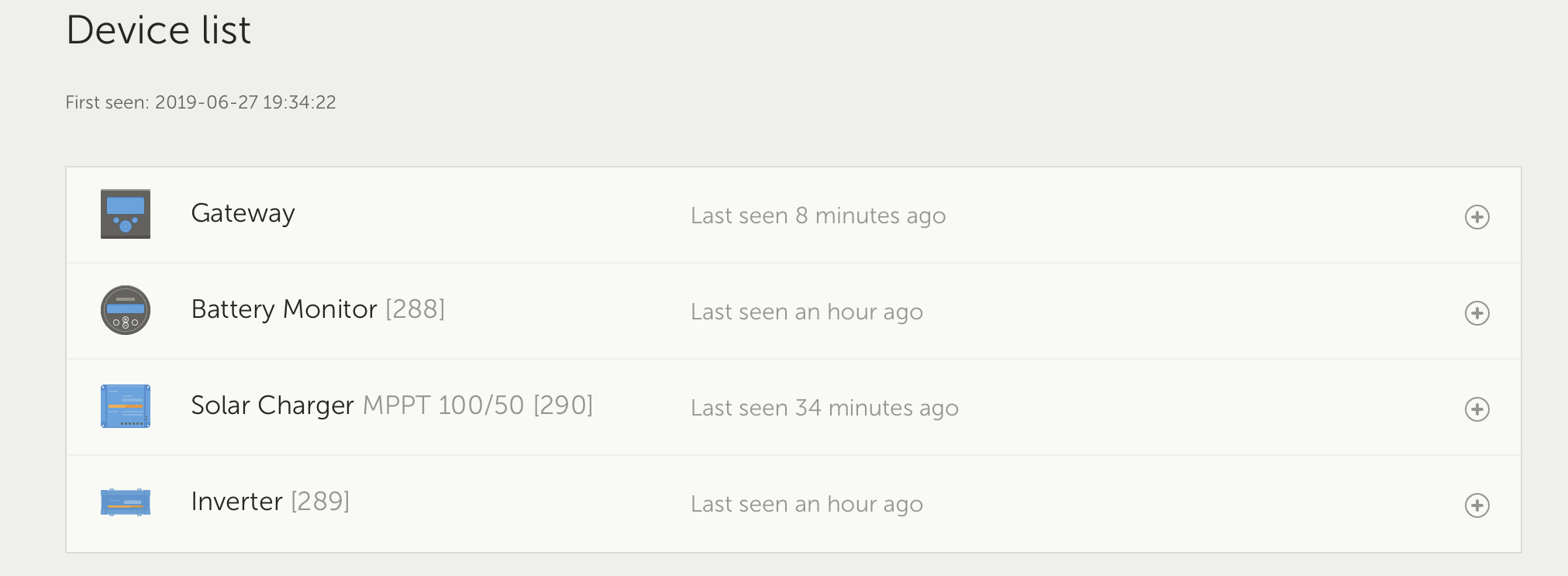 Hi Guy same here in holland since 3 hours now
Hi Guy same here in holland since 3 hours now
vrm is not update regular and loosing remote connections
ray
i see a error #152 with https or http
when i try to go to ccgxlogging.victronenergy.com on a pc issee
403 forbidden
this looks like a victron error on your site. please look into it
That is normal, that site is not intended to be accessed directly with a browser on a PC.
i had to re-flash all devices with the newest fw. now its working
IMHO, the auto update did something that affected the comms link
Did you try turning everything off and on again, before re-flashing the firmware?
Happy to hear it is now resolved, but that should not be necessary, or have much influence. Though it would force a reboot of the whole system and all devices, which may help.
Additional resources still need to be added for this topic
How to change the Owner of a VRM installation
Additional resources still need to be added for this topic
Did You Know - How to create a battery profile for non-Victron batteries?
13 People are following this question.