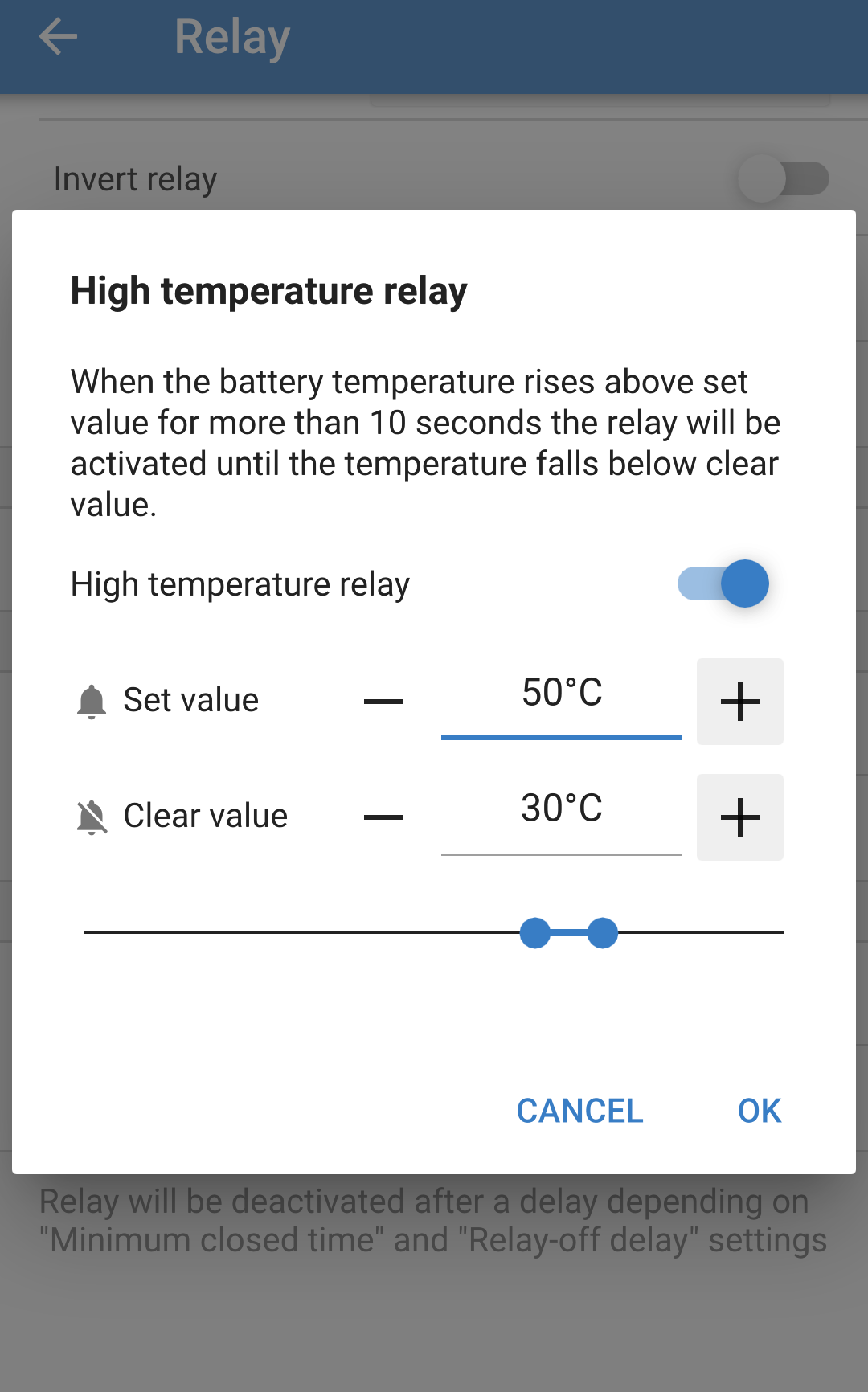I've been reading for a while to see whether the above is possible, and if so how to accomplish it with what is already installed.
Currently I have a Smart MPPT100/30 and the BMV-712 (and a 12/30 charger, that won't talk to the other two...) installed in a case along with a set of 3 x 130Ah AGM batteries. There's a real chance the temperature may become higher than desirable so I need to be able to switch on a fan to get some air through the case.
Basically, can I switch on that small fan without adding anything more or do I need to add in something like a temp sensor to the 712 to accomplish this? I'm not looking for accurate temperature data, just turn the fan on when it's too warm and turn off when it's all cool enough without adding anything unnecessary.
I've got an idea that it might be possible, but I haven't figured out how to do it yet and hope someone out there already knows how it is done and save me some angst working it out for myself.
And if possible, can someone quickly tell me if the 'relay' on the 712 can switch something like a <1A load, or if I need to add in a proper relay. Maybe I've missed that on the read throughs of the manual...
Thanks in advance, I hope.
(And if no answers I'll find out for myself soon enough. Would very much like to get back to it with a plan rather than a hope/dream.)