Each time I try to download the VEConfigure files from my remote system to my computer, using the tool on VRM, I get an error code 1300 after a while. My CCGX is running v2.22
- Home
- Anonymous
- Sign in
- Create
- Spaces
- Grafana
- Node-Red
- Unsupported topics
- Questions & Answers
- Modifications
- Communauté francophone
- Deutschsprachiger Bereich
- Preguntas en Español
- Explore
- Topics
- Questions
- Ideas
- Articles
- Badges
Hi Tony, we tracked this down to be a networking issue. Lowering the MTU size on the CCGX from 1500 to 1492 fixed it. Both Remote Console and Remote VEConfigure work fine now. I made a temporary fix on your system that set the MTU to 1492 after booting.
Technically speaking this means that there is some issue in your internet connection. It should not be necessary to change MTU on the Venus-device.
However, these MTU issues can be real hard to solve. So; rather then sending you on a journey to fix the MTU issue in your network; or trying to have your ISP fix it; we'll make a change in the next Venus release that fixes it; in case you're interested; you can follow the progress here in the issue. I expect a new Venus OS version to be available within 3 to 6 weeks.
To learn what MTU is; see here: https://en.wikipedia.org/wiki/Maximum_transmission_unit
UPDATE: A note on Error 1300: that error is a generic `something went wrong error`. Which means that not everybody that is seeing that error has the same issue as @tony.oputa@gmail.com had.
Error 1300 has come up before. We don't know how your system is set up of course, but the thread linked below goes into an amount of detail that may apply to your situation.
Some info on my system. I have a 10kva Quattro, an 8.2kw Fronius Primo connected to the AC out of the Quattro, 2v OPzV batteries. I also have 30 solar panels (nominal power is 8,200w). All connected to a CCGX running Venus OS 2.22. The CCGX as well as the Fronius are connected using LAN cables
The error started recently and also remote console stopped working with the update to Venus OS 2.22.
The link you sent was not helpful to my situation.
I have a second system similar in all respects except that I use a Venus GX instead of a Color Control GX. This systems works well on OS 2.22, no error 1300
@Martijn Coster (Victron Energy Staff)
I have also the problem with error 1300 when i download or upload the CE configure.
-)firmware version on gx device: 2.92
-) communication on vrm portal is online
-) two way communication is on
-) remote support enable
It was already working, but this error message has been coming up for a few days. Settings have not changed since then
same here !
It´s always when "Read assistants"
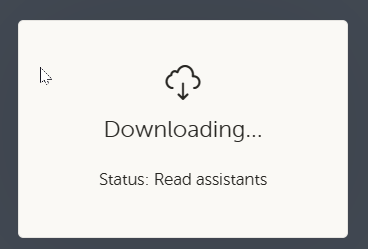
... the error message pops up:

MPPT 150/70 rev2 v3.13
Cerbo GX v2.92 large
MultiPlus-II 48/5000/70-48 v501
Related Resources
Additional resources still need to be added for this topic
question details
5 People are following this question.
