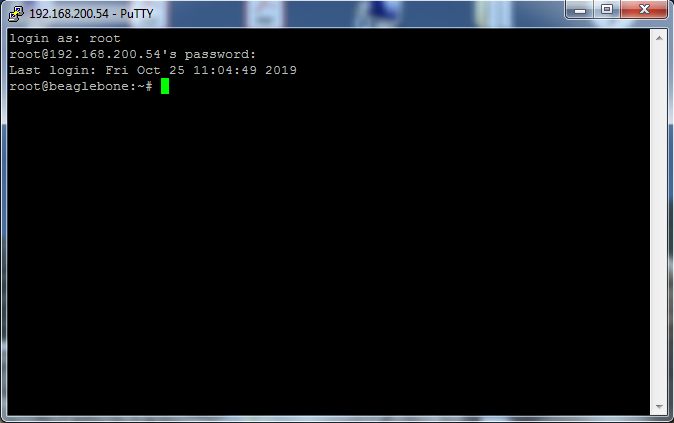Hello
i am trying to do a SSH to the raspberrypi.. i am able to connect with my IP adress on the web, i see the remote screen.
i would like to connect with Putty.... the login as is what? what should i enter there? i try many name but cannot connect
Any help would be apreciate
A