Hello everyone. I have a system composed of the following elements:
1 Venus GX (Firmware 2.33)
1 Multiplus II 48/3000/35-32 (Firmware 456)
1 BMV-712 Smart (Firmware 4.03)
1 Smart Solar Charger MPPT 100/20 48V (Firmware 1.46)
4 Battery 105Ah in series, 48V
The battery is being monitored by the BMV:
Settings → System setup → Battery monitor → BMV-712.
I have two operation problems:
1) During discharge without grid (off-grid), with a C4 rate, it did not respect the configuration of the cut-off value of the state of charge that was SOC = 50% in the BMV. In repeated tests the cut-off voltage value was around 47.40V.
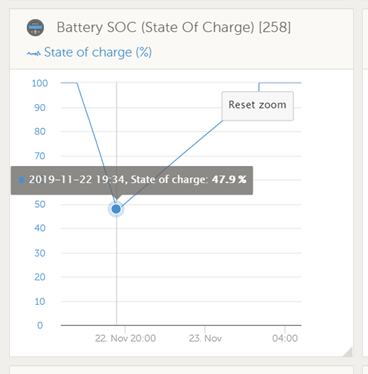 2) During recharge, the process does not respect the values set in the VEconfig3,
2) During recharge, the process does not respect the values set in the VEconfig3,
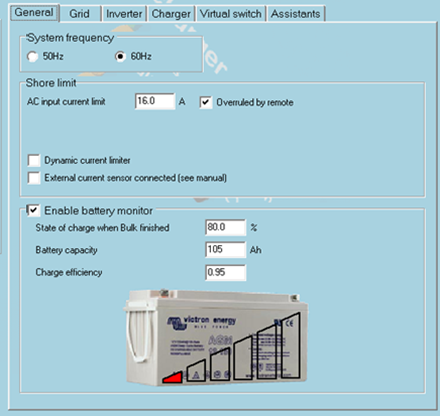
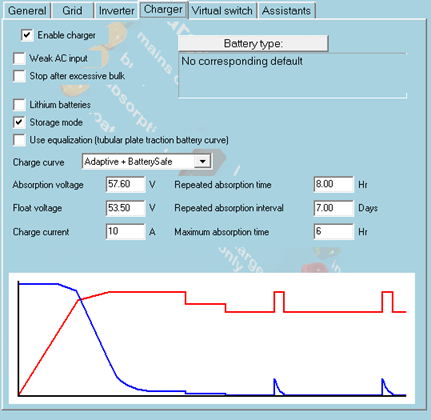
As shown in the image below:
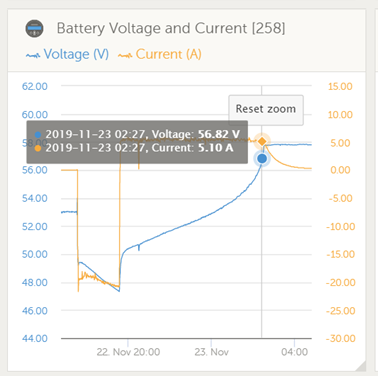
The bulk stage was started with SOC = 95% instead of 80% and the load current was 5A instead of 10A.
In the following link: https://www.victronenergy.com/live/ccgx:start#battery_state_of_charge_soc say
“Note that the Battery Monitor setting in VEConfigure3 is irrelevant. For systems like this, changing this setting will have no effect on the charge - or any other parameters - in this type of system.”
In this case, when using the BMV, how can I configure the parameters for the loading stages?
