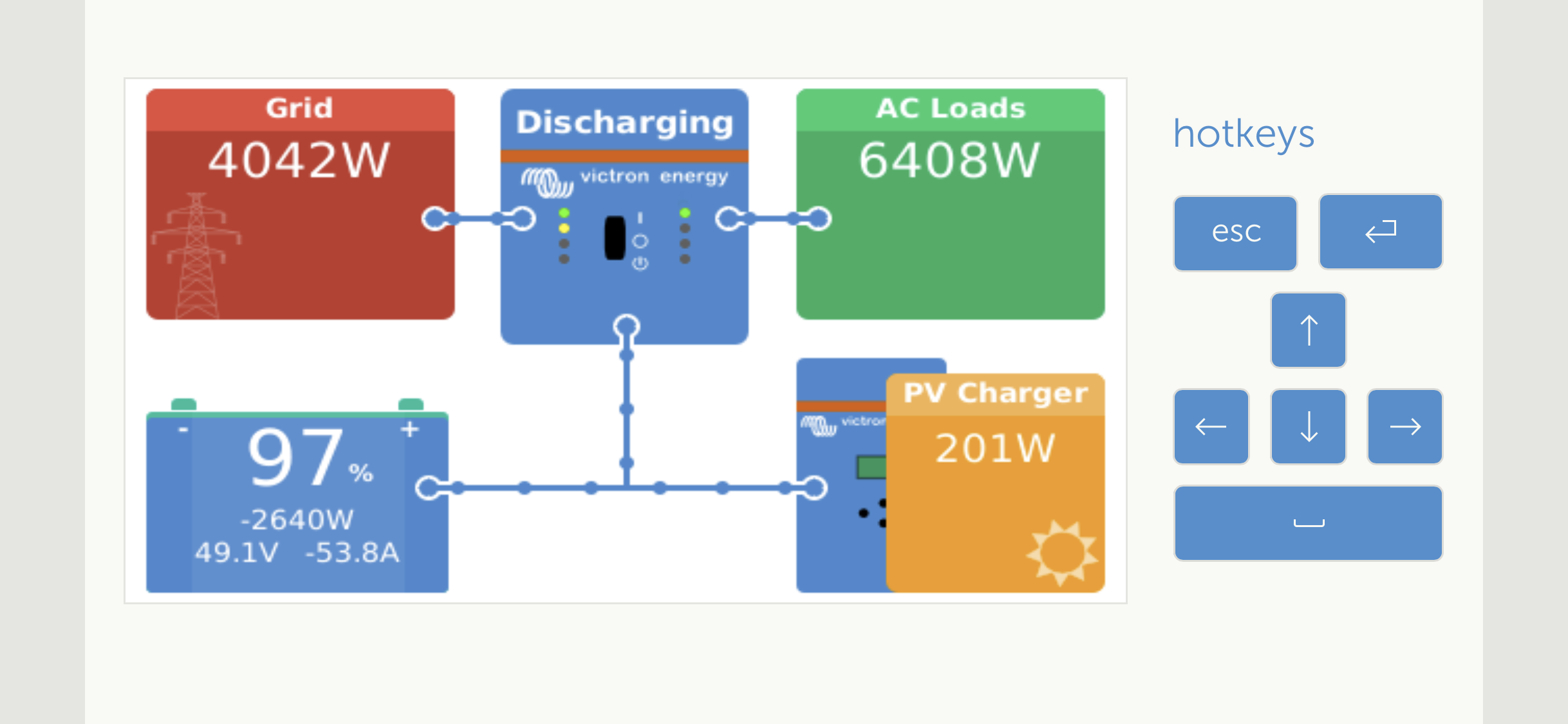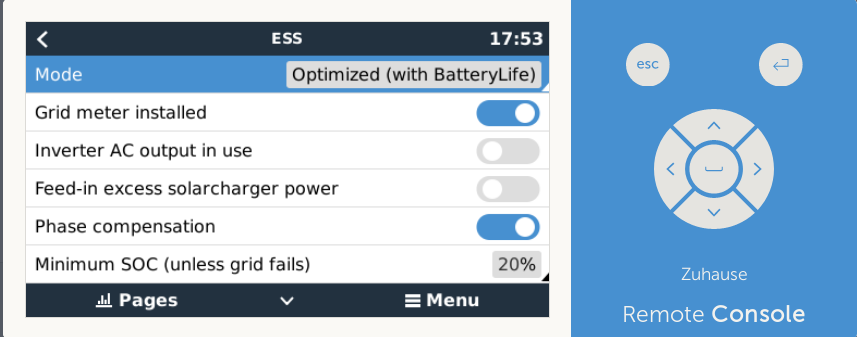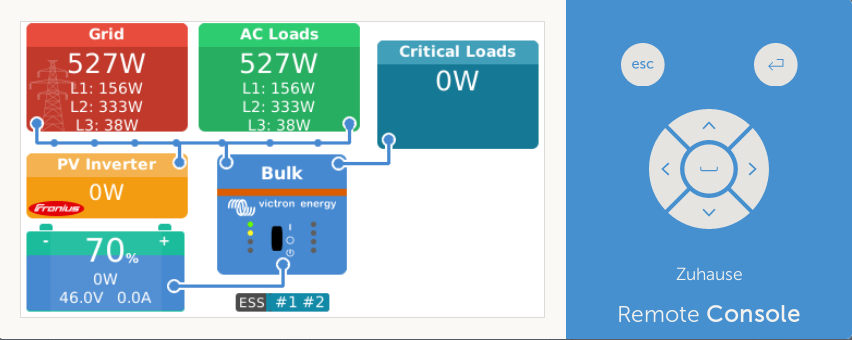My MultiPlus II 48/3kva is configured with critical loads on AC-Out-1 and geysers and kitchen appliances of around 28A on AC-Out-2.
There is no energy meter being used as my understanding from the ESS YouTube webinar 2016 is that this is the preferred configuration.
This is late on a cloudy rainy day. Panels can produce up to 2300W from what I’ve seen in the week they’ve been connected.
I have seen screenshots where there is a separate box on Venus display for critical loads and another for AC loads. Per my screenshot below, I only have AC Loads.
How do I split out critical loads?