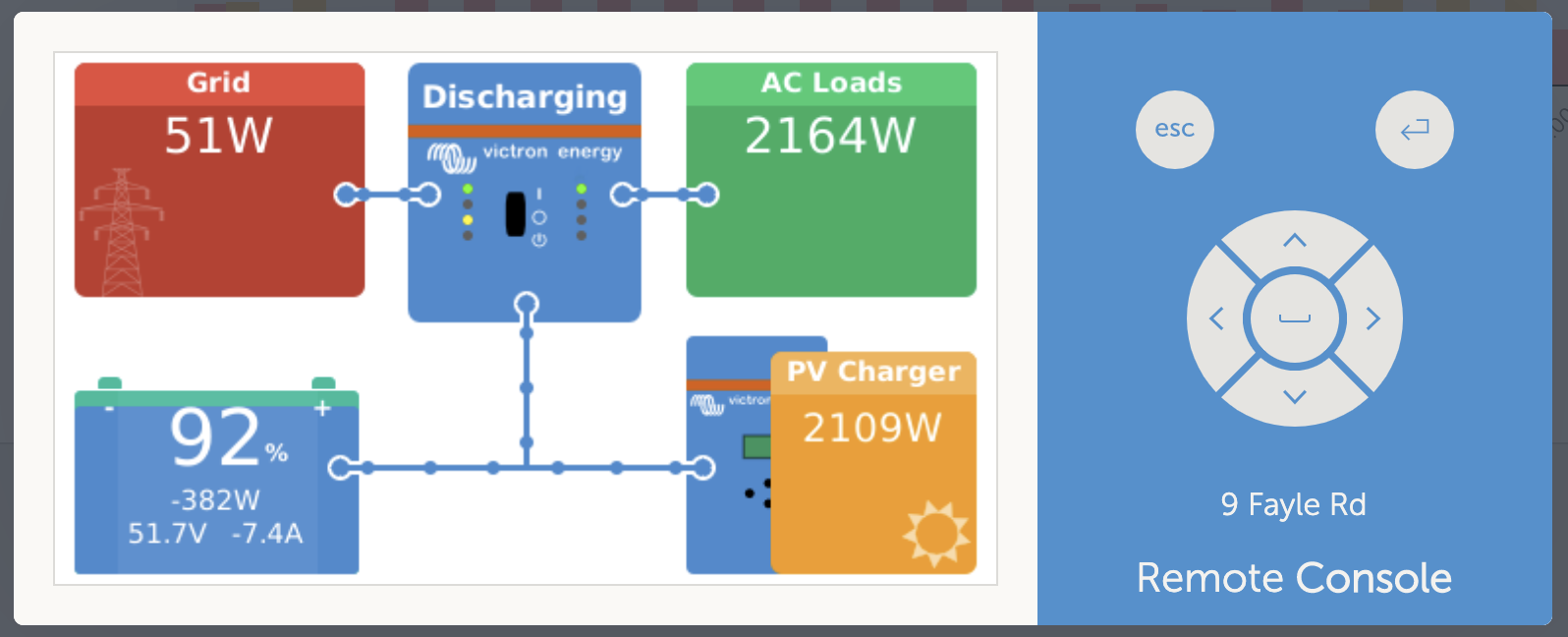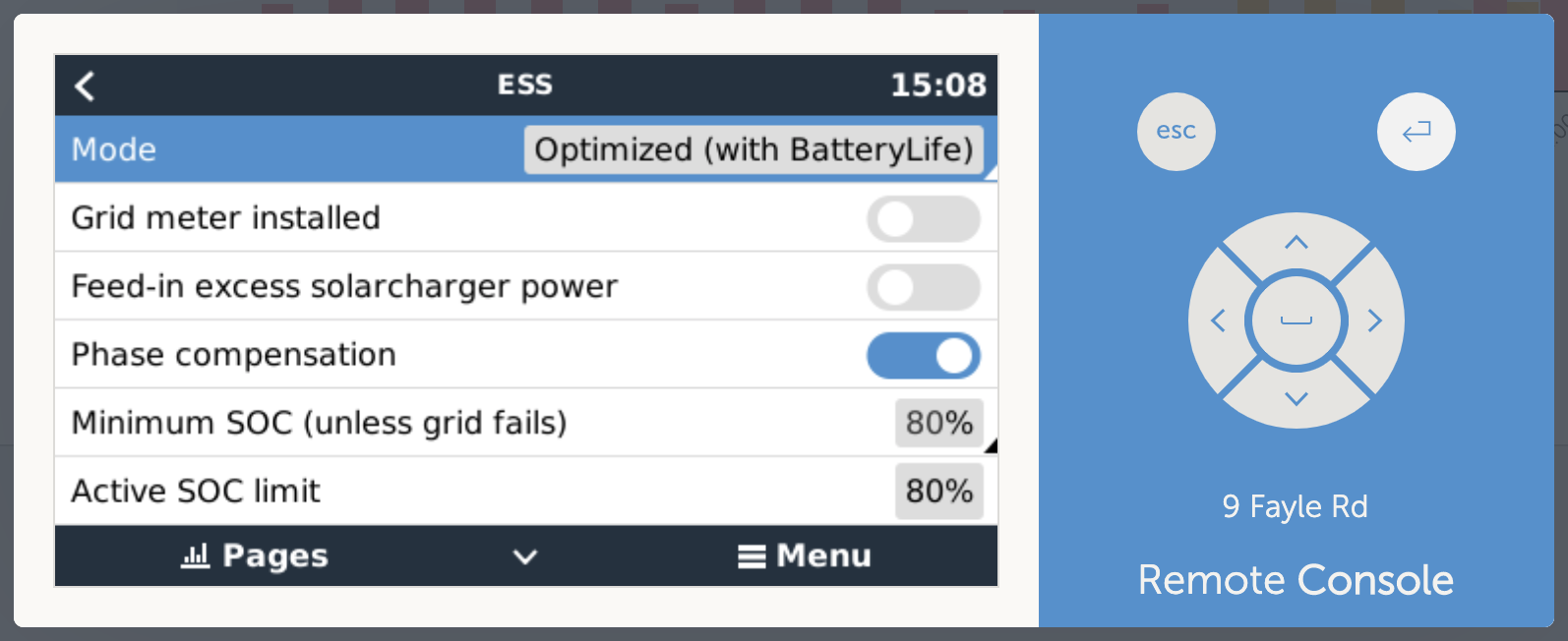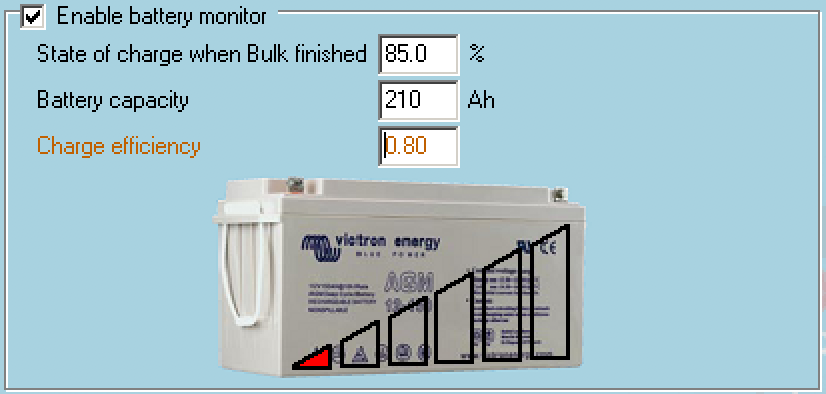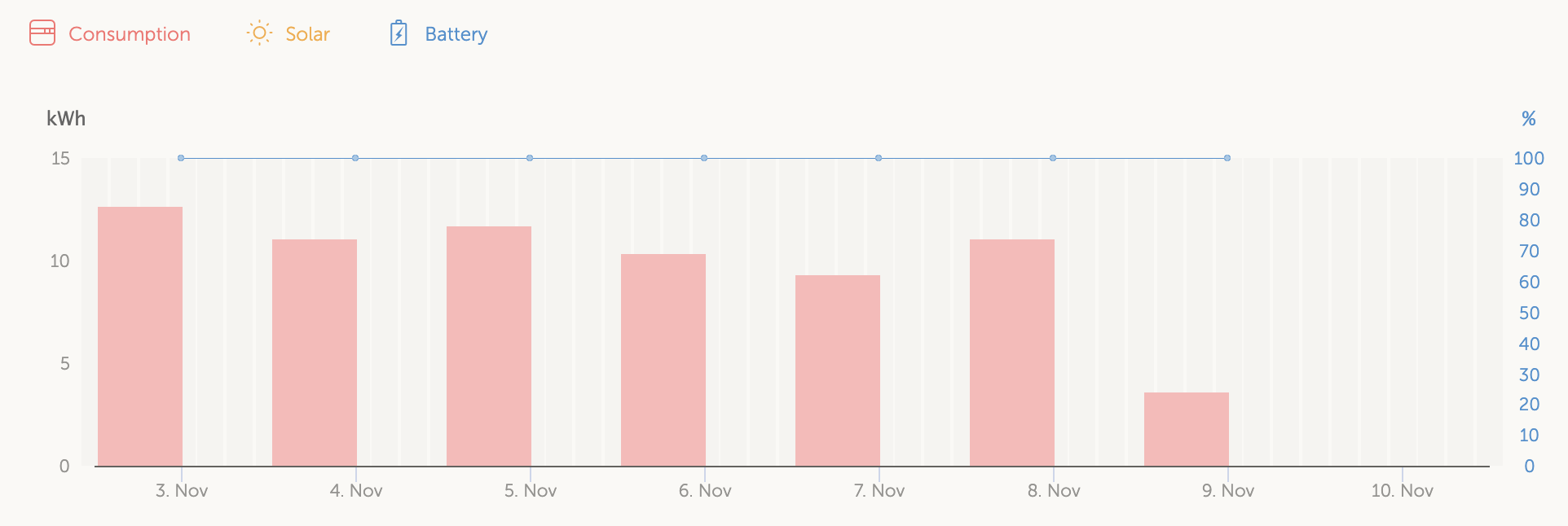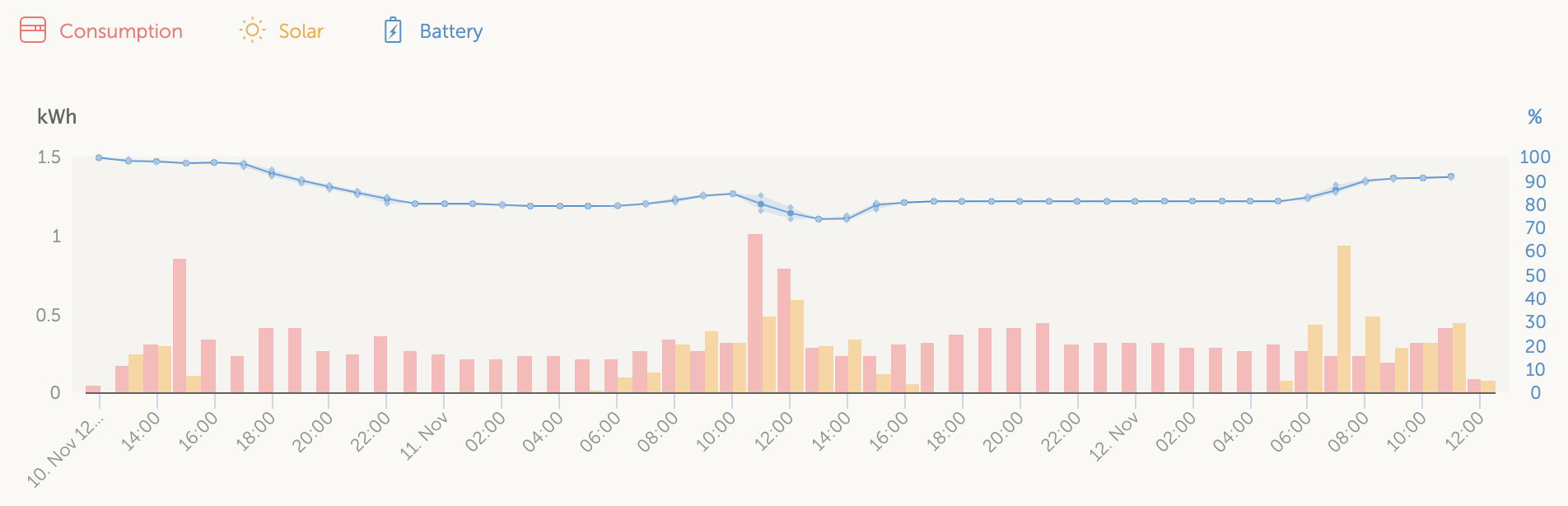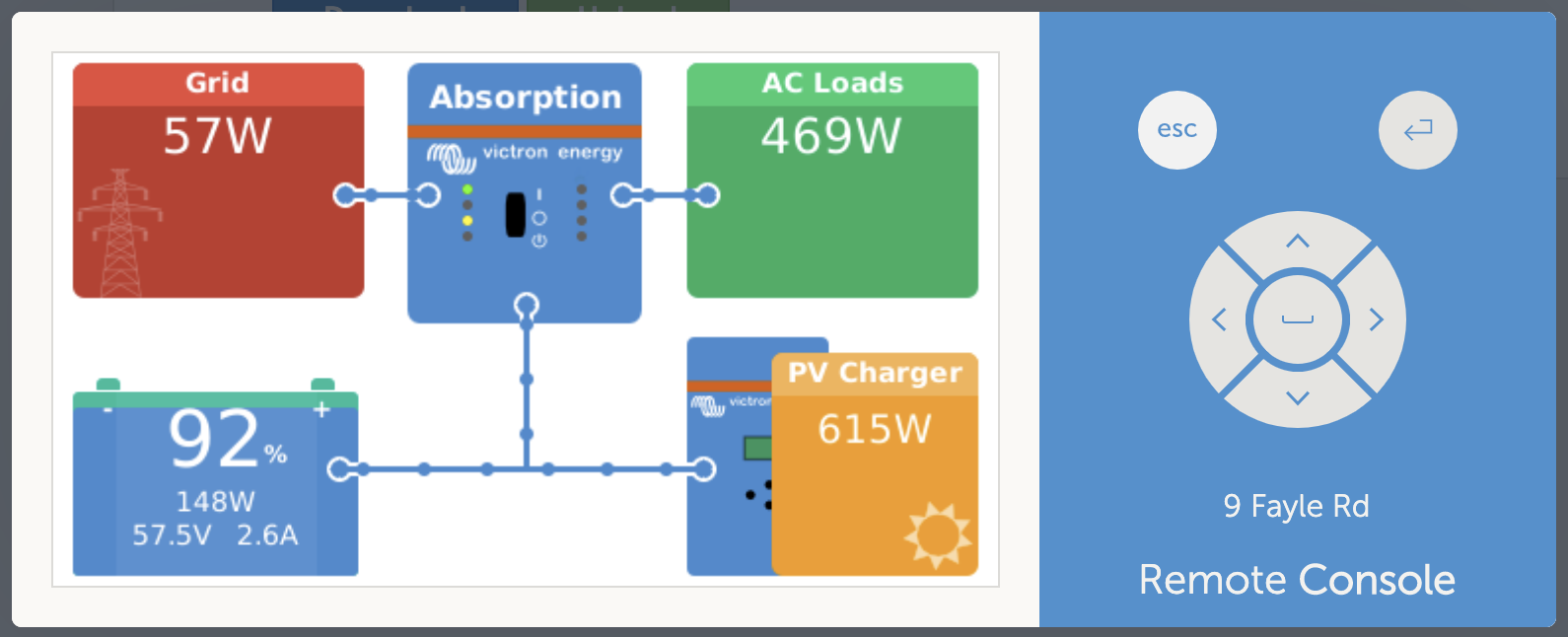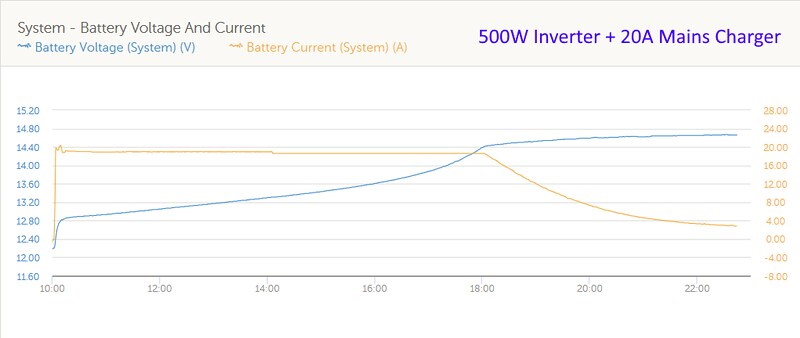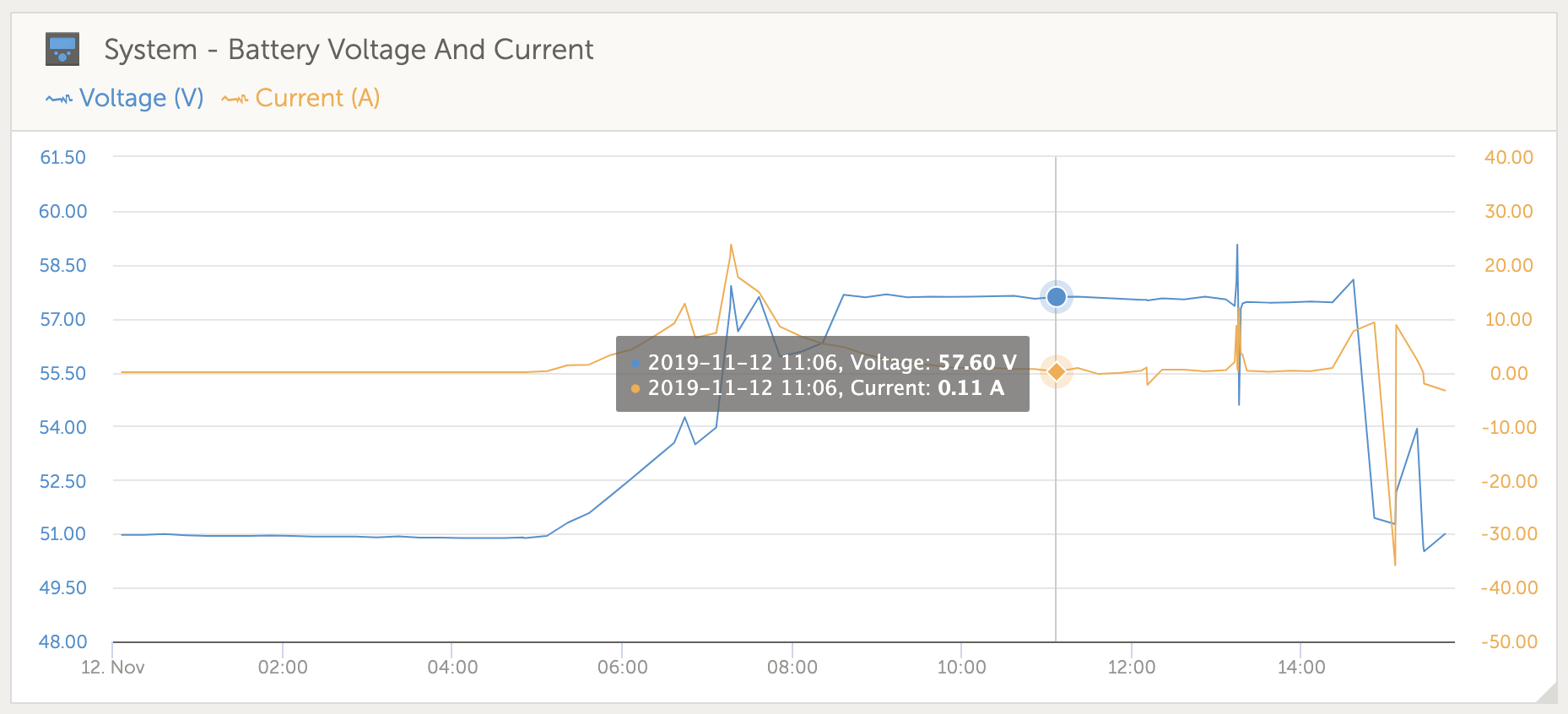I have full sun on 12 x 270W panels now at noon that were up to a combined 1300W much earlier this morning around 8am in partial sun but for the last few hours seem 'throttled' around 500W:
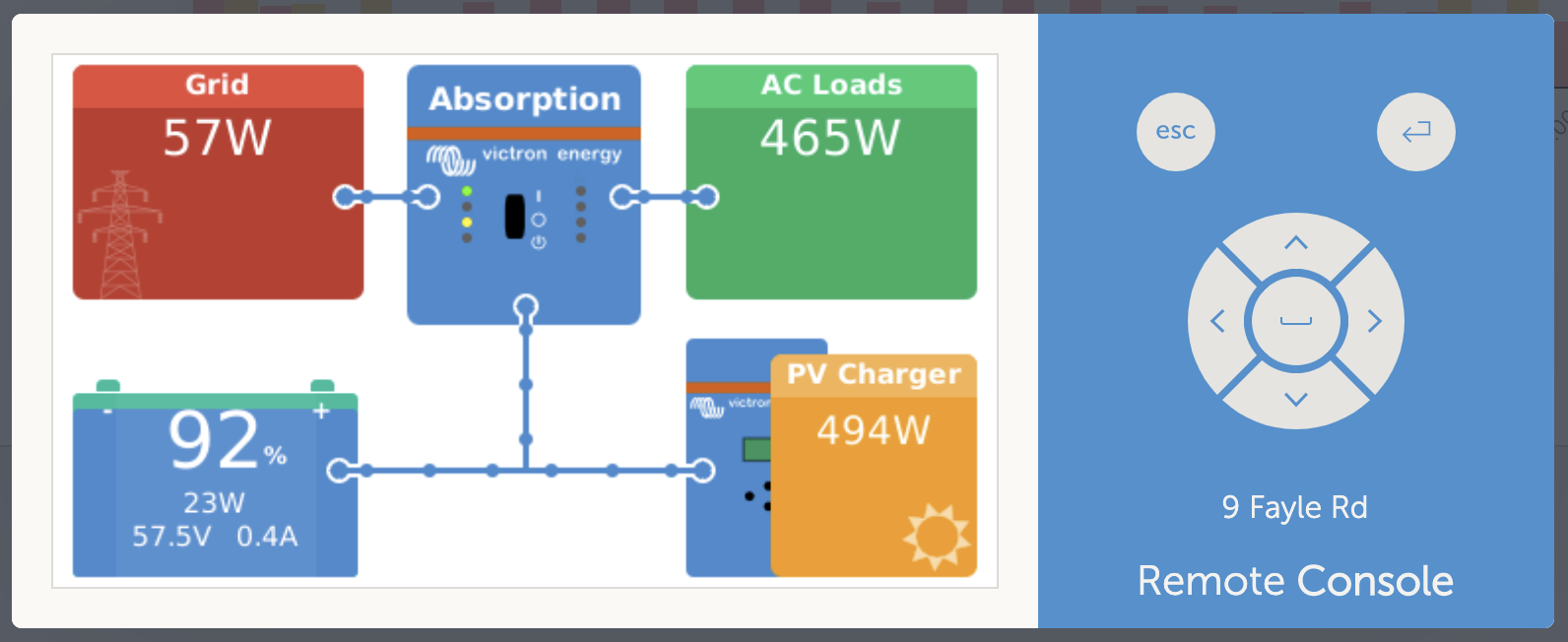
Is it possible that the last 8% of the lead acid battery bank is being charged very slowly to prevent gassing or something?

Charge mode is "Absorption" which I thought used as much current as possible?
Site at: https://vrm.victronenergy.com/installation/34733/share/07ef9055