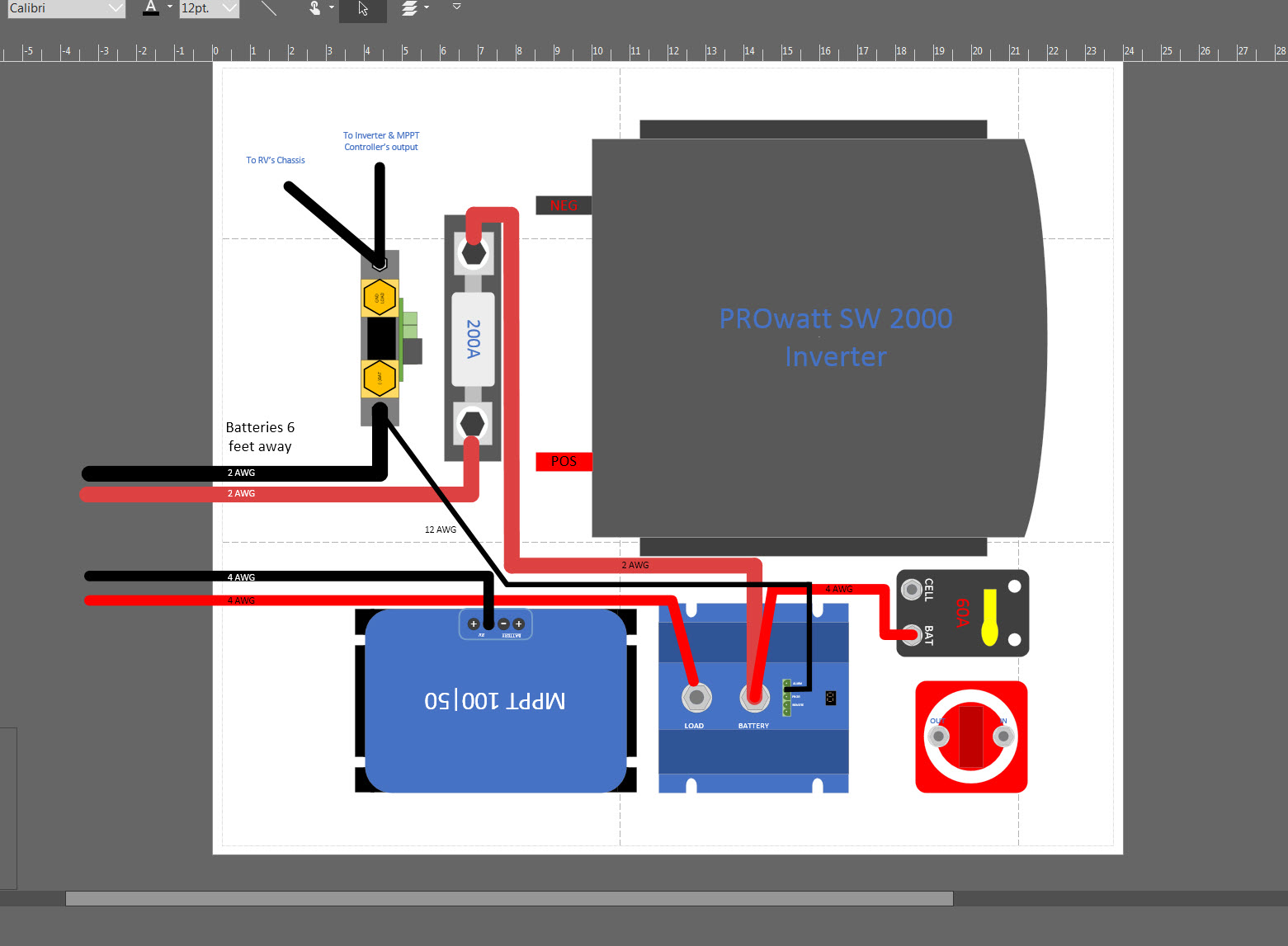I have a SBP-220 in my system. I have been performing a functional checkout of my system and have come across some unusual behavior in the SBP-220. When I tried to return from Off-Load to Active with the Load Output soft switch I received an E1 error, repeatedly.
I read an old post on this site about voltage drop and the length and diameter of the GND connection on the Battery Protector. I tried some of the recommendation, but I couldn’t relocate the SBP-220 so I was stuck with the wiring the way it is.
But what did make a difference really confuses me.
Once I switched the load off via soft switch, then switch my iPhone to Airplane Mode for 30 seconds (dropping out Bluetooth) then back to blue tooth mode, re-establishing communication with the SBP-200 from the Device List, I can then switch the Load Output to Active with no error. Go figure. Does anyone out there have any idea as to why this happens? I found 30 seconds blue tooth drop out was the minimum time period for a successful return to Active, repeatedly.
How does the SBP-200 sample for line conditions and how often? Is it a one-shot check and how long does it check to determine condition. Do the Preset User Defined values or Load Disconnect Mode settings have anything to do with the E1 error when manually trying load the SBP-200 via Load Output soft switch?
Below is the main power layout layer of my mounting shelf. The batteries are just below the shelf, in a lower compartment; needed 6' of 2 AWG wire to connect them. This is a slide out shelf, the reason for the 6' cables.