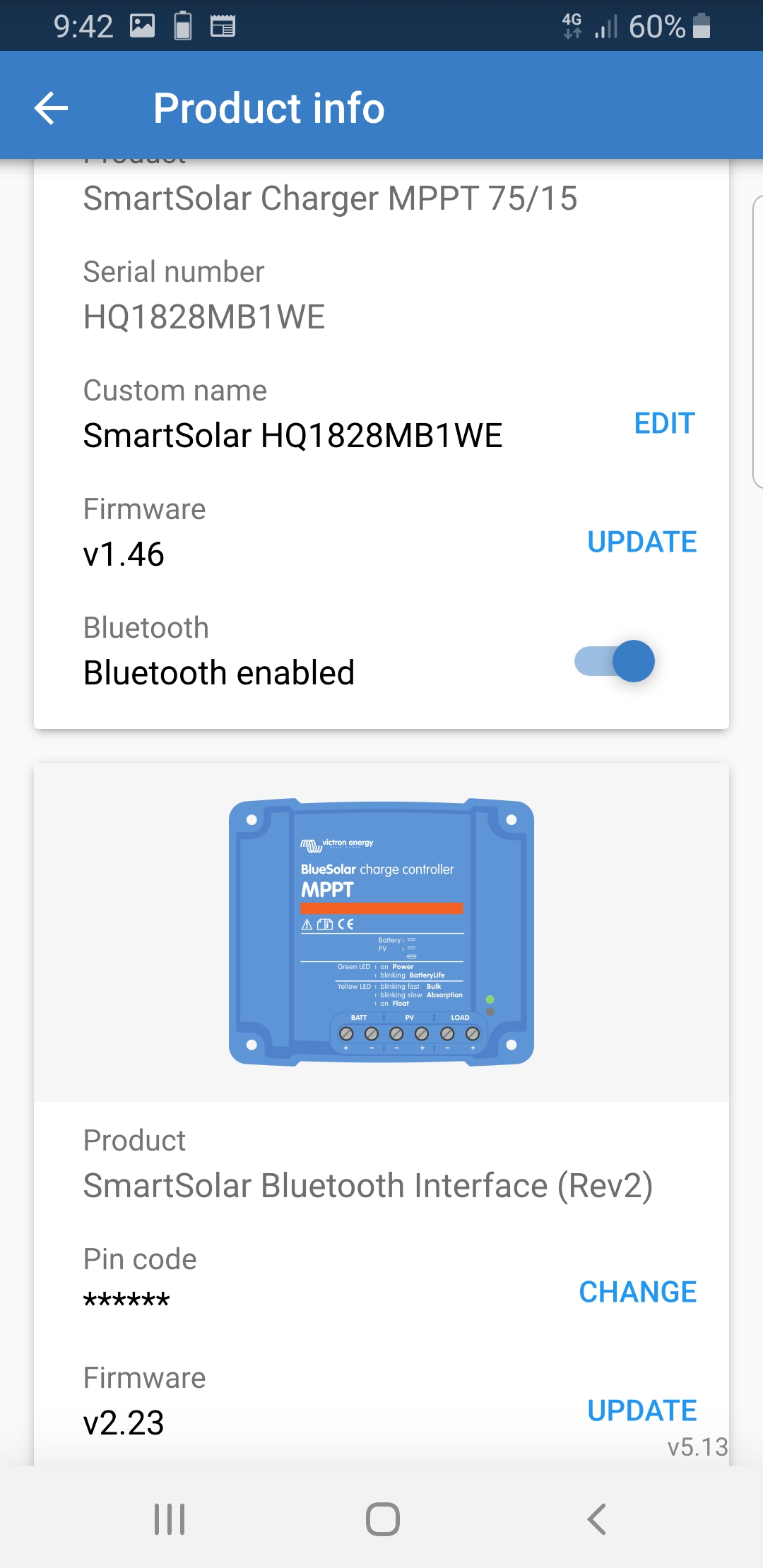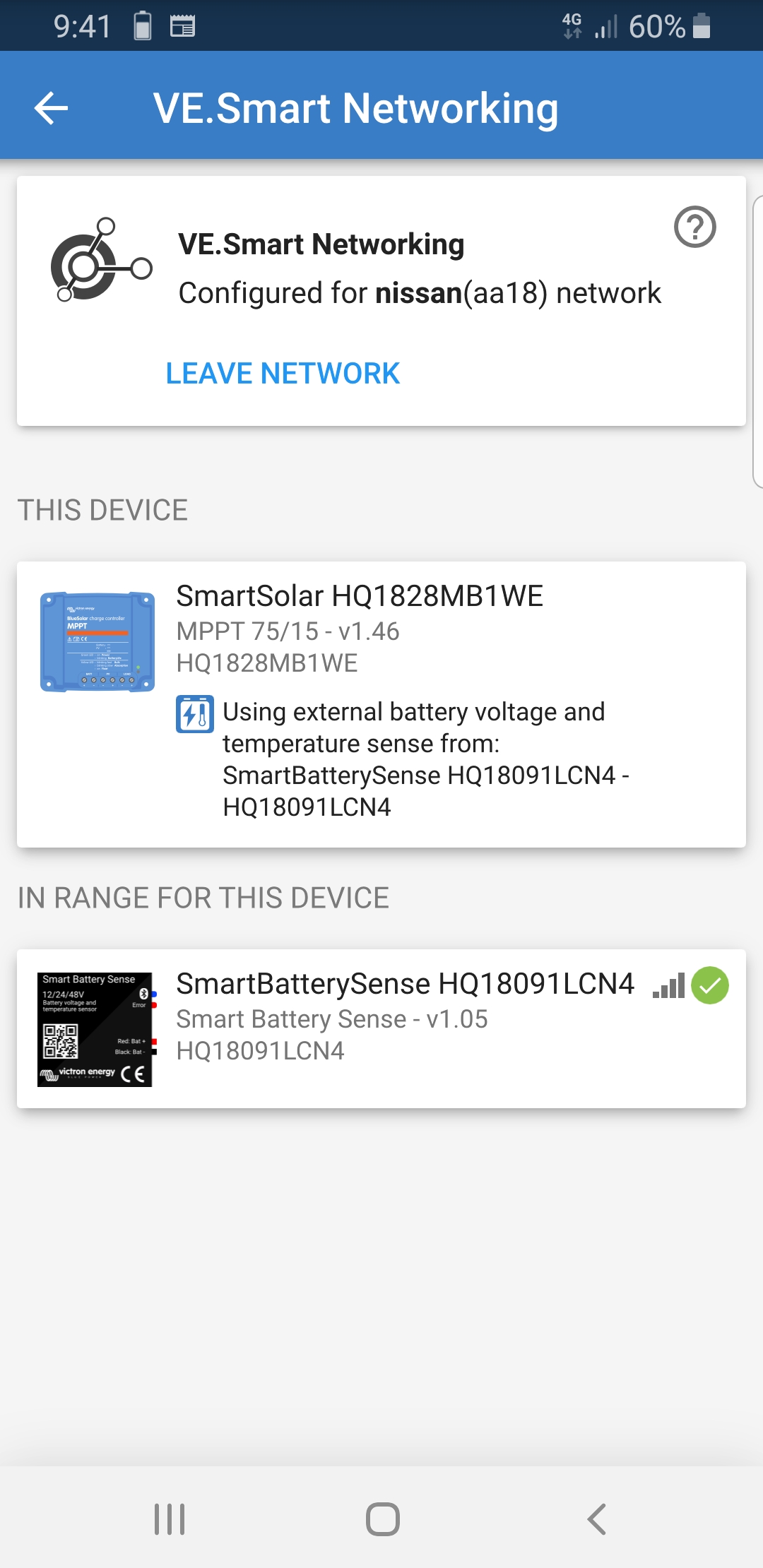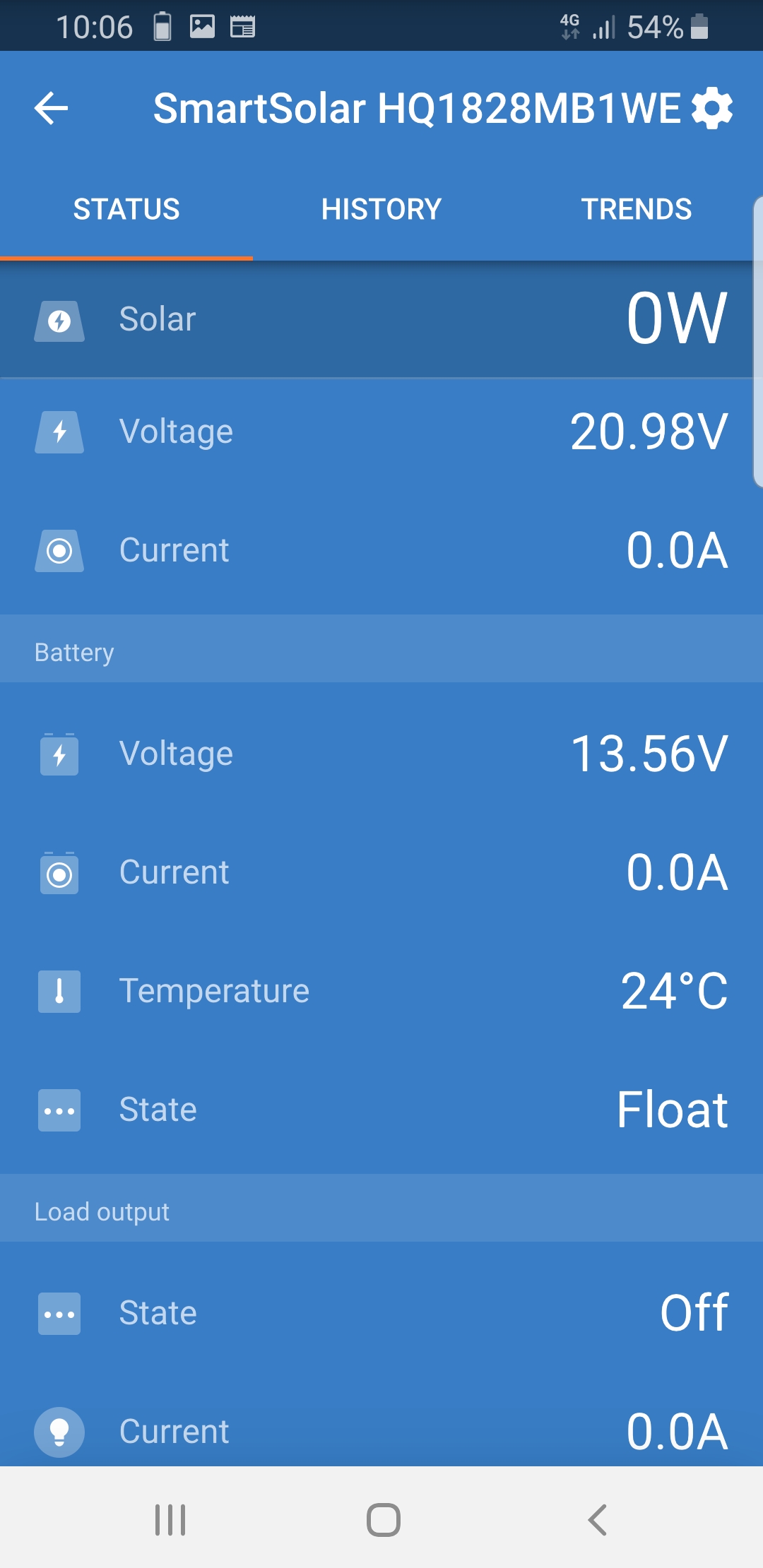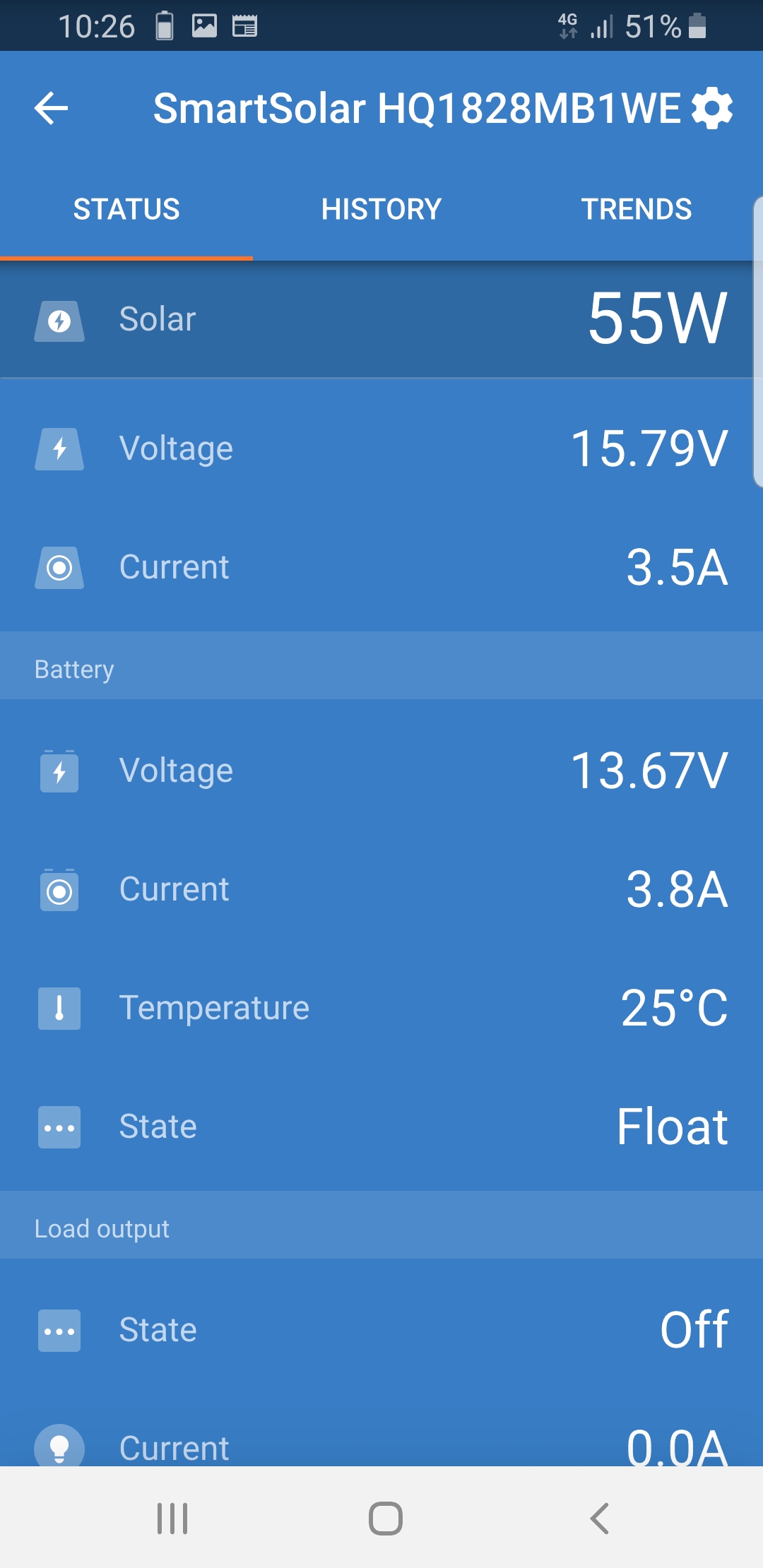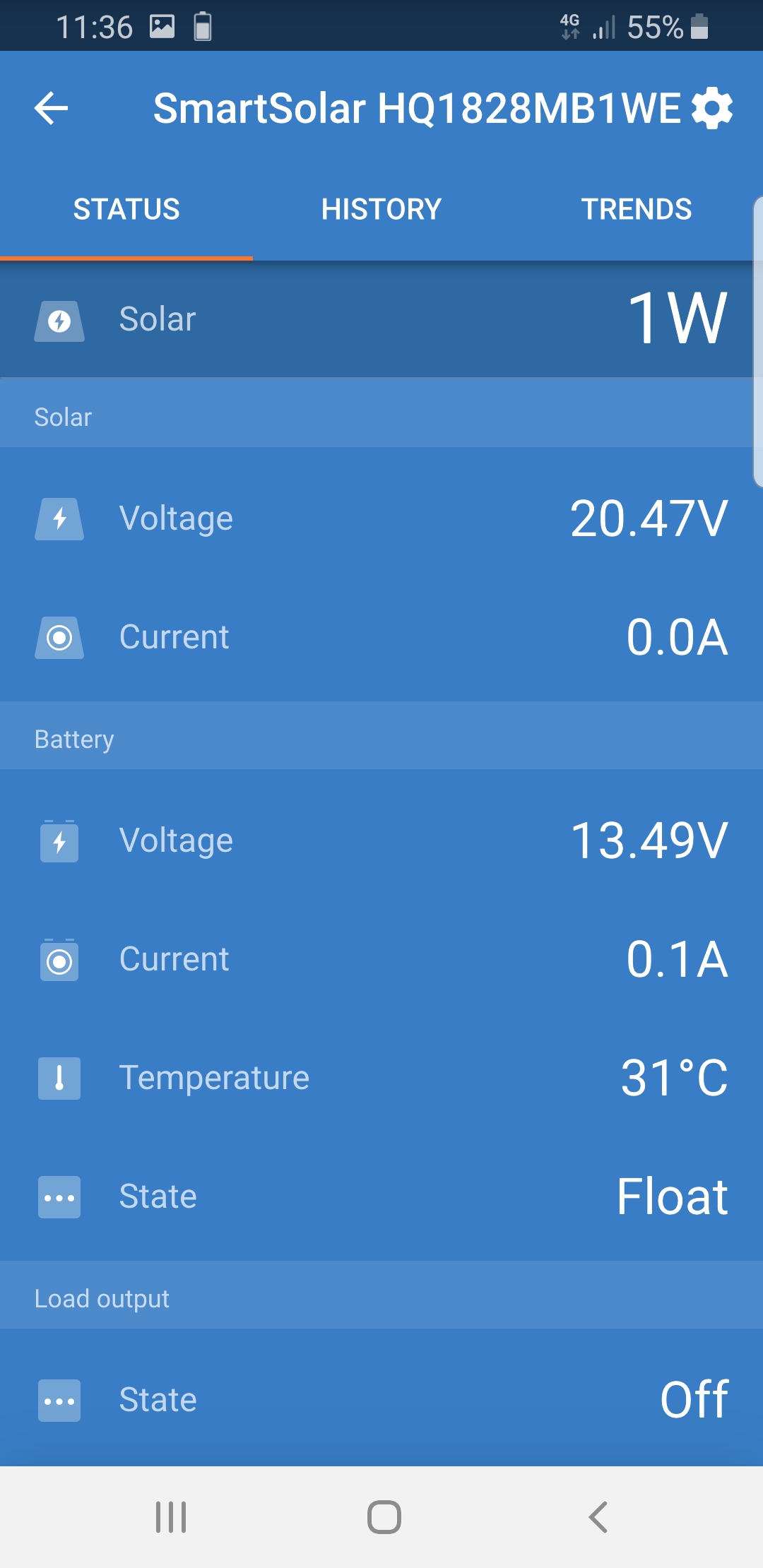Hi all, my last update yesterday failed.
on retrial it updated successfully, then it wanted to do another.
Now I have no load output, everything else seems ok, except I don't see a blue light on bulk charge mode.
I've reset battery default, dissconected mppt by fuse and solar input, rebooted phone.
Help please.