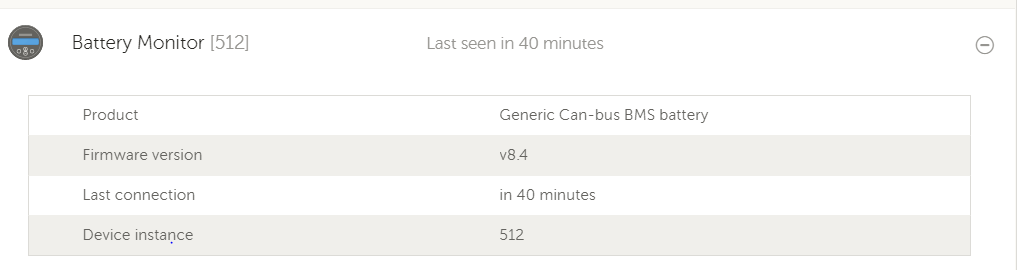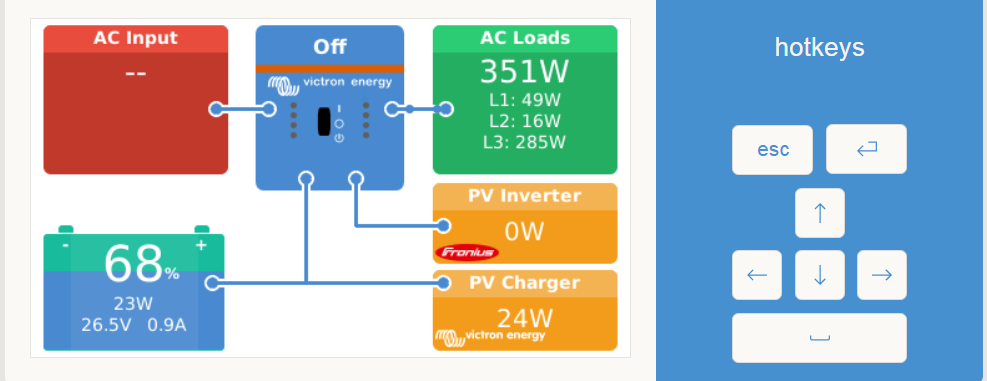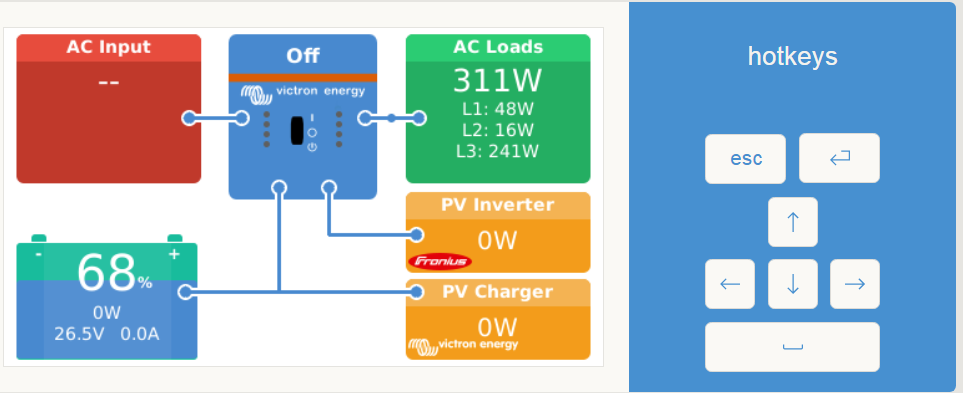Hello again all,
After releasing v2.40~34 on October 10th, now we've released v2.40~37 for testing.
If you don't know what this post is about: this is about our GX Product range, and this post is aimed at all the members of the Beta test group. See this information on how to join (and leave) that group is here.
Enjoy the testing. If you see any issues, please post below. Thank you.
Matthijs
Changes from v2.40~34 to v2.40~37
Bug fixes
- Fix race condition that made Remote Firmware updates and/or Remote VEConfigure not always work. Bug was introduced earlier in the v2.40 development. Thank you @Elimac for reporting.
- Fix bug that caused far too much logging for systems with a IMT Solar Irradiation sensor. Thanks @Mark for reporting. Introduced in v2.40 development.
- DVCC / Share Current Sense:
- fix bug that caused the current to be sent a factor 100 too small to the solar chargers. Introduced in v2.40 development.
- also send the current to the VE.Can Smart Chargers. (ie. the new models introduced in last months).
- Fix bug in VE.Can driver that made it necessary to do an extra reboot after an update. Bug was introduced during v2.40 development. Thanks at various people for reporting.
- Fix jittering alarm on Z-Cell Redflow batteries. Thanks to Simon for reporting. Introduced in v2.40~25, fixed in v2.40~37.
New features
- Add notification when solar charger firmware or inverter/charger firmware is too old for use with DVCC.
- Add notification when multiple managed battery systems are connected while using DVCC. It can handle only one; not multiple at a time.
- Octo GX and Venus GX: the push button do things (reset network settings as well as enable/disable the wifi access point, I'll elaborate later). And the LED now shows the WiFi Access Point state.
- Add transmitting inverter/charger data to the new NMEA2000-out function
- Identify BYD B-Box L battery separately; to distinguish it in the VRM Device List page from the Pro batteries.
Under the hood changes:
- Update Sunxi Linux kernel to latest 4.19 release
- Prepare for new GX Device
- Add system response time monitoring
- Add extended canbus-bms protocol (not used yet)
end.
For earlier changes in v2.40; see previous post.