I recently purchased and installed a 48V 100A BP and the app on my phone, tablet, and laptop all used to be able to shut the BP off by the switch in the app. Now the switch on the app moves and it shows “disabled by user” but it’s still on and active. If I change the setting on one device I see it changed when I connect on another device. It seems like the relay is stuck... what can test or do to address this?
- Home
- Anonymous
- Sign in
- Create
- Spaces
- Grafana
- Node-Red
- Unsupported topics
- Questions & Answers
- Modifications
- Communauté francophone
- Deutschsprachiger Bereich
- Preguntas en Español
- Explore
- Topics
- Questions
- Ideas
- Articles
- Badges
question
Battery Protect stuck on
Could you please post a simple system diagram that shows how the battery protect is installed in the system?
Hi Guy - thank you for responding! Here's my setup, let me know if anything is unclear.
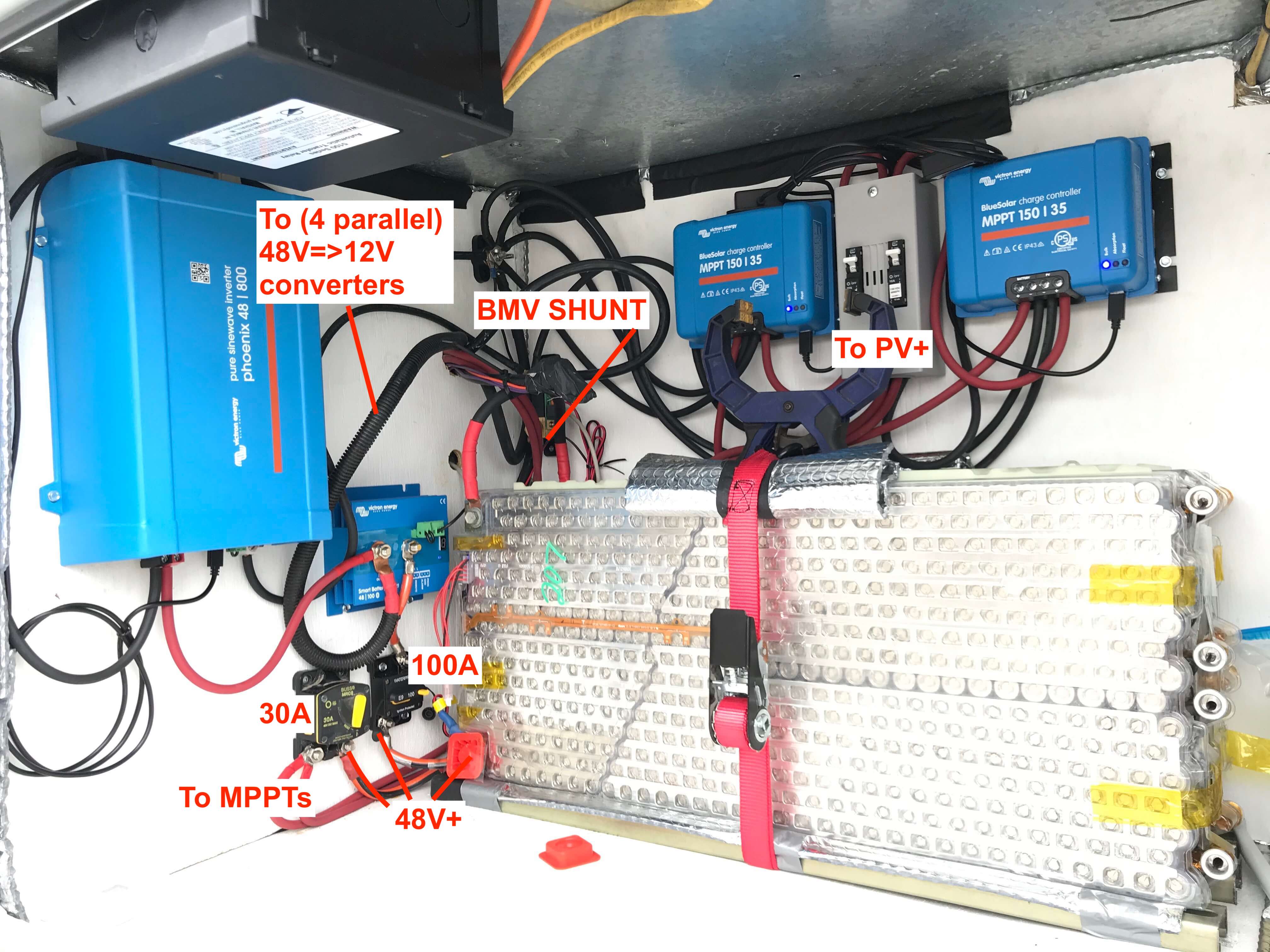
@DeeperID, I will of course defer to @Guy Stewart (Victron Community Manager), but I think you'll find that your Smart BatteryProtect has been irreparably damaged by connecting it to your inverter; my experience on the test bench with these is that the high inrush current of the inverter when it charges its capacitors damages the FETs inside the SBP, causing them to weld -in your case- closed.
The BatteryProtect range of devices is not designed for usage between a battery and an inverter, largely because Victron inverters have their own programmable low-voltage shutdowns, which makes the SBP entirely unnecessary to use in this configuration. In fairness to our customers who are using the SBP in this configuration, I haven't seen it spelled out in Victron documentation that they are not to be used between batteries and inverters, but we've been specifically told by Victron technical support that this is not a supported connection and that it will invariably damage the SBP.
Thank you, @Justin Cook & @Guy Stewart (Victron Community Manager) - I understand now and will rewire & let the inverter configs prevent it from over discharge... it's a bummer this wasn't pointed out considering I actually read the manuals. How do I go about replacing this since it's effectively useless now? I purchased this on Amazon and the 30day return window has lapsed (sept 17 this year)...
I am using the same configuration with a SBP 220. It’s permanently in the closed position. I sent it back, rec’d a replacement and got same result again. Not only is the configuration fully supported by Victron, it is shown in the diagram in the included documentation. In fact we can say thats the purpose for which the product was envisioned. If the product doesn’t work then it should be withdrawn.
@Justin Cook is correct, please contact your supplier for the remedy with your current unit.
I have chimed in to say the manual for the battery protect was updated this morning.
Points 3 and 4 under the heading installation and example wiring diagrams have been added.
BatteryProtect 65A 100A 220A: https://www.victronenergy.com/upload/documents/Manual-Battery-Protect-12V-24V-65-A-100-A--220-A-EN-NL-FR-DE-SE-SV-PT-TR-IT.pdf
BatteryProtect 48V 100A:https://www.victronenergy.com/upload/documents/Manual-BatteryProtect-48V-100-A-EN-NL-FR-SV-DE-PT-ES-IT-TR.pdf
Smart BatteryProtect 65A 100A 220A: https://www.victronenergy.com/upload/documents/Manual-Smart-Battery-Protect-12V-24V-65-A-100-A--220-A-EN-NL-FR-SV-DE-PT-ES-IT-TR.pdf
Smart BatteryProtect 48V 100A: https://www.victronenergy.com/upload/documents/Manual-Smart-Battery-Protect-48V-100-A-EN-NL-FR-SV-DE-PT-ES-IT-TR.pdf
Lord that's great news, the lack of documentation supporting our assertions that these aren't designed for this connection has been a royal PITA up to now!
It looks I have exactly the same problem.
I bought the battery protect on eBay. I accumulated components over a 1.5 years before building my system.
It was working when I installed it. It is stuck on now.
I thought I was being really prudent protecting my battery from over discharge when using an inverter. How wrong I was!
A note in the manual would have cost Victron nothing. I read all the documentation before purchasing and did my research.
So it looks like I am left with a blue paper weight.
Hi @mrbiz
Please make an RMA with your supplier. It is now made clear in the manual.
Not yet perfect, but constant improvements.
After a week of communication with Victon. I got the condescending response below. They might have requested photographs or a diagram.
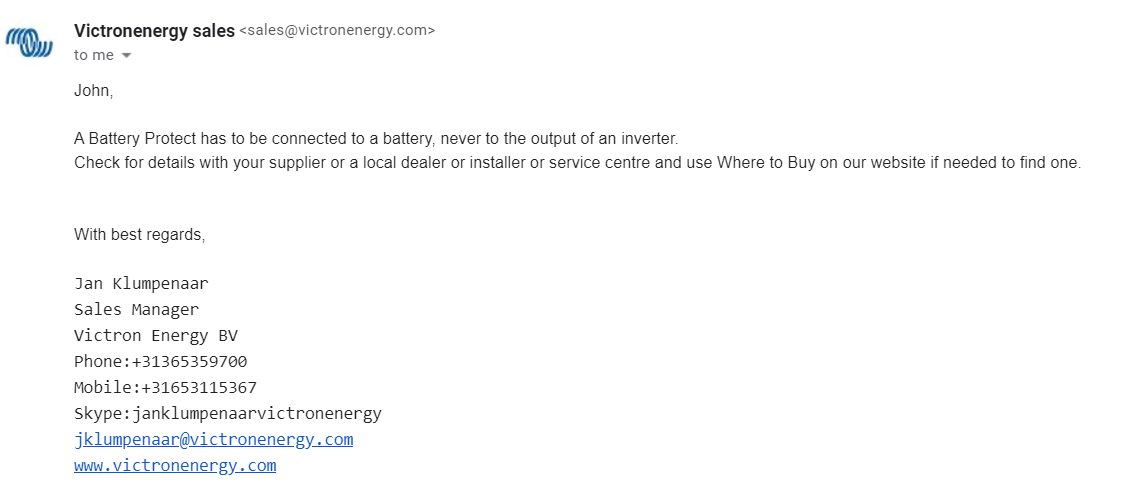
Hi @mrbiz,
I am not sure why it went back to Victron?
Did you use the form here to contact your original supplier?
That should have put you in touch with who supplied you the unit, and then they can initiate the return.
But it sounds like something else occurred in this case?
There was no serial number on the BP48 100A so I entered the product name as the instructions said to on the page. A Victron rep then asked me to confirm my location. I did that then they said my local representative would contact me. The next thing I got the unhelpful email advising me not to connect the BP to the output of my inverter and then they basically told me that even if the documentation did not tell me not to connect an inverter it was my fault.
Victron is a premium product. If they had replaced the product then I would have been very impressed and gone bought Victron in the future. Right now my impression is that their products are expensive and their customer service reps are condescending. I can get the same treatment from the Chinese and not pay a premium price for it.
Ahh, now I understand, that would explain it. Apologies for leading you to that form. I was expecting it to be straight forward from there with the serial number.
Units are shipped from Victron with the serial number located on a sticker on the back of the unit, like this:

It begins with HQ. It would be very strange if that was missing from yours?
Without a serial number or proof of purchase containing your suppliers contact details, it does make the after-sales support more complicated.
I think the next best thing to try now would be to look through your eBay, PayPal, or email purchase history records to find a receipt of where you purchased it from and try to get in touch with your supplier that way.
Related Resources
question details
13 People are following this question.
