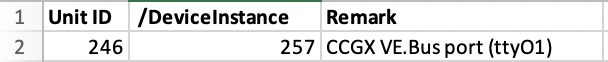Hi,
I am trying to update the SoC via Modbus TCP. It's enabled on the CCGX (running 2.22). The CCGX has a Quadro connected and it's reporting the following error:
ERROR 2018-12-18T00:59:15.773 "Error processing function code 16, unit id 246, src 10.12.1.72, start address 30, quantity 1, byte count 2 :" "Requested device (service) does not exists"
I followed the instructions from:
I know it's deprecated but this is my only option for now. I have checked the registers and it appears that I have the right unit/registers ?
Thanks,
Pieter