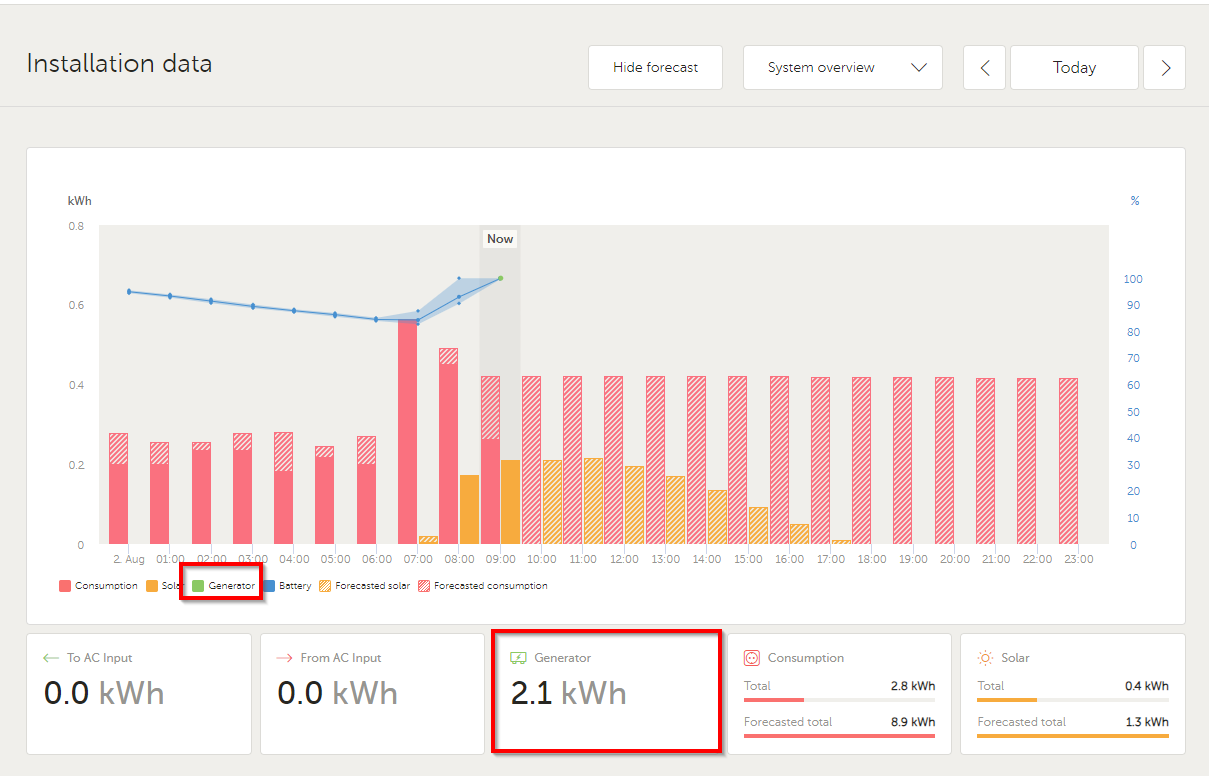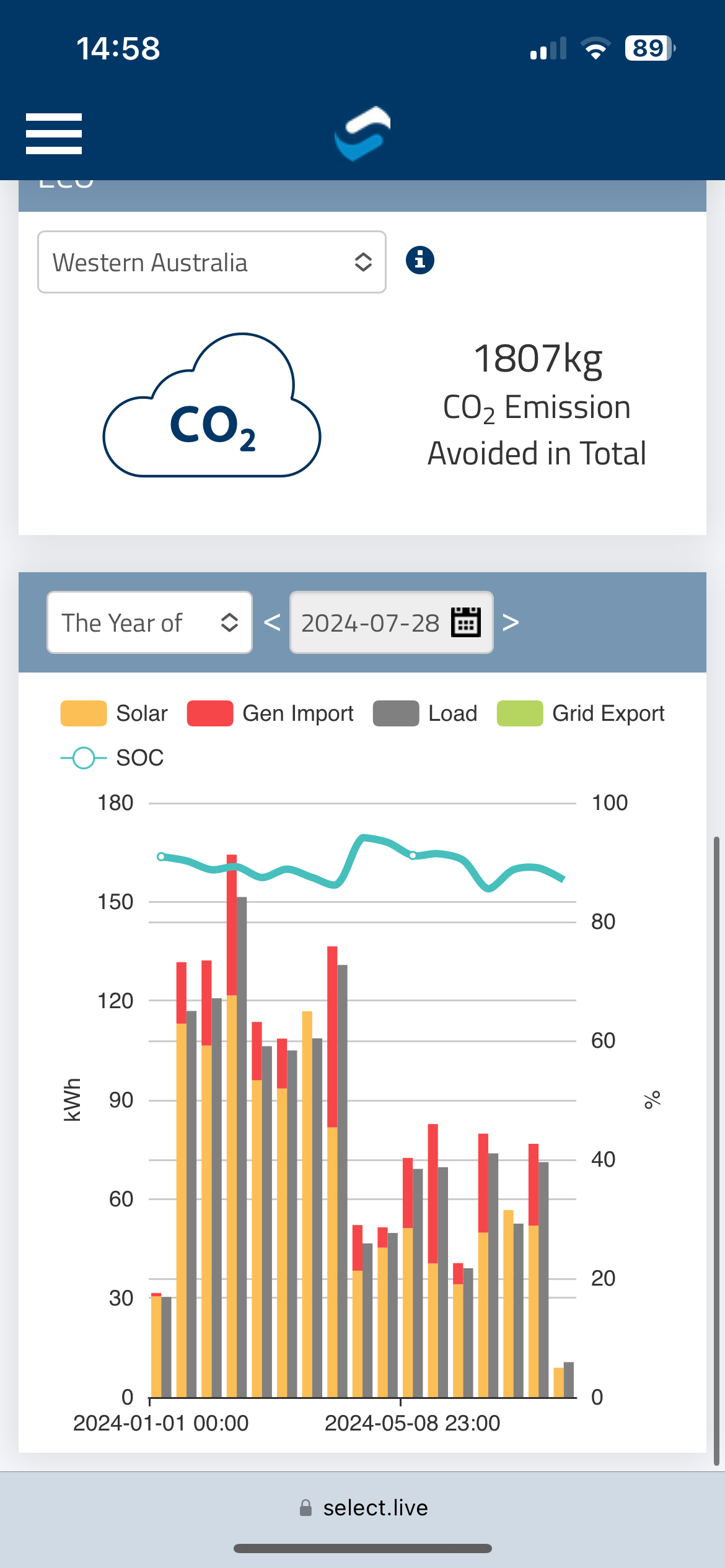Hi there,
I just got my AC coupled Victron / Fronius off-grid system up and running and I'm loving the experience so far!
The system is not fully commissioned yet...
Current setup:
7360 W PV (16 panels split up into two strings)
2x5kW Fronius Primo Gen24 (Limited PV output to 3kW due to battery bank limitation)
1xVictron Multiplus-II 48/8000/110
4S2P 65Ah AGM Led Acid battery
1x3.5kw Inverter Genset
1xVictron Cerbo GX
Future:
15kWh LFP battery on the way.
16 more panels are going up and will increase output once the LFP battery has been commissioned.
Likely going to get another LFP battery and still not sure if I'll go for an auto-start generator.
Anyhow, now to my question...
My system is fully off-grid and I'd like to see generator contribution along with solar contribution.
The graph in the overview has a series name/data label for generator and it's briefly shown on page refresh but then the bar disappears. I can see it under consumption and generator but not in the overview.
I've done a screen capture here to show the behavior. It does look like a bug to me.
https://www.loom.com/share/b60860e9a2e848cf870b2f874e9773fb?sid=f5180147-3003-4116-965b-a4cff929c74b