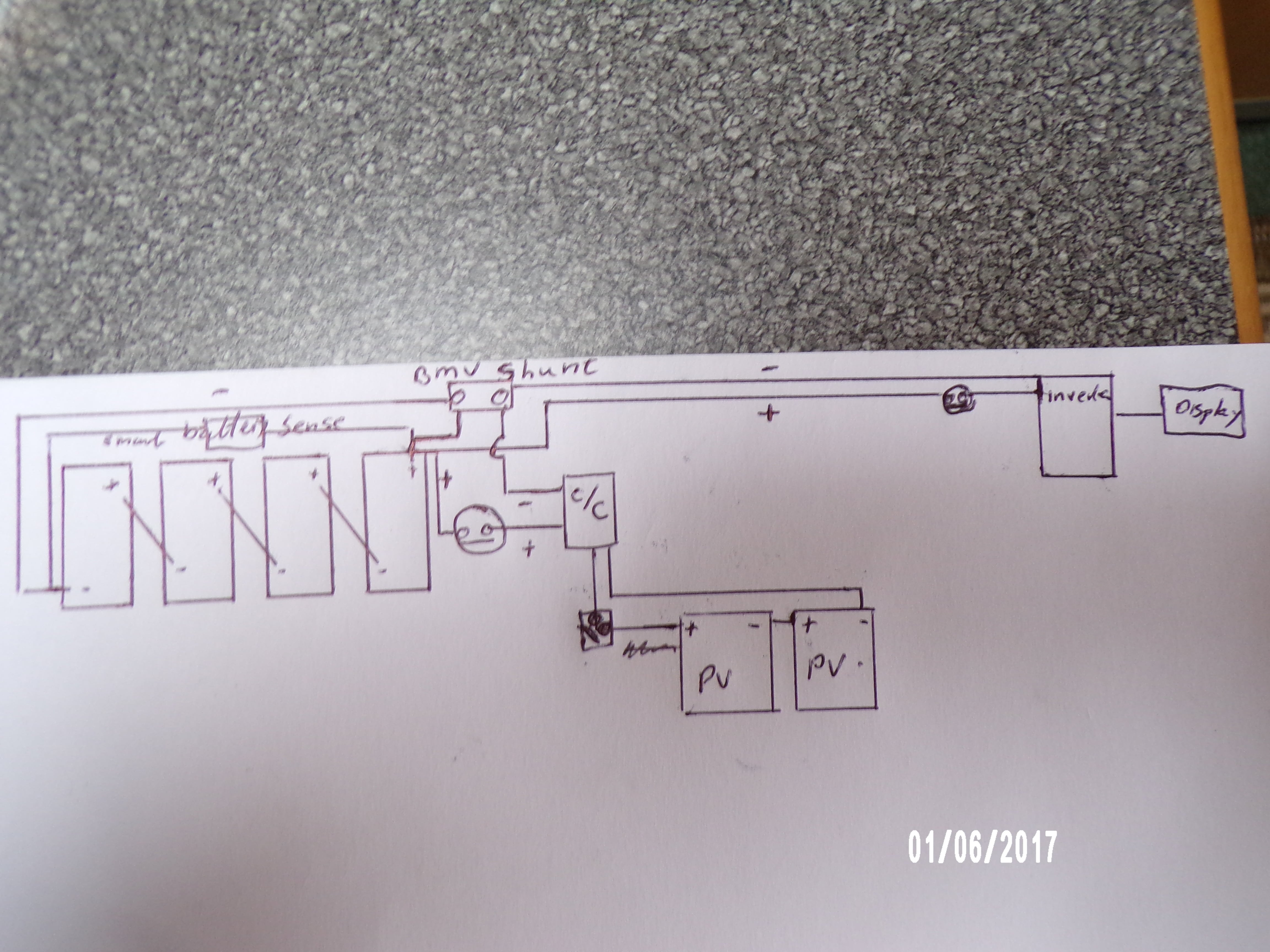As per conversation, moor information and pictures on incorrect smart dongle readings and mppt crashes.
mppt blue solar 100/50 HQ1813R28TA v1.42
VE direct bluetooth smart dongle v2.19
Smart battery sense HQ1827QRJEC v1.04
All measurements with no load connected appart from smart battery sense and bmv shunt.
i have been monitoring my mppt in victron connect via ve direct to usb no problems. battery volts and amps matched bmv 702 reading as well as amp reading taken at the battery.
when viewing information in victron connect via victron blue tooth smart dongle the amp reading displayed in victron connect has been as much as 4.5 amps higher. As soon as i reconnect via ve direct to usb i get the correct readings again.
The pictures of android in red case. Showing incorrect values are via ve direct bluetooth dongle
The computer screen next to BMV is via ve direct to usb showing correct values.
Allso since using smart battery sense and ve direct bluetooth dongle the mppt has frozen twice and had to be disconnected. (see pictures below)
This was the email that was passed onto victron from my supplier.
victrons answer:
Unfortunately the MPPT charge controller does not have the same accuracy as the BMV and is therefore less reliable in values.
I am afraid I cannot help in changing this.
Best regards
Met vriendelijke groet
Johannes Boonstra



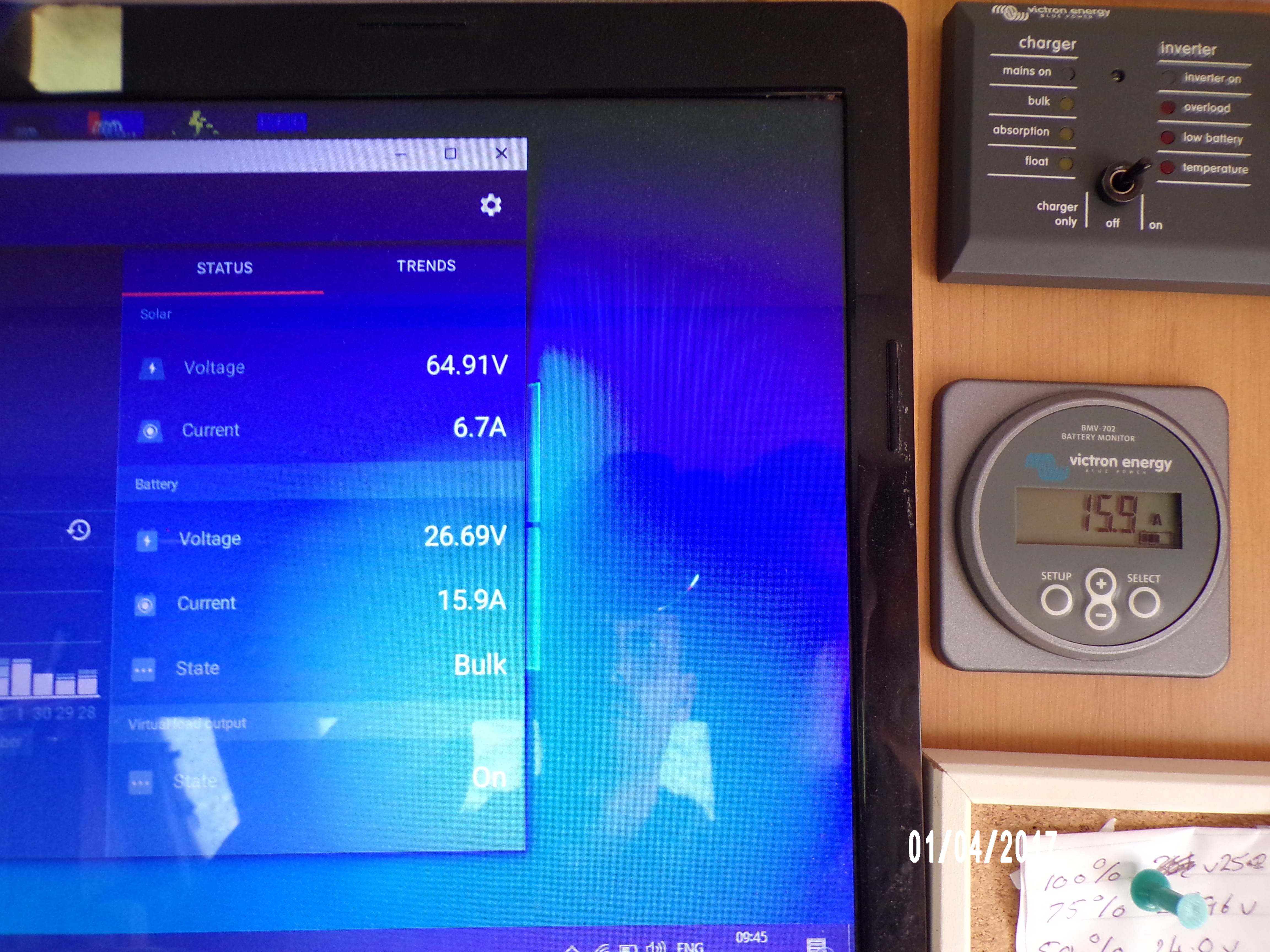
No 1. the mppt is correct when hard wired via usb, so the fact that victron says that there mppt's are ok at being 4 amps out dosent apply.
No 2. no response or useful help to mppt freezing.
No 3. I dont wont my £1000's of solar equipment to be so far out.
Any help appreciated