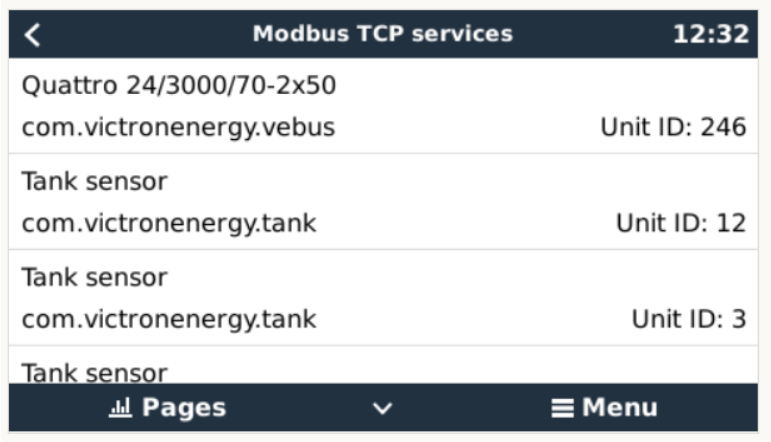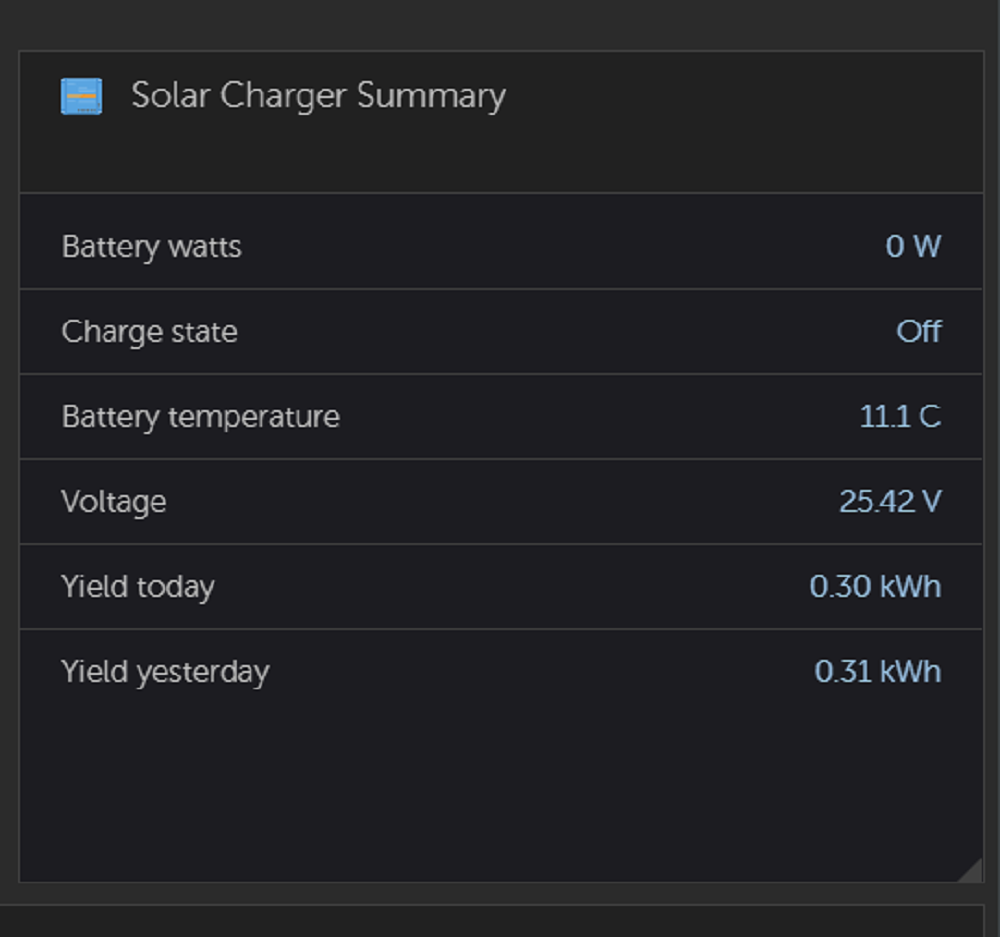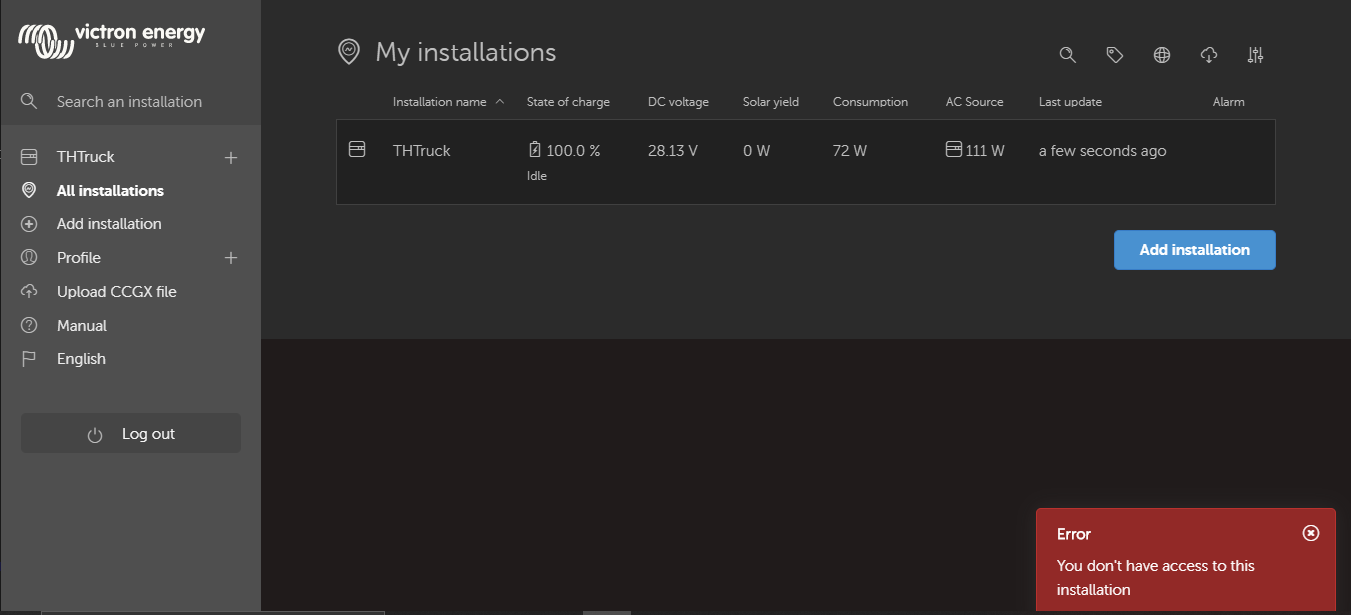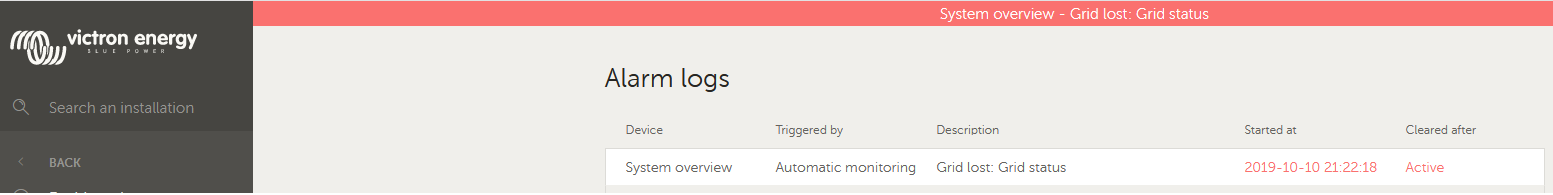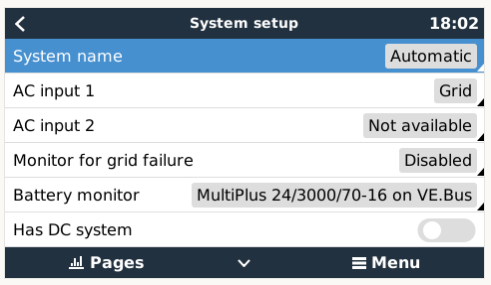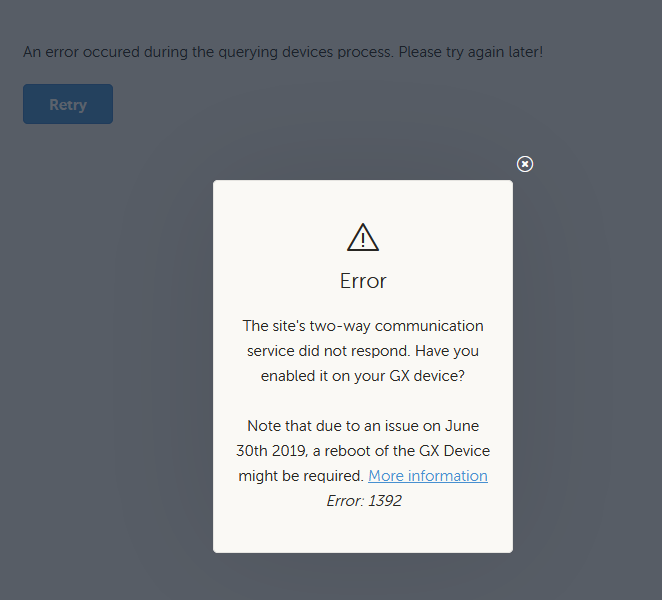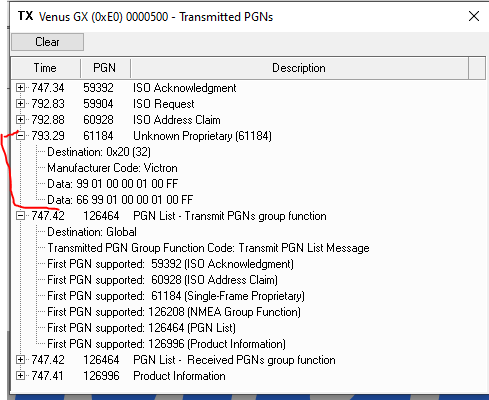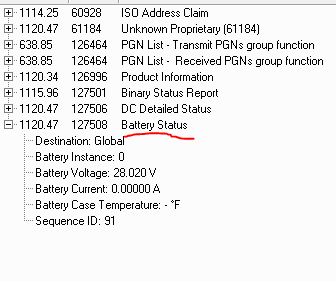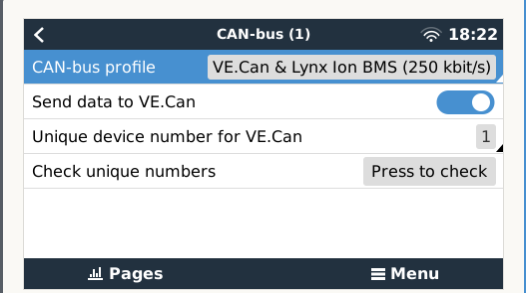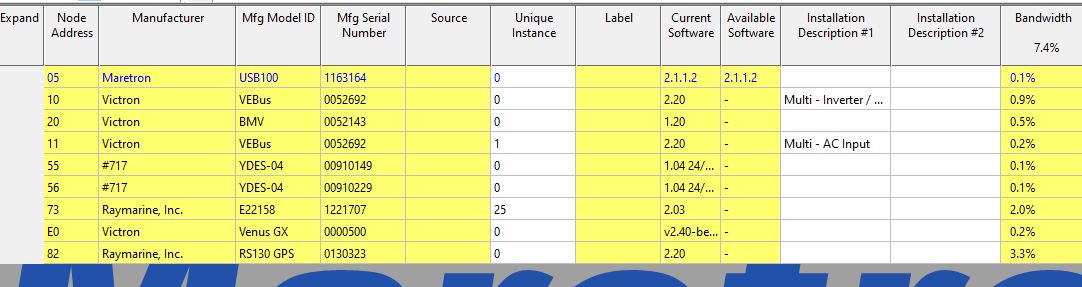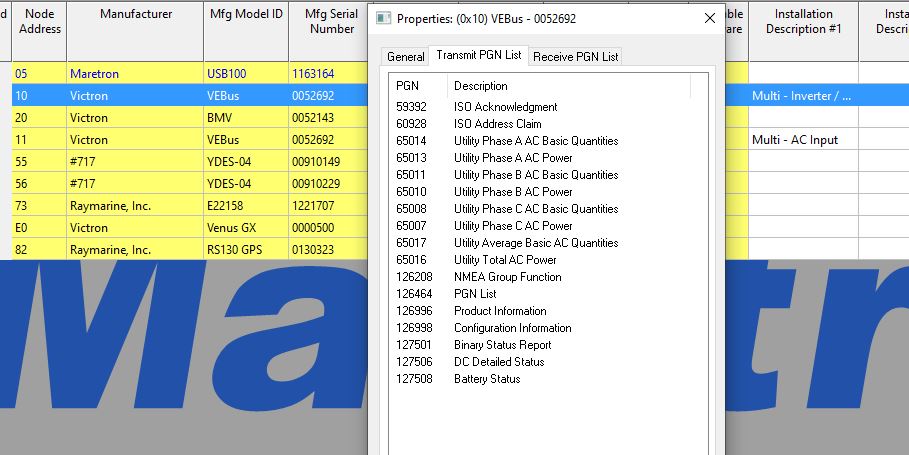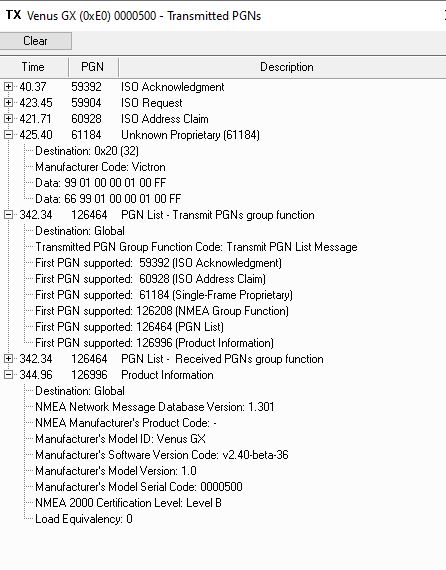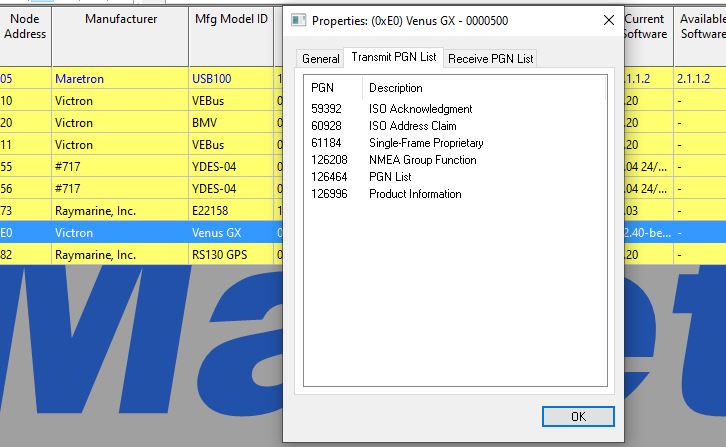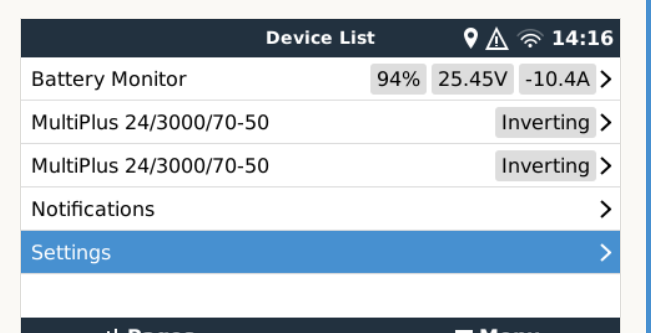UPDATE 2019-10-11: Earlier I wrote that one can now set input current limit *and* control on/off/charger only with a VE.Bus BMS, but thats wrong: input current limit works. Changing between on/off/charger only is still not possible for installations having a VE.Bus BMS. Apologies!
Hello all!
Its been a while, but we've not disappeared ;o). This is the first time to make v2.40 available for testing. It brings lots of changes and features, a few large and many small ones. There are several gems in there. For example that now shore current limit can be set for systems with a VE.Bus BMS (yeah!). Also it simplifies installing a system with a BYD battery by setting the DVCC and SVS config options automatically as well as forcing them in the known good position. And F I N A L L Y: it transmits data out on the NMEA2000 network. For now, it transmits battery monitor data. Inverter/charger data will follow asap. And then many many more changes. Better first get a cup of tea of coffee and then sit and read.
I must say that for many of below I had a hard time writing them down in a concise manner, if you see any improvements on the text, welcome to post below. It will all end up into the official changelog & blog post.
Lastly, if you don't know what this post is about: this is about our GX Product range, and this post is aimed at all the members of the Beta test group. See this information on how to join (and leave) that group is here.
Enjoy the testing. If you see any issues, please post below. Thank you.
Matthijs
Change log
Inverter/charger monitoring & control
- Better support systems with a VE.Bus BMS. It used to be impossible to control the input current limit on a GX Device. Now, as long as the Multi or Quattro is running 415 or newer firmware, this control is available. Switching between On/Off and Charger-only is not possible.
- Add Grid failure aka Shore disconnect detection. When enabled, an alarm is raised when the system hasn't been connected to the AC input defined as Grid or Shore for more than 5 seconds. The alarm shows as a Notification in the GUI, as an alarm on the VRM Portal and is available on ModbusTCP / MQTT. Very nice for backup systems. But also for yachts or vehicles on shore power. Now its no longer necessary create a complicated custom alarm rule on VRM, monitoring Inverter/charge states. Note that this settings monitors that the system is connected to grid/shore. Generator monitoring is already available as part of the Generator start/stop function. This feature does not work for systems using the Ignore AC Input settings in out inverter/chargers: when the system ignores the AC input, ie runs in island mode even though grid is available, it will report a grid failure.
- Send the charger state (Bulk, Absorption, Float, Storage, Equalise) of inverter/charger to the VRM Portal, when in Offgrid mode and charging with power from a PV Inverter wired on the AC output side. Note that this parameter is not yet used on the VRM Portal website, but you can see it already in the CSV/XLSX download. This is useful especially for systems in Off-grid mode with PV Inverters on the output.
- Add VE.Bus network error counters. Useful to help troubleshooting vague VE.Bus Errors cq to rule out cable issues. Counter data is also available on VRM. Needs a document on explaining how to interpret those values.
DVCC & Scheduled charging:
- Scheduled charging: change the hysteresis on SOC when battery full from 0.1% to 5%.
- Complete support for the recently introduced VE.Can MPPTs. All DVCC control features were added: current and voltage limit control, as well as SVS, STS, and Shared Current Sense (SCS). With this change they are now fully functional also for ESS systems and systems with Managed Batteries.
- Add an option to send the battery current as measured by a BMV to the Solar Chargers. This goes hand in hand with a new feature in the Solar Chargers, to end the Absorption phase based on tail current, and then actual to tail current based end of absorption (primarily for lead batteries). This is part of DVCC, and only applies to systems that are not ESS (since then the inverter/charger manages the charge profile), and have a battery monitor such as a BMV-700 or Lynx Shunt VE.Can. Requires a Solar charger firmware version not yet officially released. Download the latest VictronConnect v5.12 beta to use & test this new feature.
- Add an option to use Battery Temperature as measured by a BMV, the GX Device itself, as well as a MultiPlus for other connected chargers: Shared Temperature Sense.
- ESS: use the Multi as source for Solar Charger voltage sense - always.
Managed Batteries (BYD, Pylontech, Freedomwon, and similar)
- Add capacity. Visible on VRM on the diagnostics page, and in the GUI of the GX Device
- Fix Freedomwon Lite recognition. They were being recognised as a LG battery, now as a Freedomwon Lite
- For BYD batteries, MG Energy Systems batteries as well as Victron batteries connected with a Lynx Ion BMS, eliminate the need to the installer to configure DVCC and SVS: they are now automatically set (and unable to change) to the required settings: DVCC=ON and SVS=OFF for both batteries. This will be a nice improvement in making it easier to install those batteries. We'll do the same for more battery brands later.
Other changes
- Add NMEA2000 out function: transmit battery monitor out on the VE.Can/NMEA2000 network so it can be picked up by Marine MFDs. Currently it only transmits battery monitor data. Inverter/charger data will follow soon. This is by default disabled, see Settings -> Services -> CAN-bus to enable it: (screenshot).
- Fix the Navico Fluid Level Sensor Fuel-0 PK, partno. 000-11518-001, not working. Broken in Venus OS v2.30.
- Support using a single-phase PV-inverter connected across a split-phase connection (no neutral). This is a common option in North America where a 240V or 208V PV-inverter is connected to a split-phase supply. Half of the Energy and power as reported by the PV Inverter is attributed to (reported on) L1 and the other 50% on L2.
- PV Inverters: add an option to disable automatic scanning
- Fix that Disabling the built-in WiFi Access Point also made the device to not connect to a WiFi network automatically as well. The workaround was to go into the WiFi menu, or (?) power cycle (I'm not 100% sure about this one). Now its fixed: disabling the built-in access point no longer affects how the device handles connecting to other access points.
- Restore relay state, when configured to be manually controlled, after a reboot. Rather then always resetting it to Open.
- Fix a mistake in the calculation behind the DC System box on the overview. The PV current was not added to the total, causing the value to be wrong. See "Has DC system" in the manual to see what the DC System Box is about.
- Fix bug that prevented setting entering certain IP Addresses. Thank you ScottB for finding this.
Added the IMT Solar Irradiance, temperature and wind meter
Looking for a good way to measure solar irradiance, we tried different meters, and eventually chose the professional irradiance meters from Mencke and Tegtmeyer GmbH in Germany. The type of meter supported are the Si-RS485TC series. They also feature an optional temperature sensor and wind meter. Connection to the GX device is done using our RS485 to USB cables.
Here is how the data is show on VRM. Note that this test system is currently still indoors, not much to see.
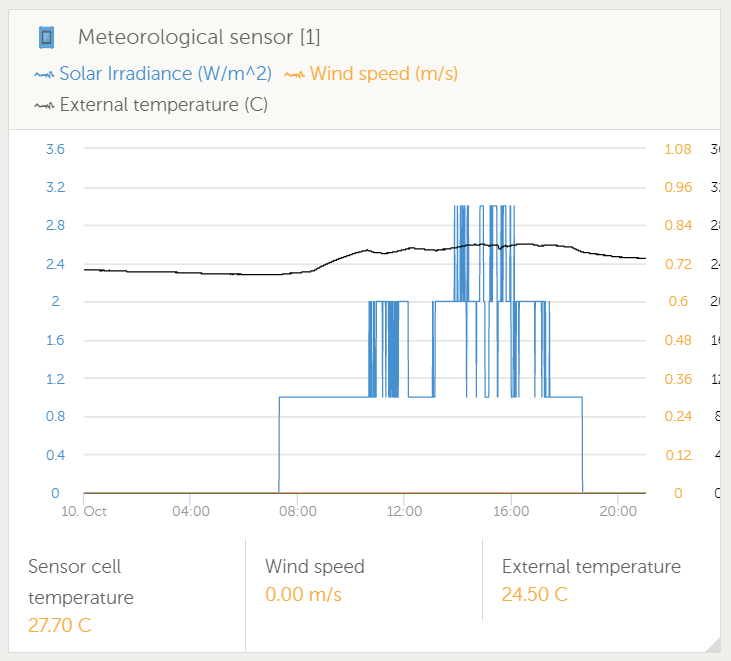
And here is how its visible on the GUI:
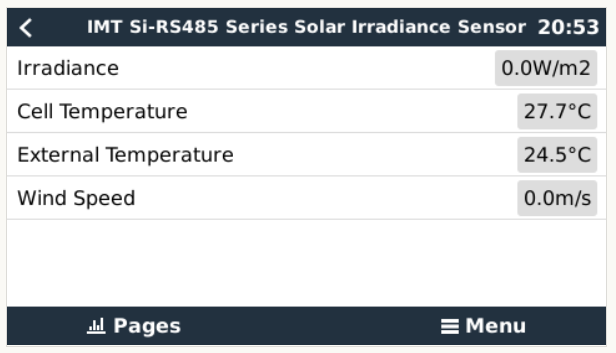
Clean-up of the System Setup and DVCC menus
The System Setup menus was becoming long and cluttered. Now there are two menus, all DVCC related features are in a separate menu. For those not familiar with DVCC: that setting changes the GX Device from a passive monitor, that takes data and makes it available for monitoring and analysis, into a active controller, that optimizes the charge process by taking control and sharing data between the connected devices. More info in the DVCC chapter in the manual. We do have some more textual and UI changes planned for that, later. For now, these screenshots show current status as in v2.40~34:
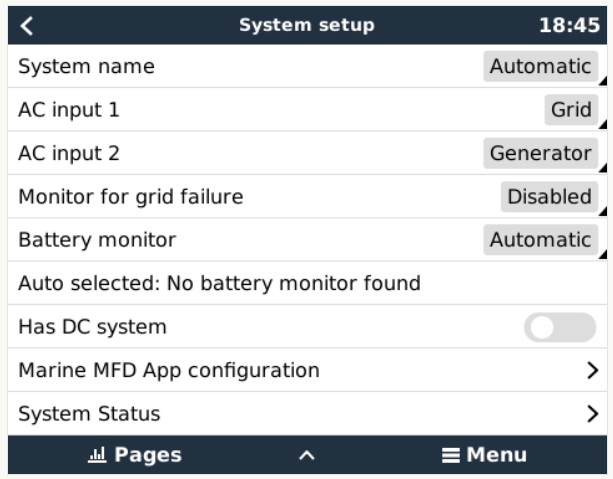
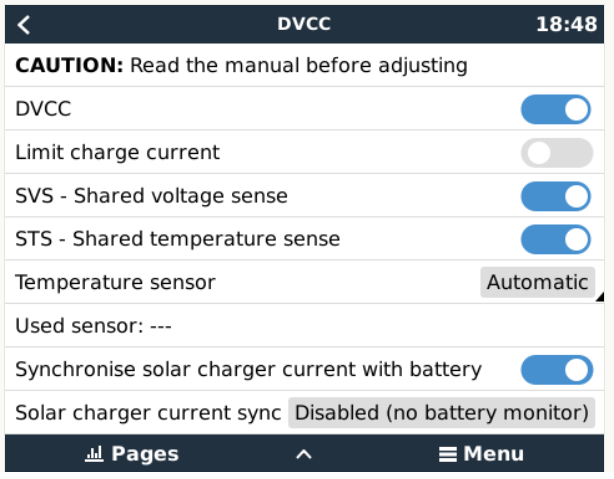
ModbusTCP
- Add menu to see last issues (screenshot!)
- Add Grid Loss alarm register (830)
- Add support for the EasySolar-II and MultiPlus-II GX by mapping the vebus service to unitid 228
MQTT settings cleaned up
- The previous setting, MQTT on LAN has been renamed to "MQTT on LAN (Plaintext)". There is a new setting called "MQTT on LAN (SSL)". The difference between Plaintext and SSL is just that: enabling the plain text one opens it on port 9001 (MQTT over websockets) and on port 1883 (pure MQTT) and the SSL one opens the encrypted variant of that on port 8883. Whats also new is that its now possible to enable MQTT for use on the local LAN, without also enabling the uplink to our cloud broker, which often was required. After the update, settings of existing systems are migrated such that nothing breaks. For details, see here: https://github.com/victronenergy/venus/issues/480.
- The very rarily used and specialty service 'NMEA2000 on MQTT' is now hidden under the superuser access level: we saw far too many people that had enabled that while they don't use it. And it increases CPU load.
More screenshots:
NMEA2000 out function:
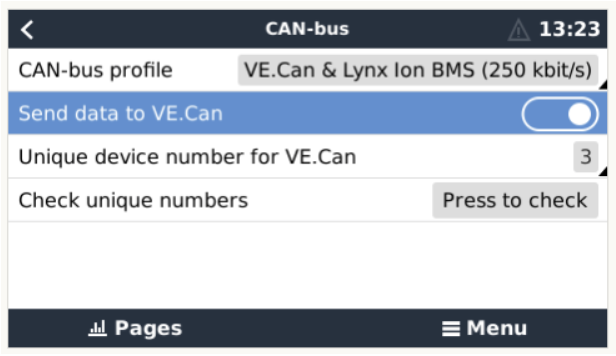
Disabling automatic scanning of a PV Inverter
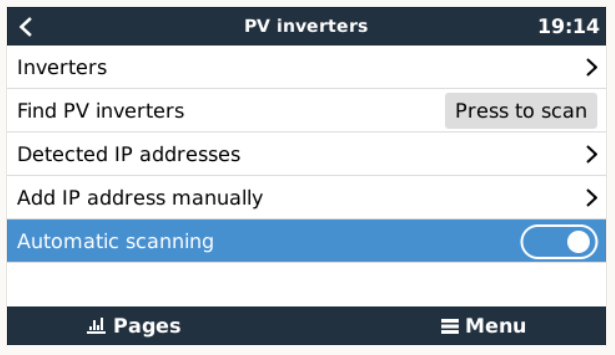
ModbusTCP Diagnostics - see the last error
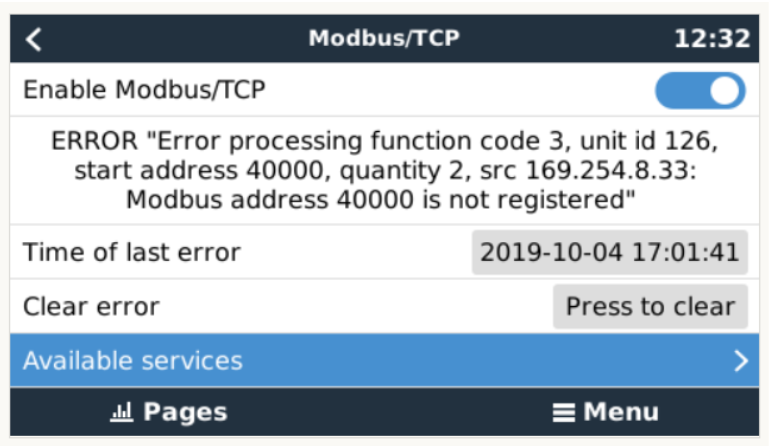
ModbusTCP Diagnostics - see unitids