I have ruuvi sensors though out the boat. They were set up while onboard the boat and connected to Venus. I use to be able to go home and connect to the VRM and get the ruuvi data but not anymore. When I log onto the VRM from home the bluetooth setup choice is not there. I see the sensors but the VRM says they are not connected. Any thoughts why this is? Thanks in advance.
- Home
- Anonymous
- Sign in
- Create
- Spaces
- Grafana
- Node-Red
- Unsupported topics
- Questions & Answers
- Modifications
- Communauté francophone
- Deutschsprachiger Bereich
- Preguntas en Español
- Explore
- Topics
- Questions
- Ideas
- Articles
- Badges
question
Ruuvi data on VRM remote
By you see the sensors, you mean you can connect to the remote console and view the data there?
Are you using a USB blueteeth dongle to connect to them?
What GX do you have?
The Cerbos only supported connectivity via a dongle as the internal module would turn itself off based on temp/load.
Later generations of the Cerbo don't show this behaviour but the dongle is still the way to do it reliably.
I am using the internal CerboGX unit bluetooth. The CerboGX shows the data when onboard but not remotely.
For reference, from the manual:
Note for Cerbo GX units built up to and including serial number HQ2207: The built-in Bluetooth connection is disabled when the internal CPU temperature exceeds 53 degrees C (influenced by load and/or ambient temperature). For reliable operation
it is necessary to use a USB Bluetooth adapter. Devices manufactured later (HQ2208 and later) do not require an additional USB Bluetooth adapter.
Note that this limitation does not apply to the Cerbo-S GX.
See my other comments below, it is unusual to loose Bluetooth connection like this when you are away but it is OK when you are on the boat. As the Cerbo is still powered this is not the problem. Do you do something when you close the boat up that could block Bluetooth that you did not used to do, pack something metal away between the Cerbo and the Ruuvitags, like a table being stowed against a bulkhead. The other is that the Cerbo is in a location that heats up more when the boat is unoccupied, covers being placed over cockpits that acts as a heat trap or prevents the electrical locker from ventilating and the Cerbo Bluetooth shuts down.
This is what I see.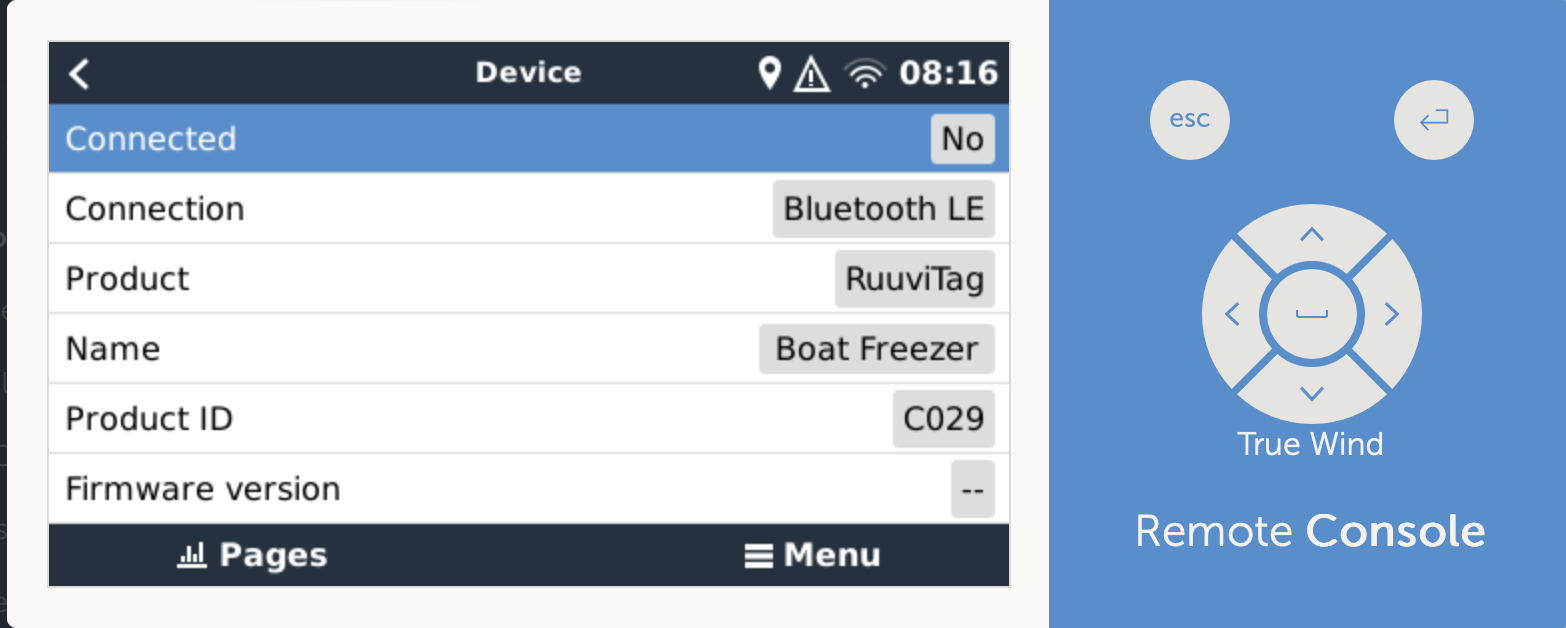
Your Cerbo has lost Bluetooth connection to the Ruuvi devices. You may need to reboot the Cerbo. Have you checked the Bluetooth menu to make sure it is enabled. As nick said above, some of the earlier Cerbos Bluetooth module shut down when it got warm so if you are now in summer this may be an issue, use a dongle. Are the batteries OK in the Ruuvi devices, cross check them with the Ruuvi app on your phone.
I don't know if my input is related to that, but I have one Ruuvi Sensor, and it was running for 8 weeks or so, and yesterday I had exactly the same issue. It was just not connected and it was not able to reconnect. I opened up the Ruuvi Sensor and clicked this small "reset" button. Then it started again. The battery voltage is shown as "ok" with 2,99V. Don't know why this happened...
Related Resources
Additional resources still need to be added for this topic
question details
41 People are following this question.
