Hi!
My Orion XS lost its history data during normal operation. An "Error #122 History invalid" occurred.
I do not want this to happen again. It destroys my statistics. Please fix!
Thanks.
Screenshot_20240709_191032.jpg
This site is now in read-only archive mode. Please move all discussion, and create a new account at the new Victron Community site.
Hi!
My Orion XS lost its history data during normal operation. An "Error #122 History invalid" occurred.
I do not want this to happen again. It destroys my statistics. Please fix!
Thanks.
Screenshot_20240709_191032.jpg
Another thing is that I get "Software-Reset" messages in the history. What does this mean?
This is the first time we have seen this in the field.
This can happen if the unit powers down when writing to the history, which should normally not happen, but in theory can.
So, in theory, to prevent this from happening never turn off the charger, which I understand for some applications is not possible.
I suggest now resetting the unit. If it continues to happen, we will need to investigate further.
Thank you for your response.
I am not sure if I understand correctly what you mean with "power down":
My Orion XS is permanently connected to both batteries. So it is always standby and can be reached by the connect app. It is never completely powered down.
Charging process is controlled by the engine-running-signal (formerly known as D+) connected to the remote control input of the Orion.
All type of voltage sensitive activation is disabled.
My engine (Ford) has an "intelligent" alternator which produces between 12.5V and 14.7V while the engine is running. It features also automatic start-stop, resulting in frequent engine stops at red traffic lights. So yes, the Orion goes to standby and is re-activated quite often in city traffic.
What I did so far is clearing the history to reset the error #122. Is there any more "hard" resetting to be done?
After this the error #122 did not occur again, yet. But the "soft-reset" message in the history did.
Thank you for investigating the issue.
By 'power down' I mean removing all power to the unit, not just standby mode.
Going into standby should not cause this kind of issue.
So I'm not sure what has happened here, it is not expected from what you've described. But from a single isolated incident it's hard to draw anything more from it now.
If this occurs again with your unit, or if anyone else experience the same situation, then we will investigate further.
I appreciate the detailed explanation. I think you've done everything there is to be done for now. Please continue to take screenshots of anything unusual and report them here.
Today I had this "Software-Reset" again while bulk charging. It looks to me like the Orion is rebooting randomly.
What is going on here?
I am not sure, but it's not normal.
Please open up a support request here - http://victronenergy.com/support
Is the unit in question an early model labelled smart buck boost by any chance?
No mine is no early model. S/N starts with HQ2418 so i guess production is 2024 week 18.
And I have no VE.Direct cable connected.
Today I had this "Software-Reset" again after several days of flawless operation.
@RheinSkipper check the VE.Direct cable in the bottom of the unit, if this is loose, it can cause issues. I had this yesterday after having the comms on my old unit reboot every 30 seconds for months on end.
Same error code.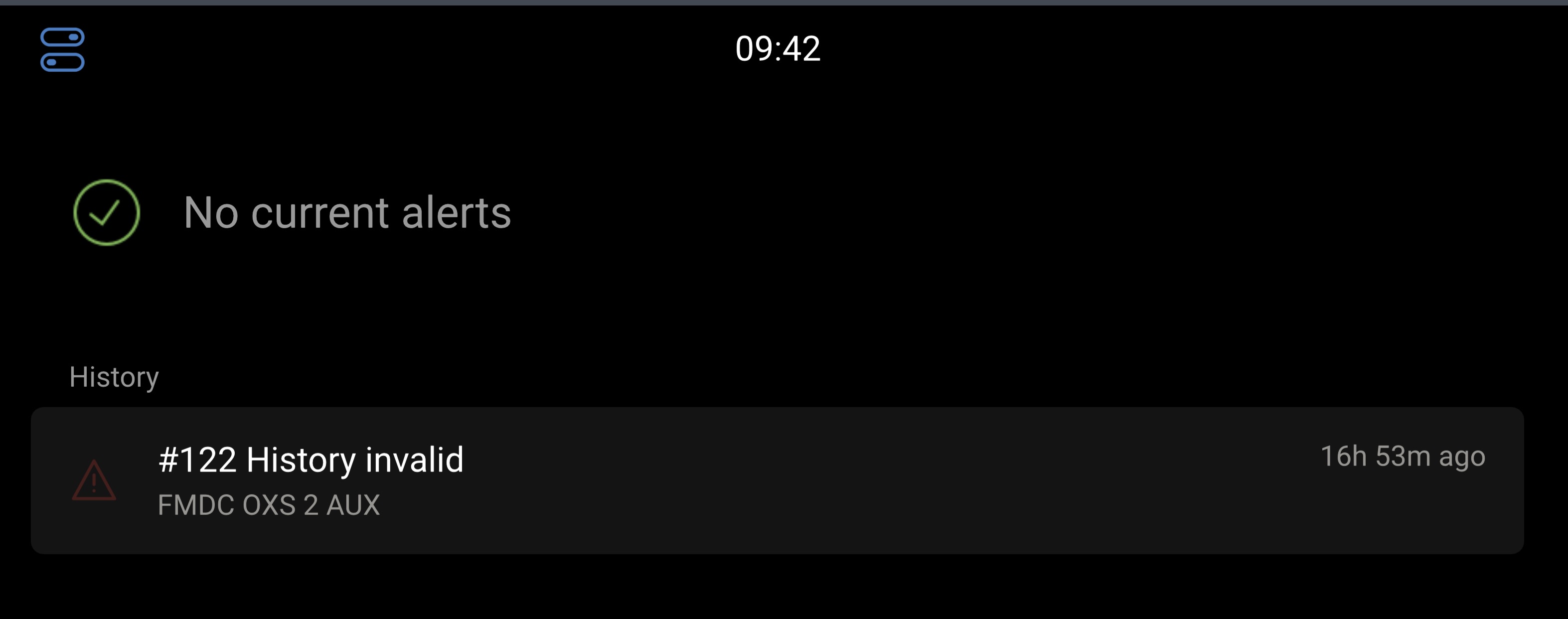
@Guy Stewart (Victron Community Manager) This happened to my unit about 2 months ago, it never resolved itself, with updates, new cables etc - it was one of the units that was labelled "Smart BuckBoost" as it was so new, even came in a blank white box.
This was sent back to the distributor last month, and my new unit seems to have done the same yesterday, but this was simply a loose cable.
Just had a conversation with one of our customers, same problem #122 History Invalid.
Is the unit in question an early model labelled smart buck boost by any chance?
If notm, ask them to check the VE.Direct cable is seated correctly, and maybe unplug-re-plug.
Nope its a new Orion-XS not the first batch product, I'll check with the customer about VE.Direct connection.
I have the same, but mine keeps connecting and disconnecting ve.direct, ticket is already open with the supplier to send it back as soon as the summer is over (and the camper comes back in)
Hi @mastrosoft,
The connection/disconnection issue has been resolved in a Venus firmware update and should not require replacement - https://professional.victronenergy.com/news/detail/263/
ah, so it IS a know issue? interesting that they were pretending it was my wiring... i will try that.
Hi @RheinSkipper, @fitmydashcam_ltd, @Bluepowershop, @mastrosoft,
On top of the Venus OS 3.41 update that was released to fix Orion XS disconnections,
There is now also a new v1.04 firmware for the Orion XS itself for the history and software reset issues,
Changelog:
Bug fixes
- Start displaying warning #67 BMS Connection lost. Previous fw version (v1.03) was not displaying the warning, even though the warning was internally activated. While active, the charger will be kept at "Float" state, with a fix 12V output voltage setpoint.
- Improve non-volatile memory management by fixing a bug that could potentially cause memory corruption when flashing the history or settings data.
Improvements
- Remove auto equalisation support. On previous FW versions, when equalisation was enabled, the charger would perform equalisation every charge cycle, which is not healthy for the battery. Now only the manual equalisation is supported.
- Allow VE.Smart Networking to be configured over VE.Direct.
This firmware file is available now for a manual update in Victron Professional.
It has not yet been announced widely. Please download and test this new version and report back with your results.
OK, I have the OrionXS_v01.04.xup file on my android phone now. But I am having a hard time to import it to Victron Connect library. If I tap on the file in the file explorer, I get a message "search in Play Store?". Not possible to open the xup file with Victron Connect.
@Guy Stewart
Bad news:
Firmware 1.04 did not solve the software-reset issue. See attached screenshots.
I also noticed strange behaviour of the operation time clock:
Between the two screenshots of 18:51 and 19:26 lies 35 minutes real time. But the operation hour timer only advanced from 12h47m to 12h56m, just 9 minutes.
Screenshot_20240803_185124.jpg
One of our customers is experiencing the same issue, Orion XS Error #122 history invalid.
According to the customer the issue pops up almost every time he starts the vehicle (2020 Dodge Promaster).
The vehicle will be in our shop tomorrow, will report back on the issue after updating both the Cerbo and th Orion, and checking the wiring.
@Guy Stewart (Victron Community Manager) The problem unfortunately persists even after upgrading the CerboGX to VenusOS 3.41 and the Orion to 1.04
Now I have a second customer complaining about the same issue that persists even after firmware upgrades.
In both cases the Orions are functional and keep charging the house battery despite the alarms. A new alarm pops up everytime the trucks are started.
Both the 1st and 2nd customer have Orions from the same batch delivered by Victron to my supplier in early May 2024.
Let me know if I should open a ticket with these issues, or if you need any further informations like serial numbers.
Thanks @BorealCampers,
I'll pass on the details to R&D and they will take any further necessary steps with your from there via email.
Many thanks to the Orion Dev Team!
Hi @RheinSkipper, @Bluepowershop, @mastrosoft, @mariakristen, @BorealCampers,
Thank you all for your patience and reporting in helping us to find this bug.
R&D is now quite confident is is solved in Orion XS firmware v1.05
Please see here for more information - Orion XS firmware v1.05 Update
__________
Additional resources still need to be added for this topic
47 People are following this question.