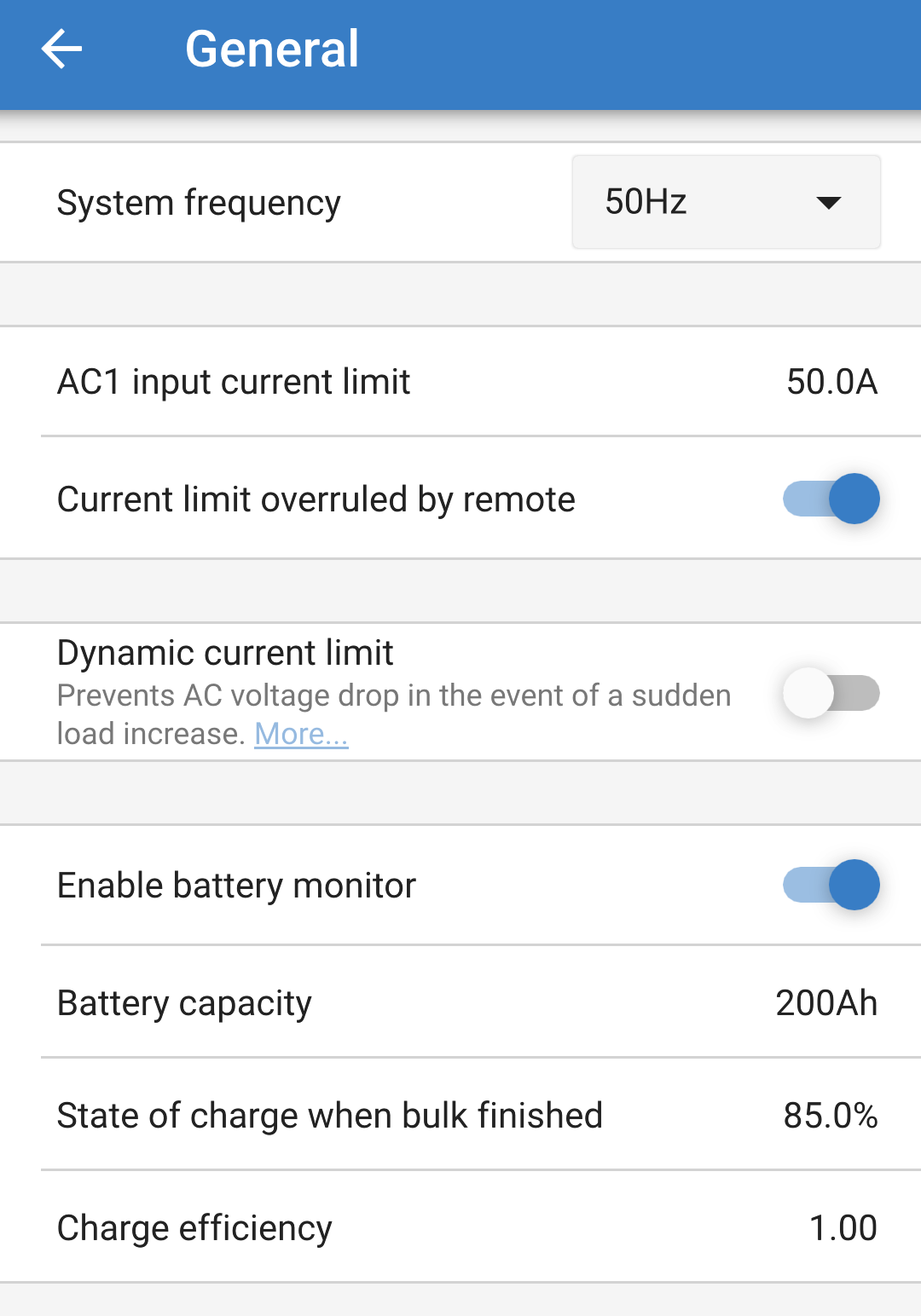Hi guys,
I installed a Multiplus 5k together with a MPPT 150/85. They charge a total of 8 pieces of 12V batteries with 130Ah, there are 2 x 4 pieces in series so that I reach the 48V.
My problem is the following, the batteries are never fully charged to 100% and are never discharged below 70%.
What could be the reason? I hope you can help me.
Here you see the battery SOC graphic
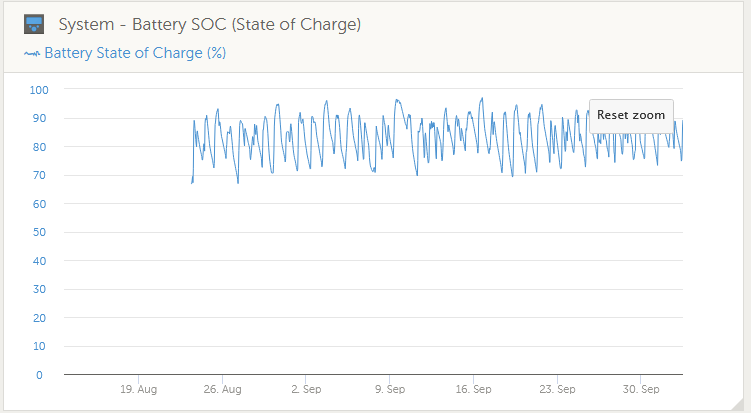
Ther problem is If the batteries fall below 70%, the inverter simply switches off.....
Kind regards.
Harry