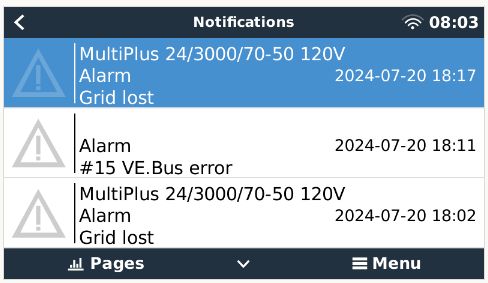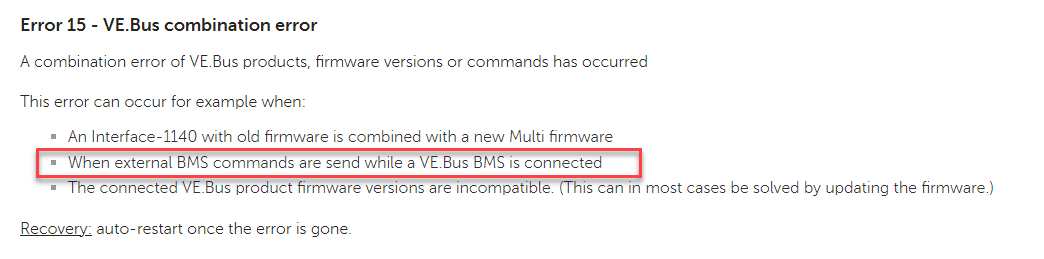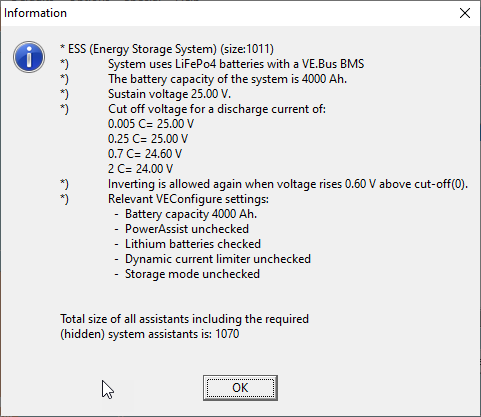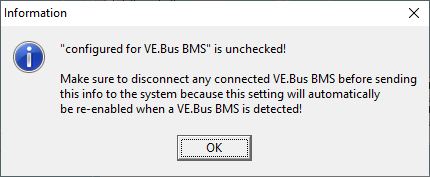What is the correct setting for the Inverter/Charger ESS Assistant configuration when using a Lynx Smart BMS connected to the GX system with VE.CAN? I was previously using a VE.BUS BMS which is obvious how to configure but am transitioning the installation to a Lynx Smart BMS and will need to reprogram the inverters (I assume).
I also am not 100% clear on what (if anything) I need to do with the old VE.BUS BMS Mains Detector that was part of the original design.
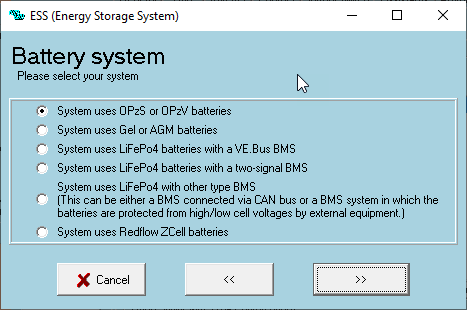
Thanks!