Hi developers
As per title and picture below...
Also the explanations for ESS states are not displayed anymore...
Thanks,
Alex
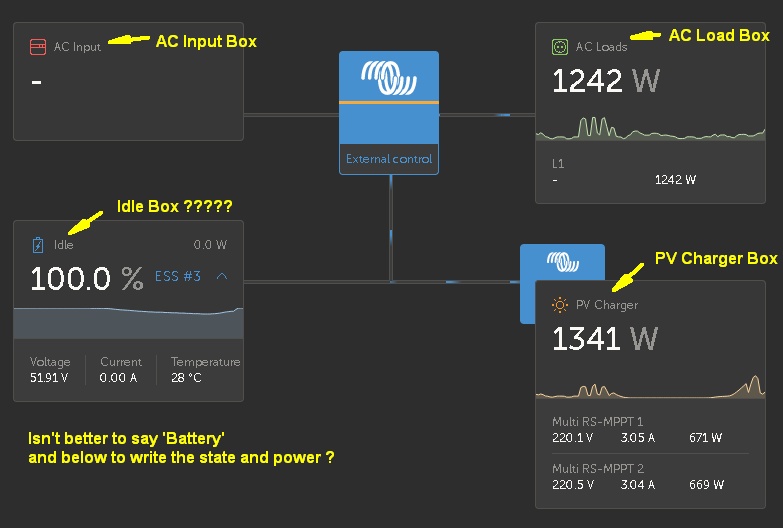
This site is now in read-only archive mode. Please move all discussion, and create a new account at the new Victron Community site.
Hi developers
As per title and picture below...
Also the explanations for ESS states are not displayed anymore...
Thanks,
Alex
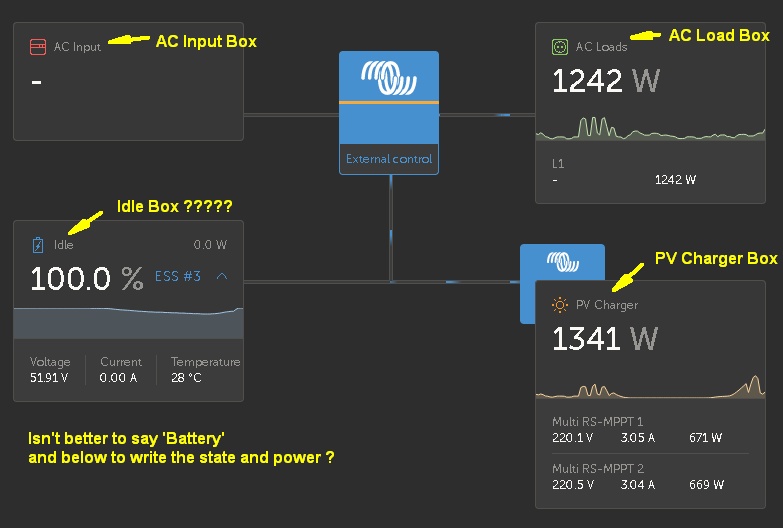
@Alex Pescaru You must be an end-user. I see these little things too, and there's more..
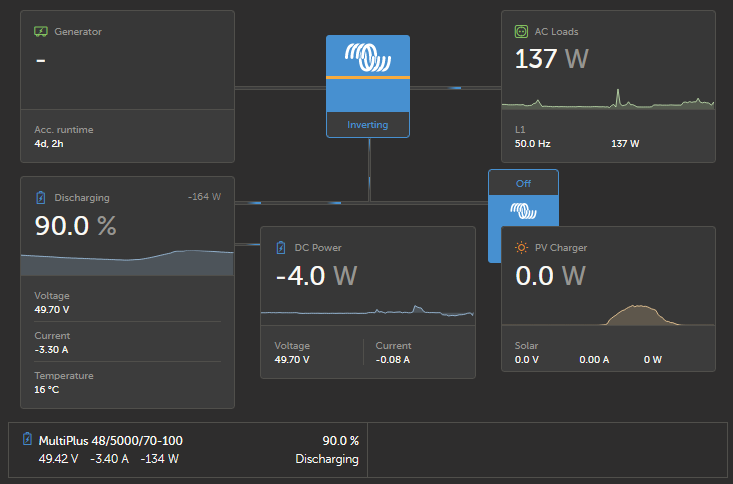
Battery tile now tabulated vertically as of a few days ago. I'd prefer 'Pylontech' to show as the header, like in Device List. I know what V, A and degC mean without headers, like some other tiles. The degC actually comes from the Multiplus, not the managed battery. And the A expressed to 2 decimal places, the second never populates.
Generator tile has a runtime value that never changes.
AC Load tile has duplicate W, but could use V and A. The Hz there is good, I know what that means too.
And the decimal point in low-value W (in all tiles now I think) is dumb. With DC calcs being done to 0.1A accuracy my W steps in 5W blocks. The DC Power tile is calculated by difference, might look ok, but the actual value there (with dc shut down) is 0W. I don't need to see accumulated inaccuracies of W to any decimal place.
The SOC's 1 decimal is good though, mightn't be of much use with Pylons, but it is with the Victron shunts. VictronConnect removed that long ago, a backward step.
This stuff needs tidying up. I love my VRM, but it doesn't give the impression of being 'technically correct' in some aspects.
You're right about AC Loads and its duplicate W...
Suppose that the upper/big figure will be a sum when multiple phases and in that case the small Ws will be the powers break on each phase.
In my case it's not even displaying Hz... :-(((
I dont agree that the word box needs to be there unnecessary clutter. Also the battery symbol is enough to know it relates to the battery.
The ESS reason is there. You have a little down arrow so probably minimised in your screenshot. I assume you are not on mobile like i am.
Battery state changes - idle charging discharging etc.
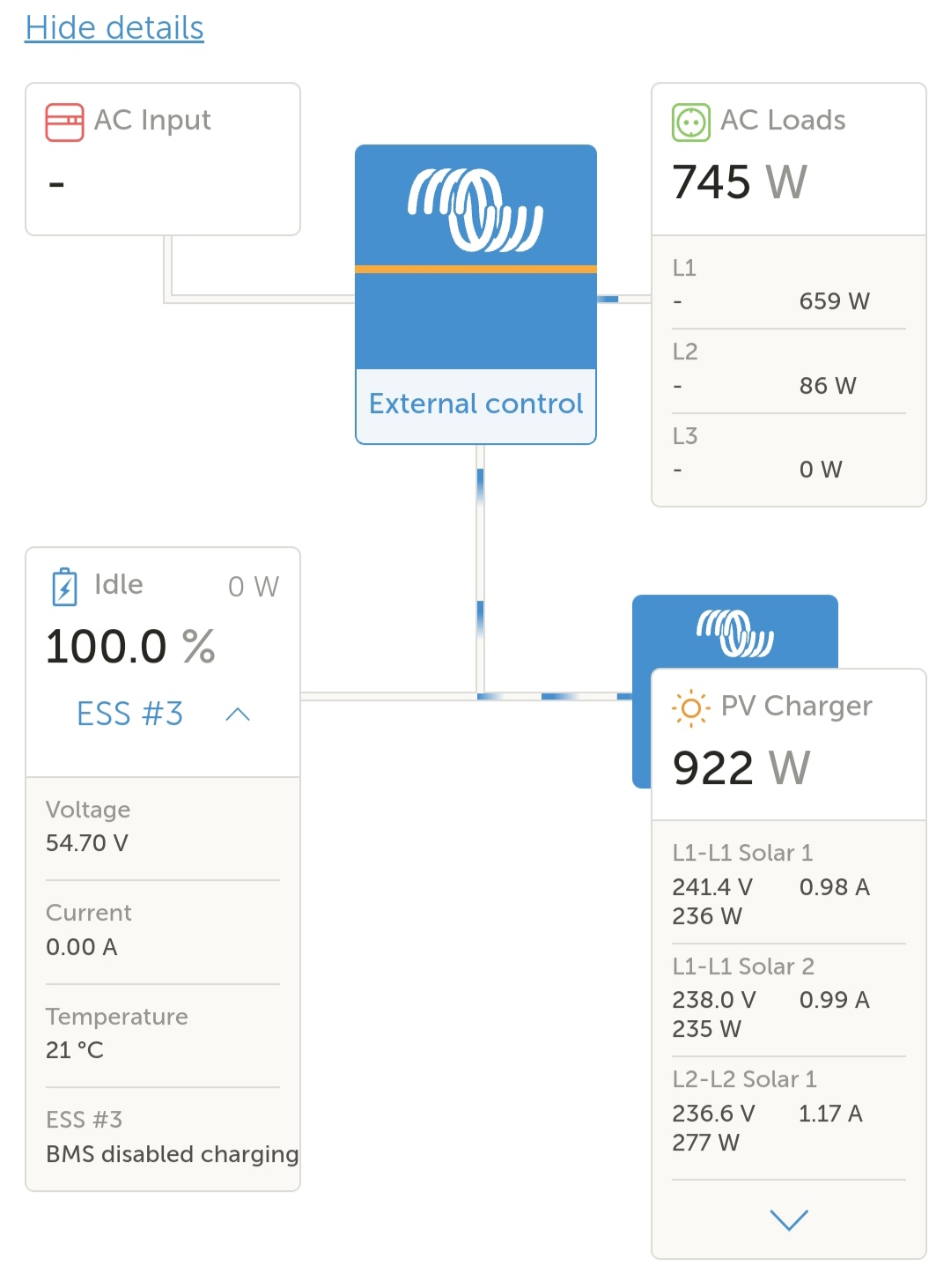
You misunderstood... I don't want the word "box" there.
Was just trying to say that all other boxes have their descriptive title like "AC input", "AC Loads", etc, and the battery box/rectangle/zone seems to have as a title the status of the battery (idle/charging/discharging).
This is why I've tried to make a joke, by saying "Idle box" or "Discharging box" like in the JohnC picture... :-)))
And no, I am in the desktop mode, on a desktop computer and in the desktop mode the ESS states are not displayed anymore.
"Also the battery symbol is enough to know it relates to the battery" - So the sun symbol should be enough to know it relates to the PV Charger, but it still says it.
Some more.....
About battery zone, depending on the size of the web explorer window.
Happening during resizing.
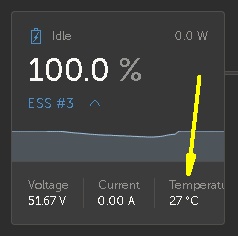
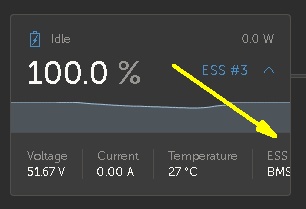
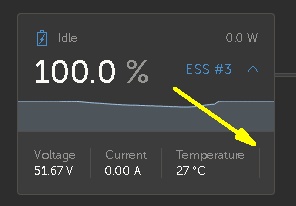
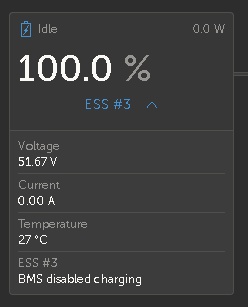
So a scaling issue.
I think more boxes might mess with that.
Must be interesting to do for all the different screen resolution and browser sizing.
66 People are following this question.