EVCS touchscreen not responsive.
Reboot does not help
Power OFF/ON does not help
Webinterface and VictronConnect working normal.
This site is now in read-only archive mode. Please move all discussion, and create a new account at the new Victron Community site.
EVCS touchscreen not responsive.
Reboot does not help
Power OFF/ON does not help
Webinterface and VictronConnect working normal.
The EVCS is installed beginning 2023 and was functioning normal all the time. (till now)
Now it is not possible to control the EVCS with the touchscreen (what our normal procedure is)
It was really the touchscreen that was the problem. The screen is replaced and everything is OK now.
Nothing to see, the screen is dark and does not respond to touching
Take a look inside the CS.
After connecting the EV the screen display is like this, but the touch function does not work.
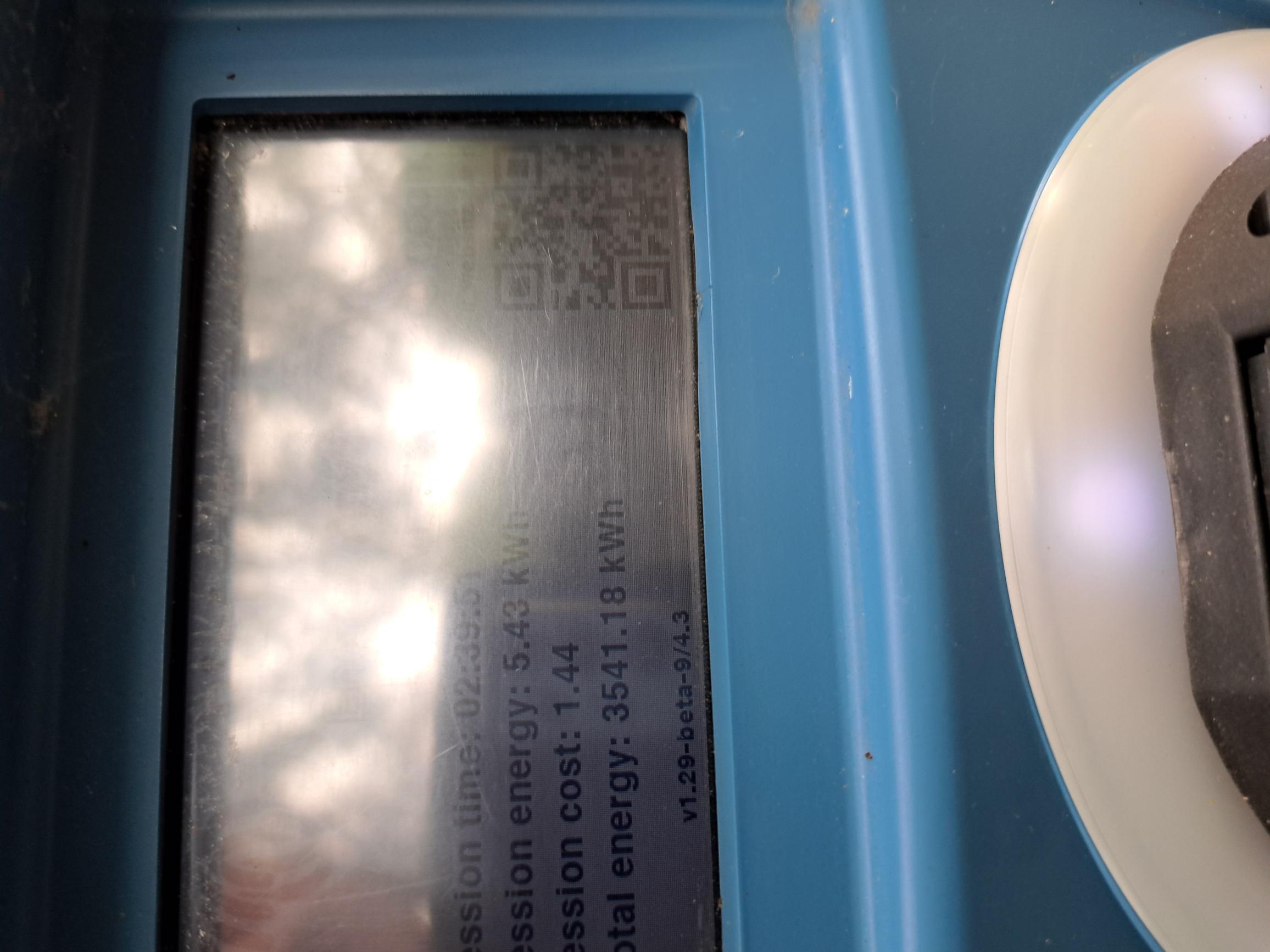
What changed is that the screen in total rest is not dark any more, but that was intended to be dark because it attracts attention at night.
The touch function still does not work, so no possibility to start a session with the button Start nor the Mode or Charging current can be changed. (see Video)
Additional resources still need to be added for this topic
43 People are following this question.