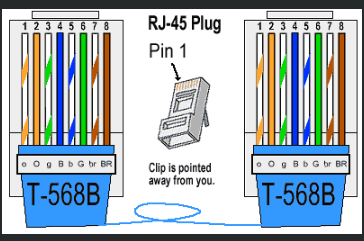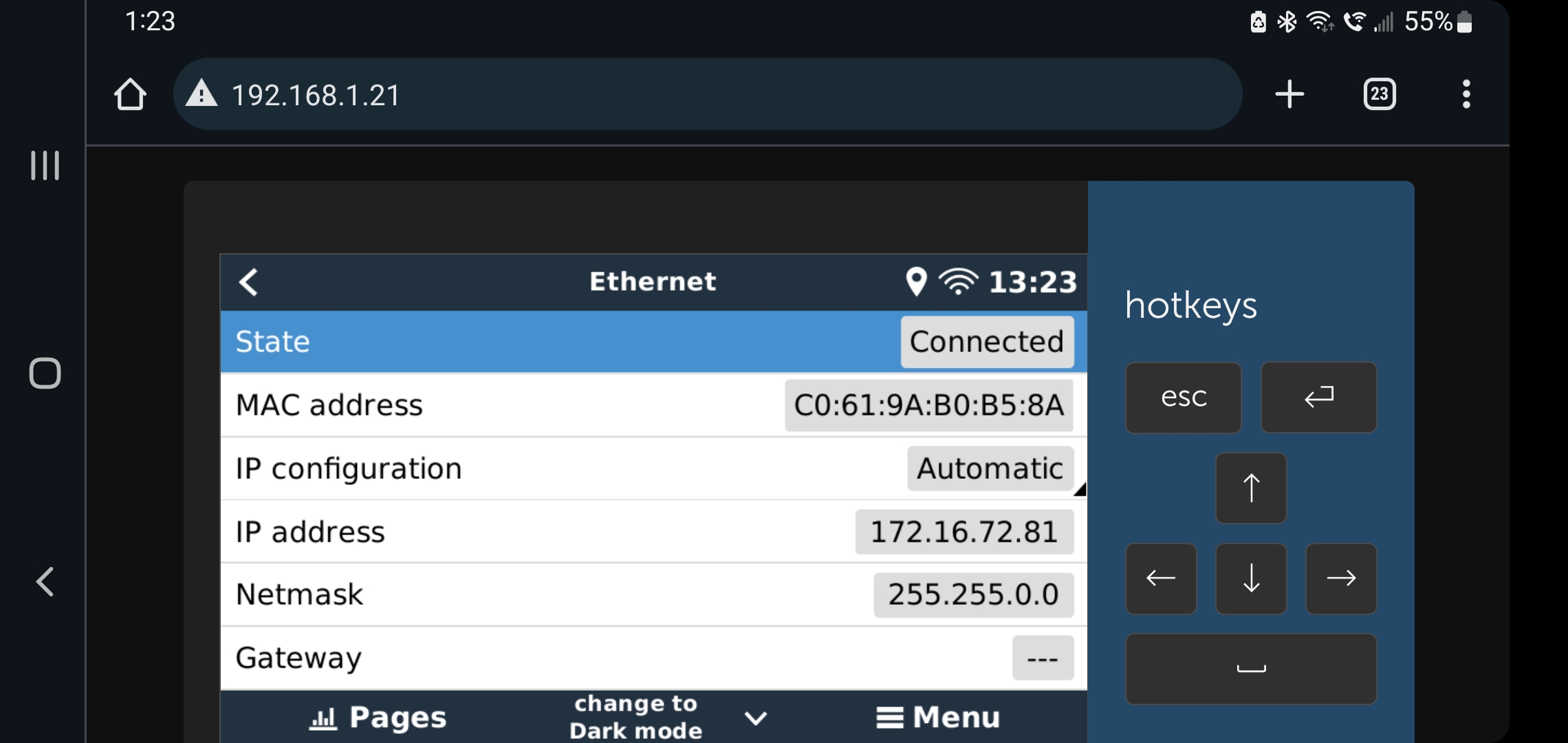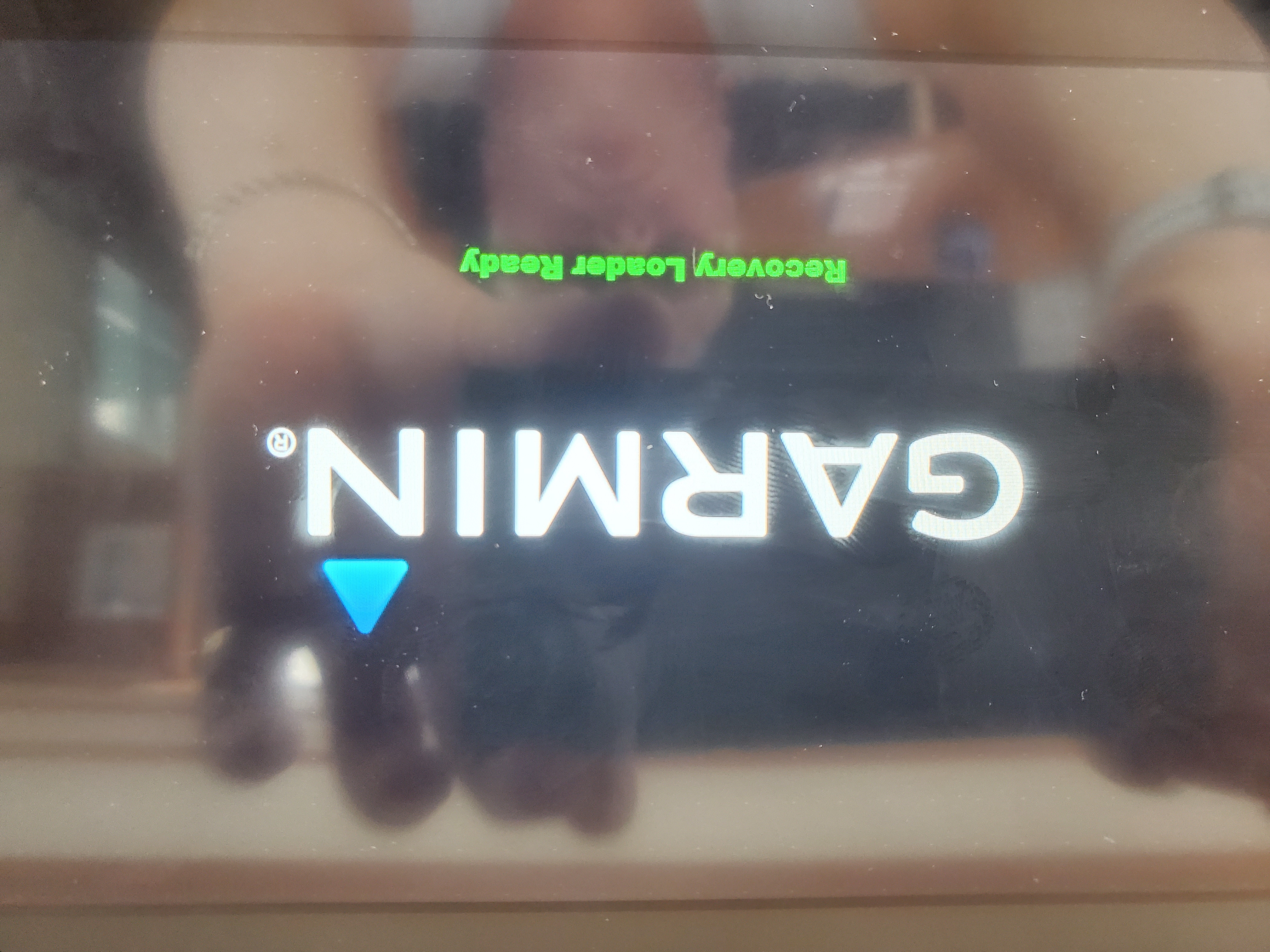Hello all
I've been struggling for some time now trying to get my GX device connected to my Garmin Network. I think I have read all of the other posts around this question so forgive me if I miss the answer in another thread. If I plug my GX device into my Marine Network I can see it on one helm and everything appears to be working fine. I can see the GX device on active captain connected to the Wi-Fi on the boat as well as when I connect to the Garmin Wi-Fi. When I power down the Garmin equipment after leaving the boat and return the system will not boot up and I get a Garmin Network recovery screen. I have to power down the system disconnect the GX device and boot it back up to get it to work.
I have 3x 8600 series displays along with one 7-in display networked together. Using both the Garmin Network and nmea2000.
connected to the GX device
- Quattro inverter charger
- 2 victron solar controllers
- Smart shunt
- NMEA2000 Network
The GX device is connected to the Wi-Fi network on the boat and is communicating out onto the internet just fine. I have tried this configuration using the Garmin Poe isolator and the results are the same. I have a little bit of network experience but this level of troubleshooting is beyond me. It seems to be that there is a conflict in how the network addressing is being done when the system is booted.
When the GX device is independent from the Garmin Network both Networks perform flawlessly.
Any assistance would be greatly appreciated