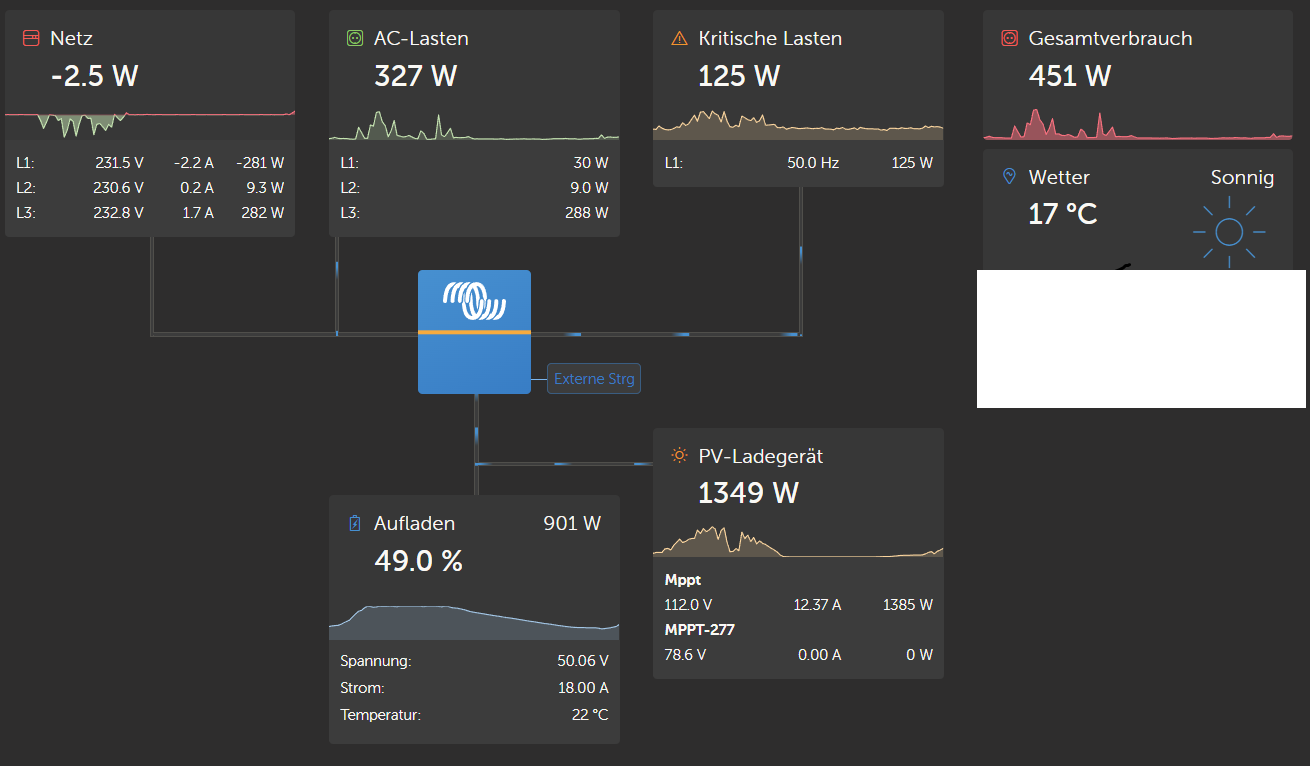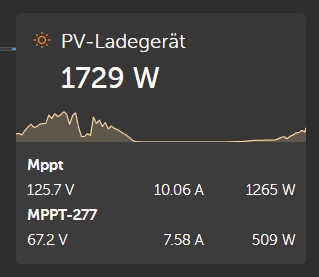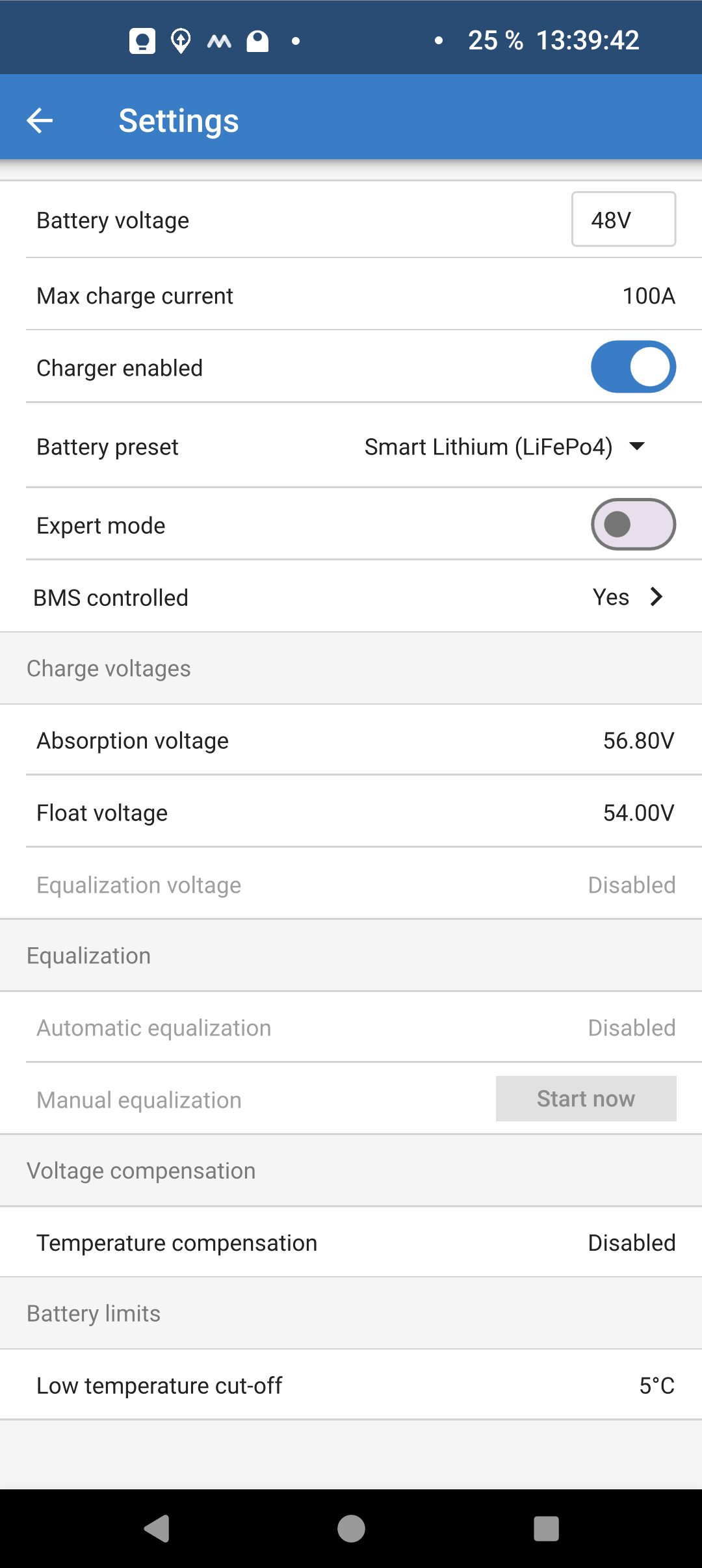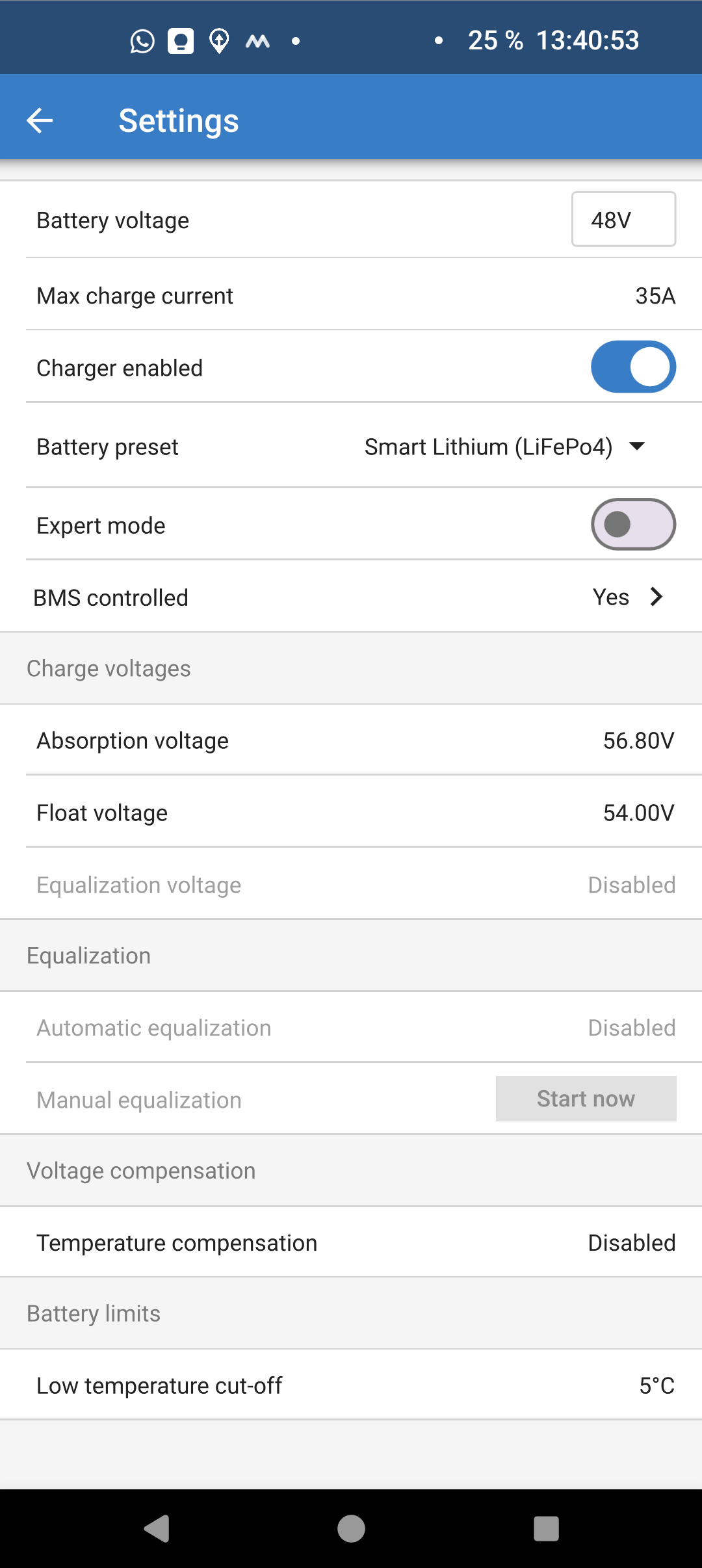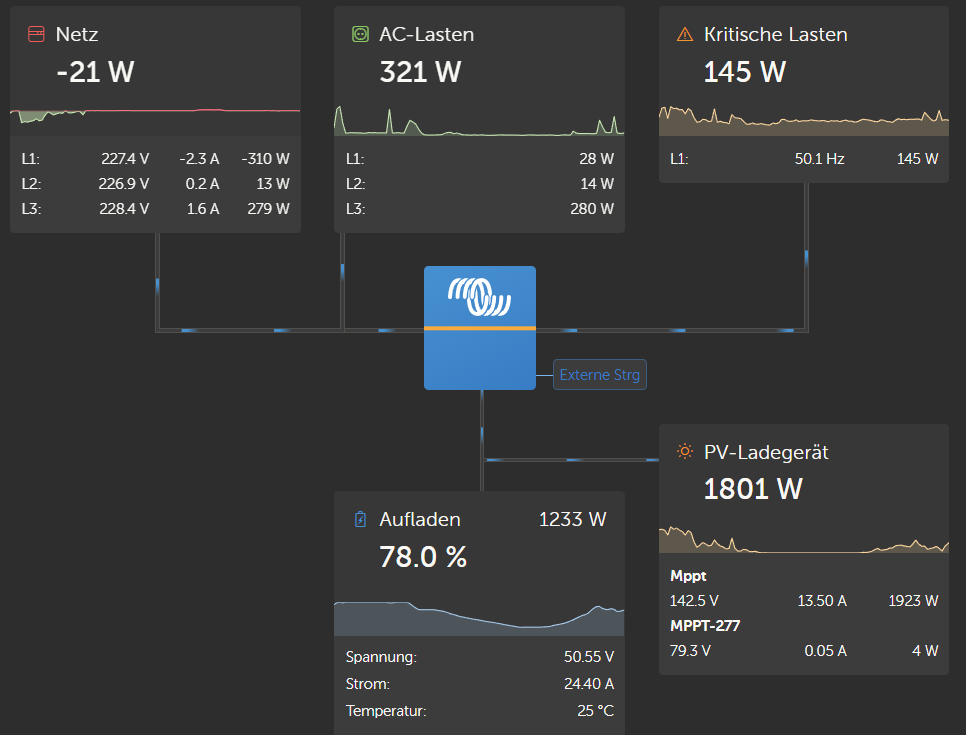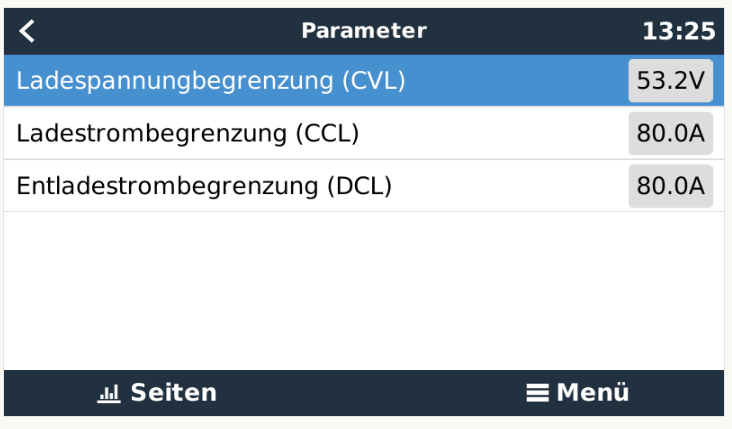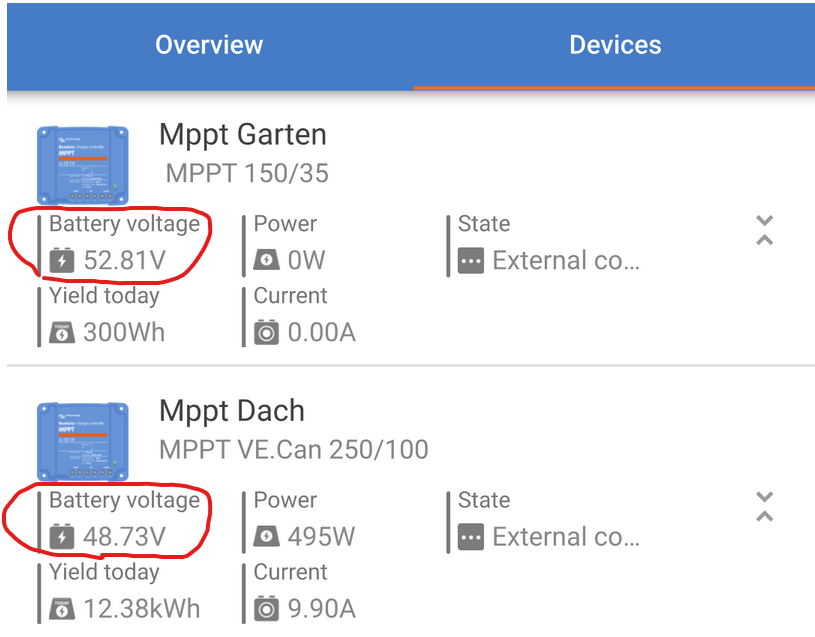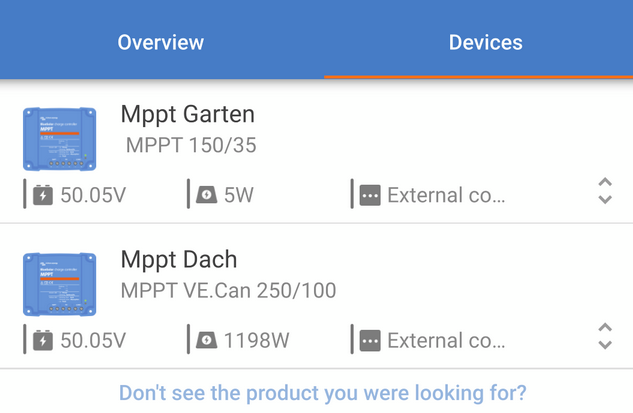Update 21.06.24 - 12:47
Problem reoccured, see Comment. Please help
I have a Victron system with two MPPTs, 250/100 rev2 (doing fine) and a MPPT 150/35 rev3 that stopped working 2 days before. I did not change anything and it is still connected to the cerbro, i Can see it in vrm and the victron app, but it does not deliver any input to the not charged battery. There is enough sunlight.
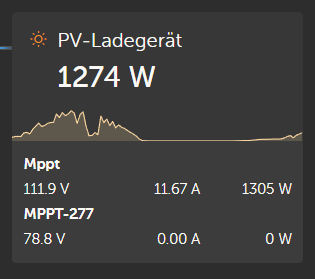
277 is the 150/35
mppt is the 250/100

There was rainy days, but today is bright sunlight and mppt is not working. Already switched it off by pulling fuses and it switched completly off and rebooted. Rebooted VenusOS, too.
Nothing helped. Does anyone have an idea?