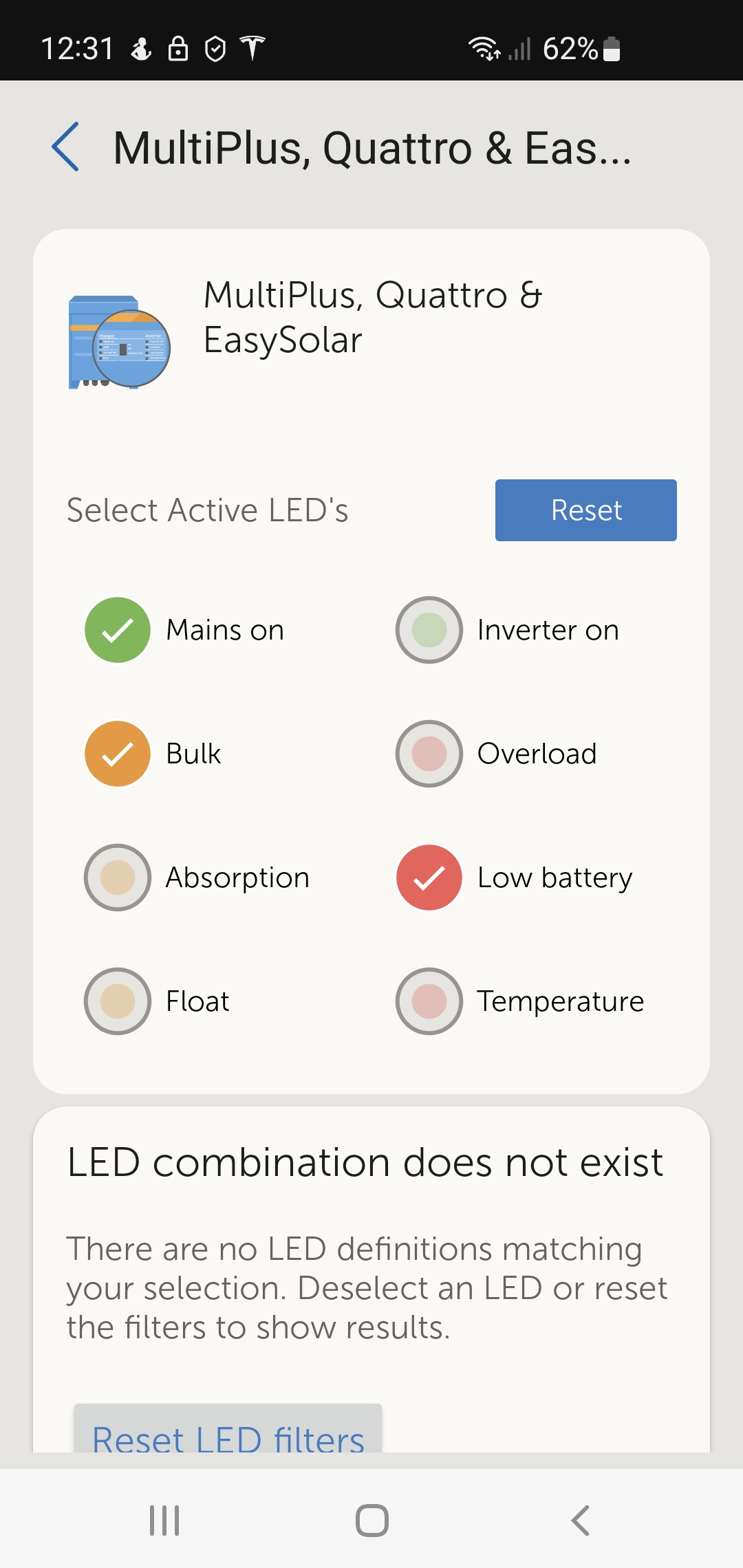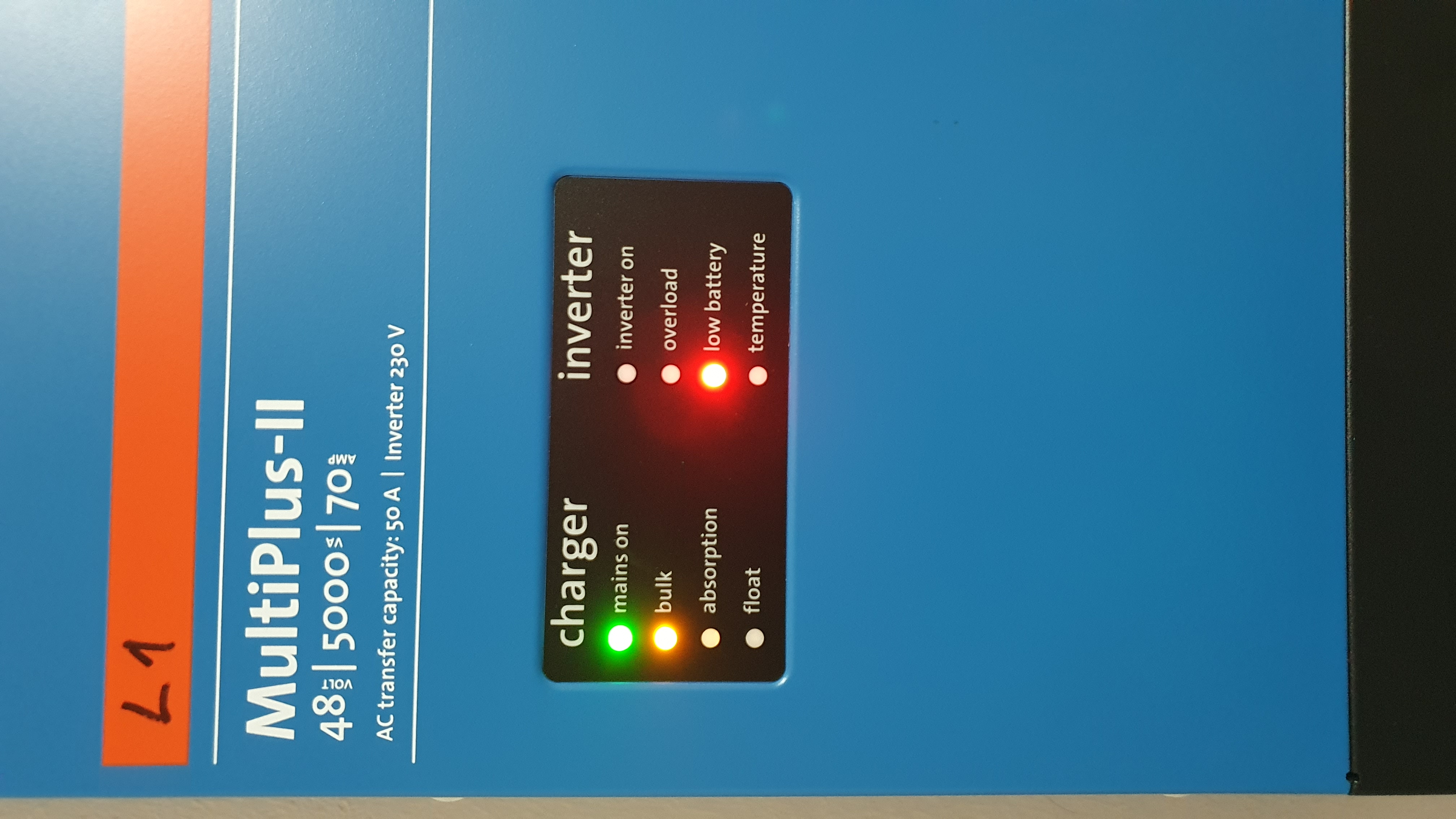Hello Beta Testers,
We have just released a public beta for the new Victron Toolkit app
Links to download:
iOS
https://testflight.apple.com/join/5omex1YB
Android
https://play.google.com/apps/testing/nl.victronenergy.victronledapp
Users sharing feedback
Please take a screenshot of the page and share the image along with the description in this thread.
In case beta testers want directions while testing, here are several areas to focus on:
- Usability & UX
- Is the Toolkit app easy to navigate? Can users find what they are looking for?
- Can users understand how to use the the Toolkit app without details instructions?
- Do users find the design appealing?
- Performance and stability
- Does the app load quickly?
- Are the transitions in between screens smooth?
- Are there any crashes, freezes, or bugs? When do they occur, and can they be reproduced?
- How does the app perform under different conditions (low battery, poor internet connection)?
- Functionality
- Are all the primary features working as intended?
- Are there any functionalities missing that users expected?
- Are the Toolkit app’s functions consistent? Do features work the same way each time?
- Does the app work well on different devices and operating systems?
- Content and information
- Is the content presented relevant and useful to the users?
- Are instructions and messages clear and easy to understand?
- Feedback on the features
- What additional features do users want?
- Are there any features they find unnecessary or redundant?
- Overall satisfaction
- Are users happy with the app overall?
- Would they recommend the Toolkit app to others?
- What are the main pain points or frustrations users encounter?
- Do users have specific suggestions for making the Toolkit app better?
Upcoming features
US measurement units

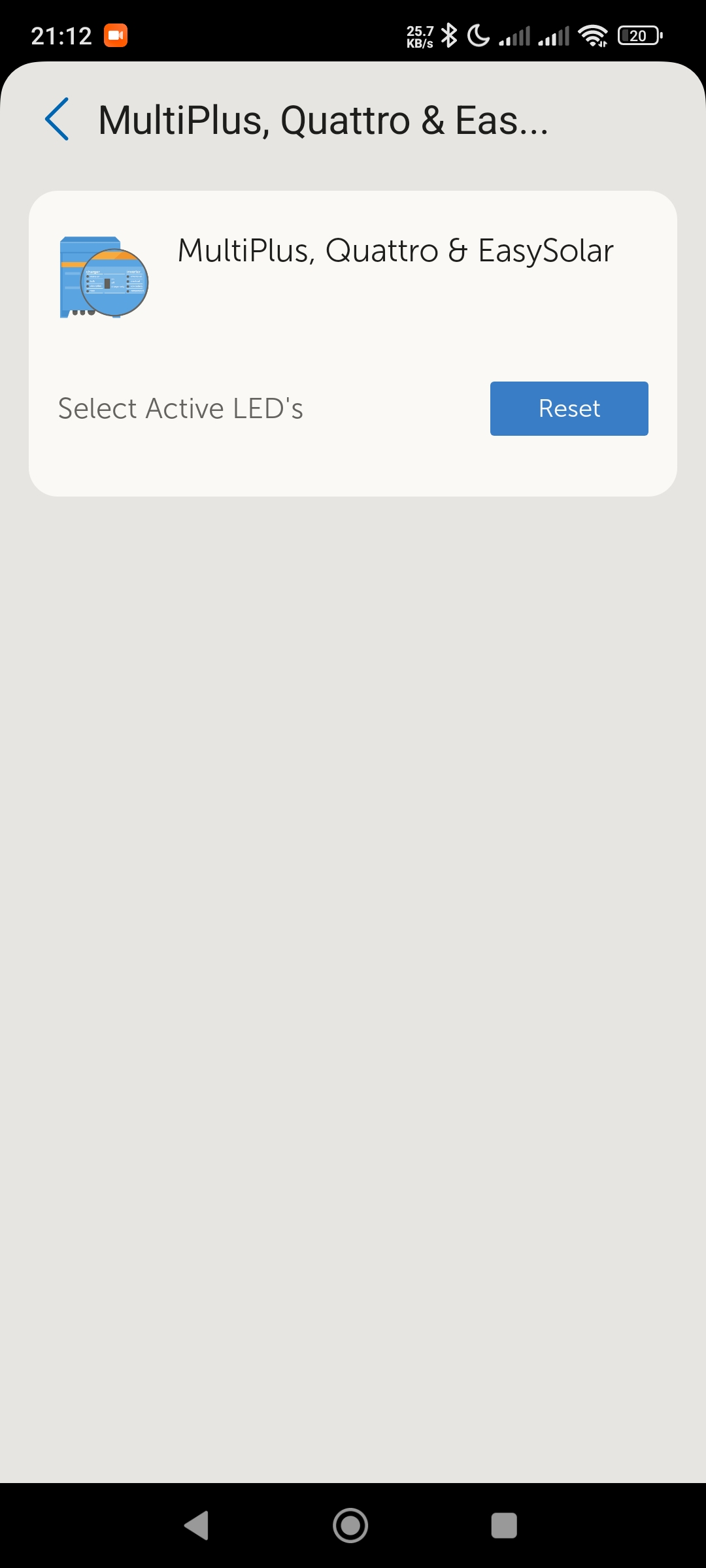
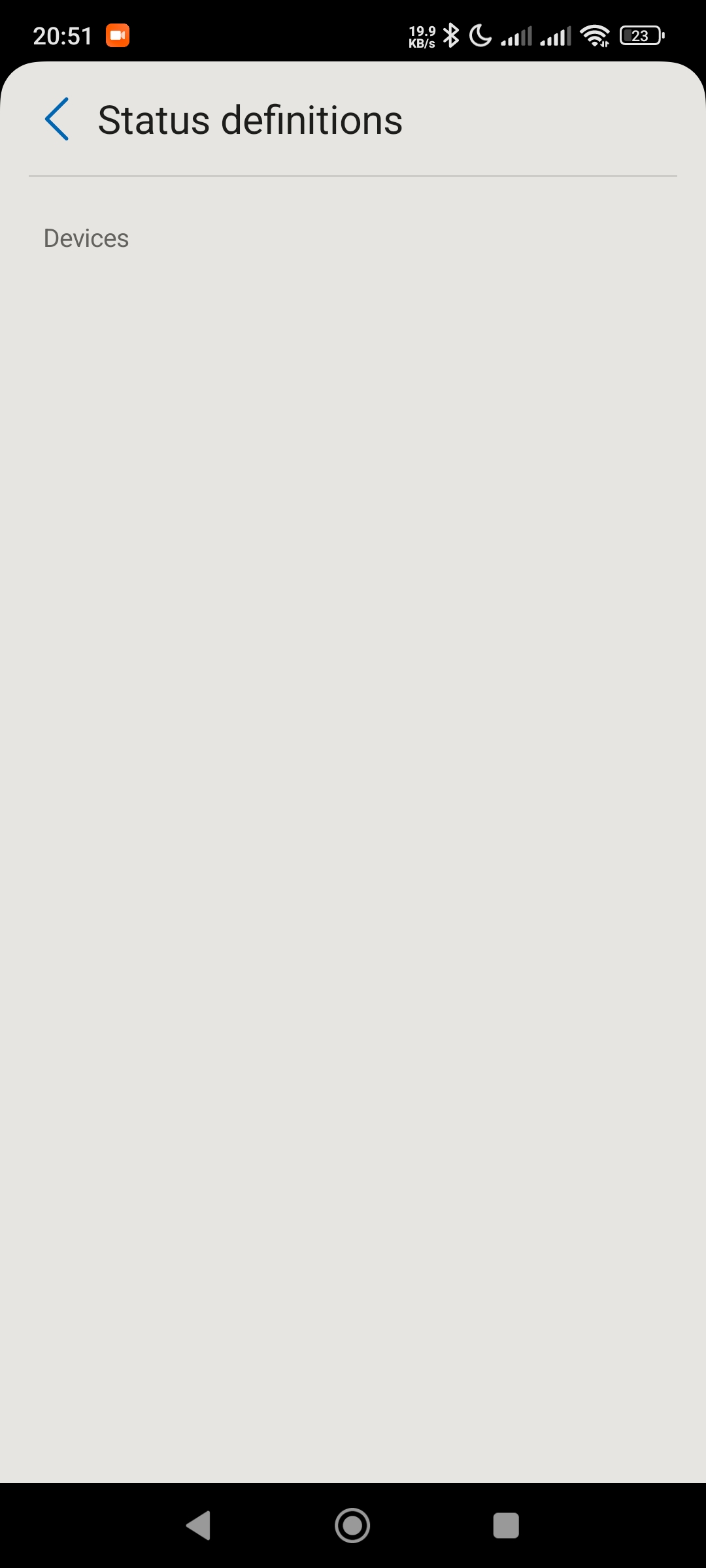

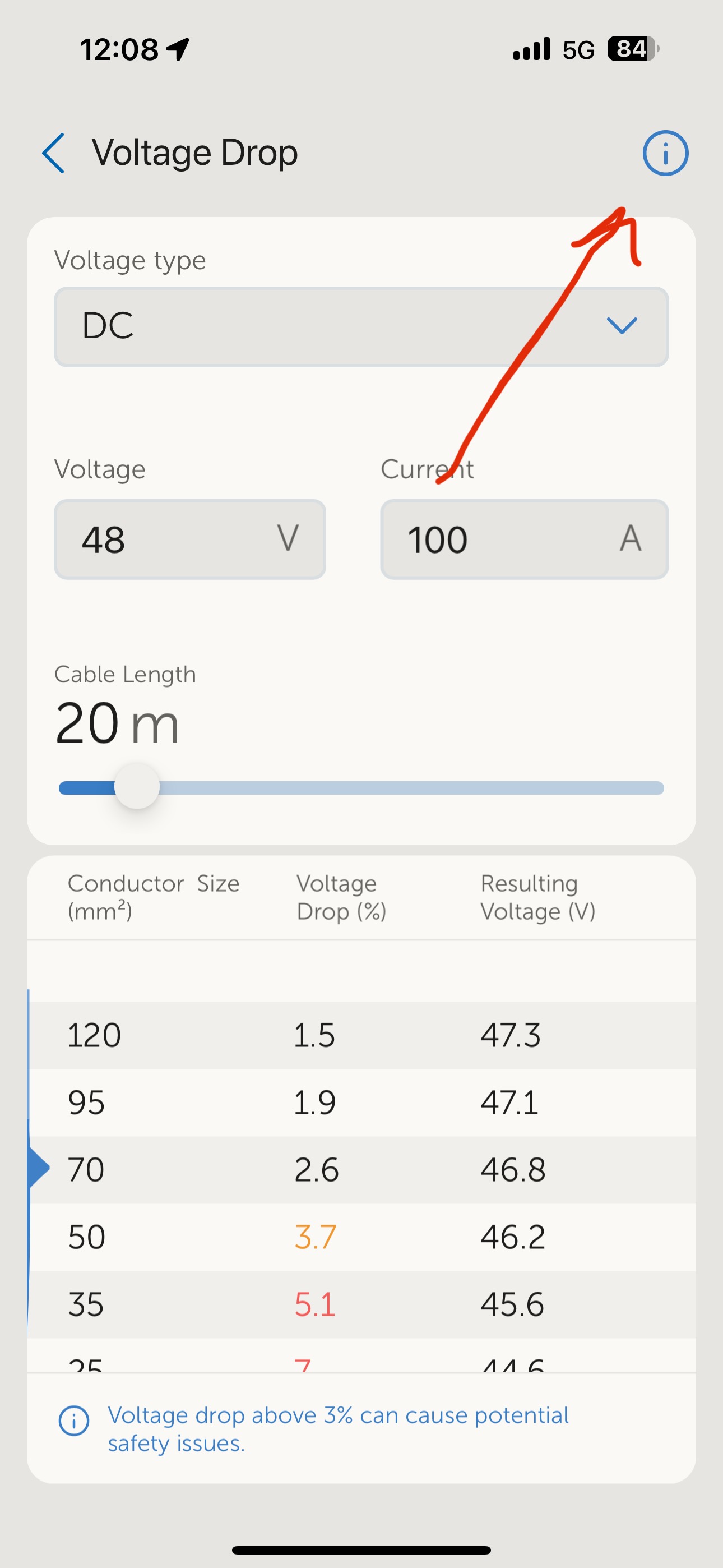
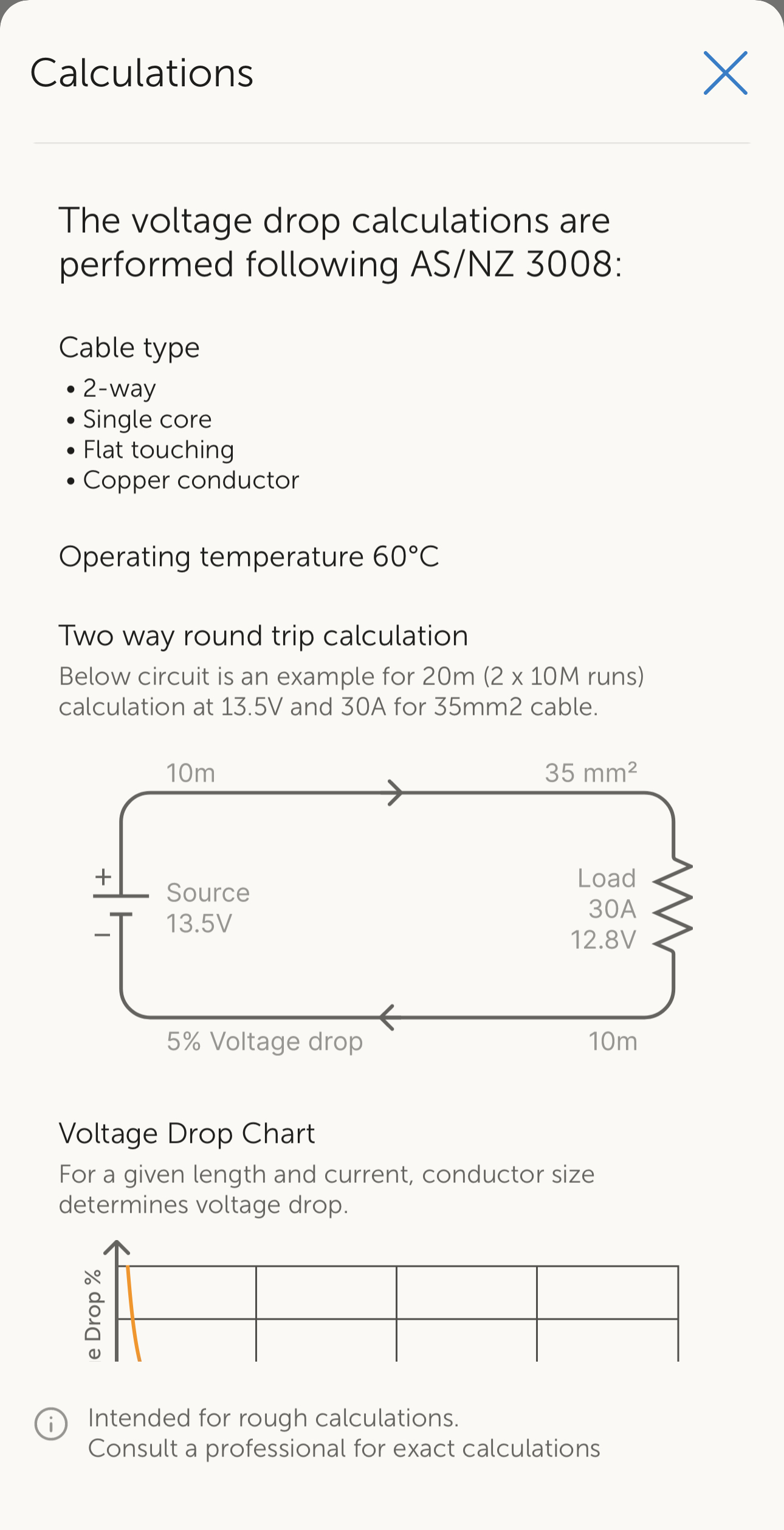
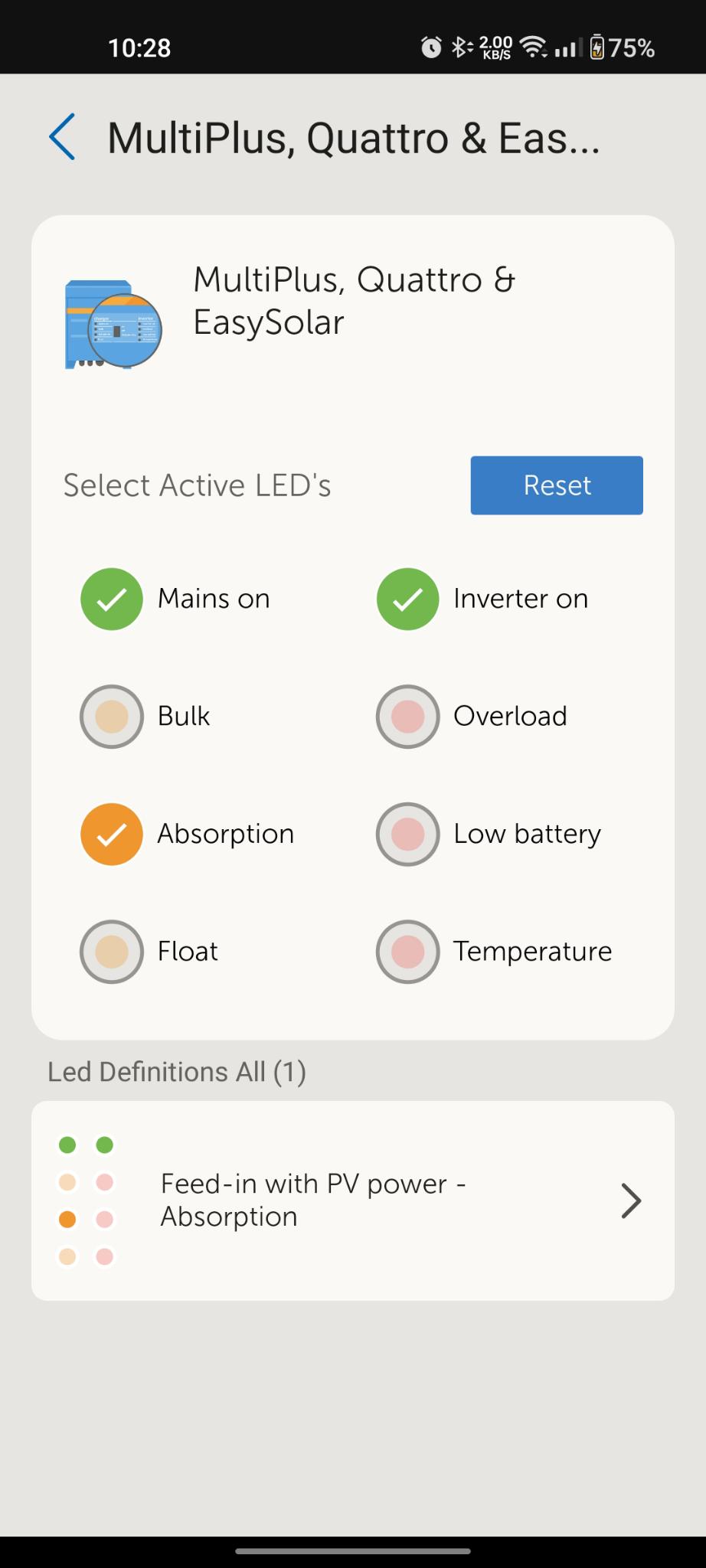
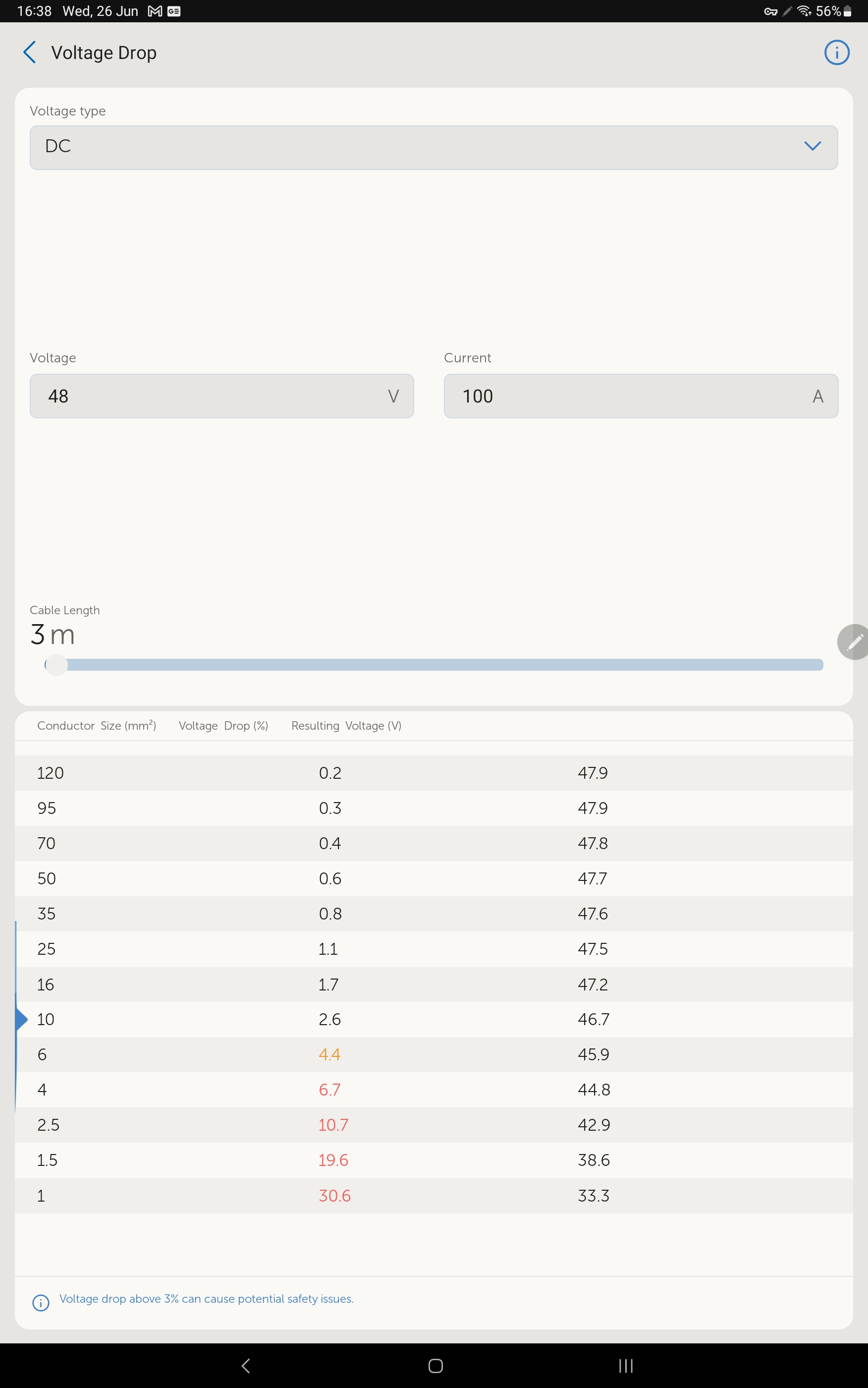 On Samsung Galaxy S7 column headers do not line up with data on volt drop calculator, cable length slider is difficult to use for low value, log scale maybe?
On Samsung Galaxy S7 column headers do not line up with data on volt drop calculator, cable length slider is difficult to use for low value, log scale maybe?