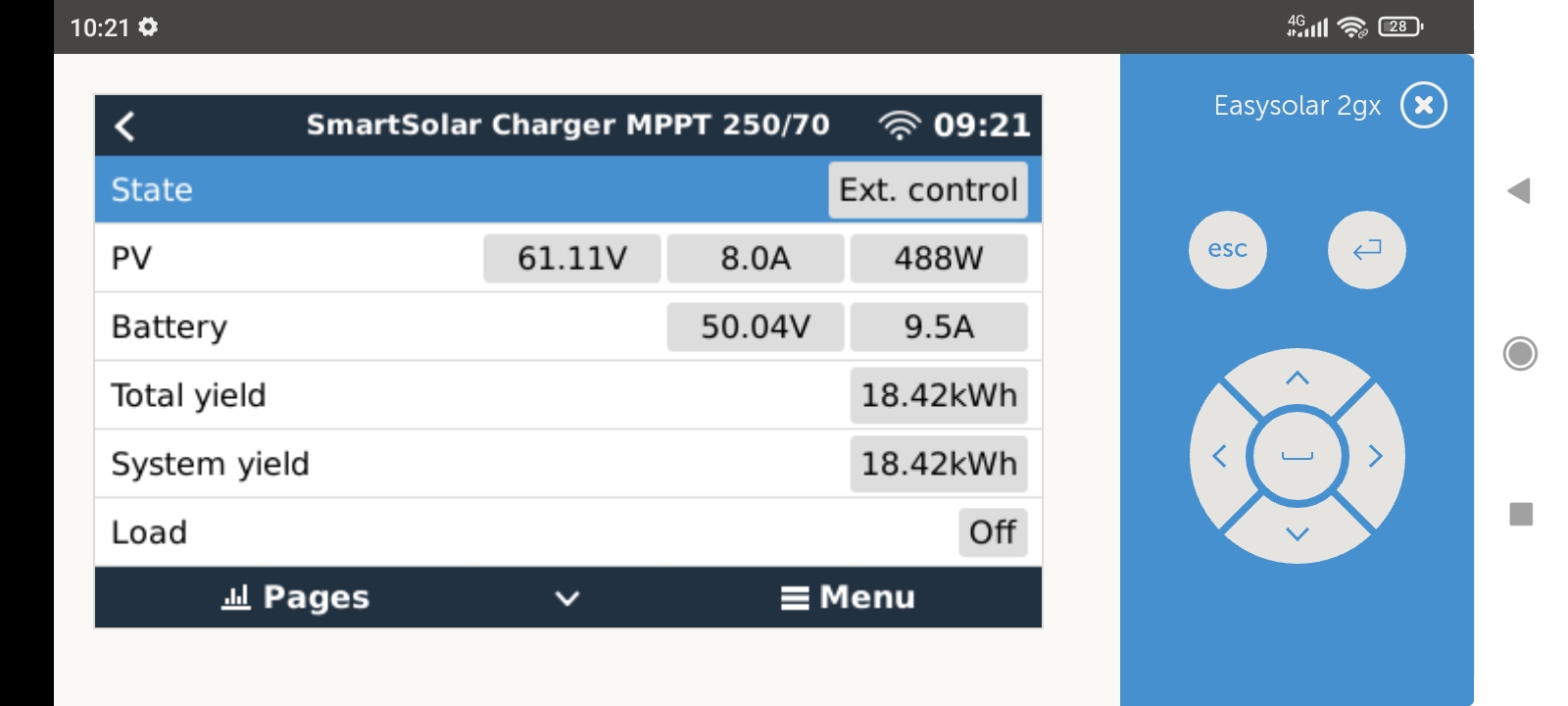New easysolar and pylontec us5000 x3
when looking at vrn portal, remote console section I can't switch solar from off to on. On initial solar connection friend managed after long fiddle with my phone. System switched off for transport but when switched on again solar switch off but won't change to on. Using android phone. Vrn portal and LCD on gx show panels connected, voltage etc but crucially solar OFF. Tried numerous times to switch on via remote console but no luck. Im only experienced with basic Mppt and lead acid. Can anyone advise something I could try?

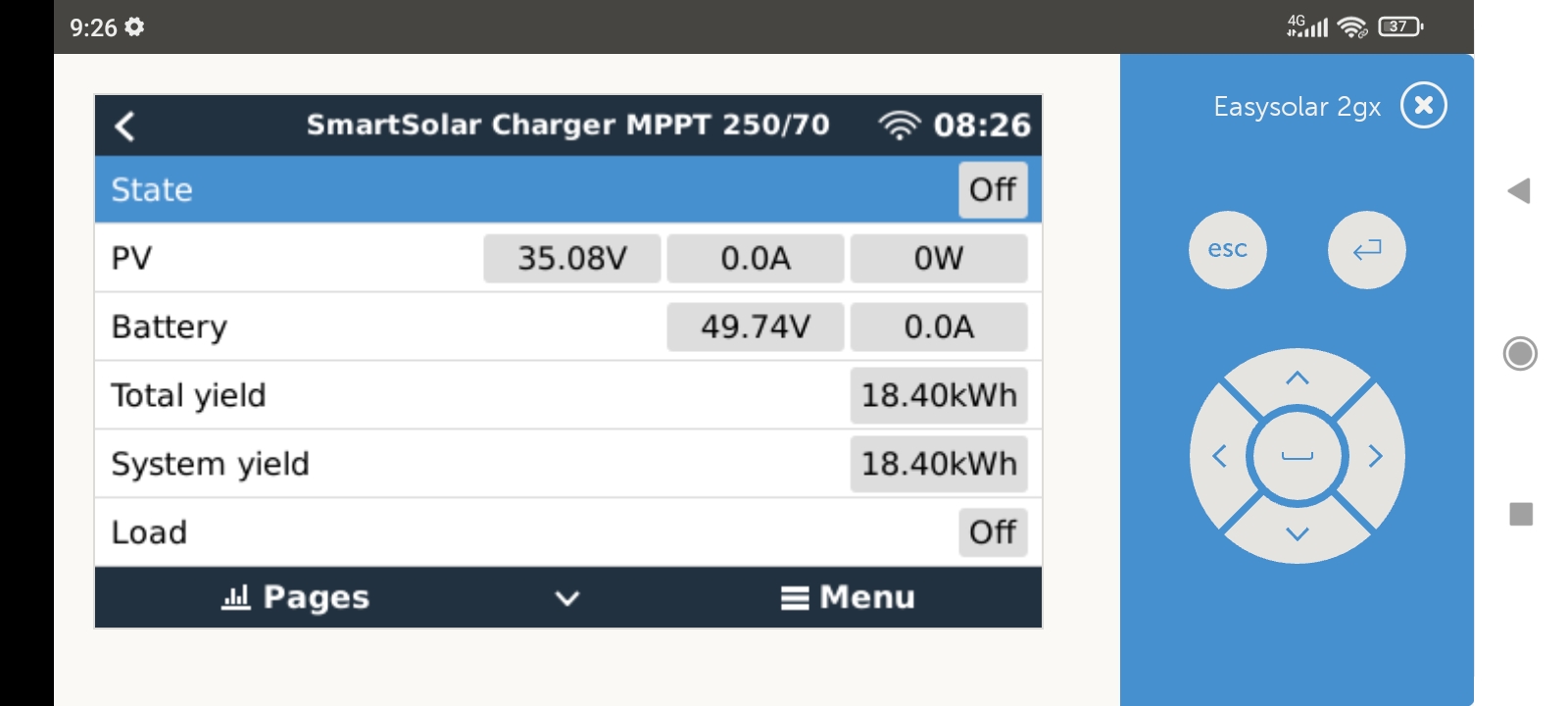 I should imagine pylontec are set up correctly as it did work (after someone tinkered with my phone lots to get solar 'on') on set up. Vrn giving readings for batteries and it was charging by panels for days.
I should imagine pylontec are set up correctly as it did work (after someone tinkered with my phone lots to get solar 'on') on set up. Vrn giving readings for batteries and it was charging by panels for days.