FYI: Upgraded my MP2 48V 5K (120V) today to the latest firmware (551) and when it restarted it failed with error "#8 Ground relay test failed". I downgraded back to 510 and and restored my config and all is fine again!
- Home
- Anonymous
- Sign in
- Create
- Spaces
- Grafana
- Node-Red
- Unsupported topics
- Questions & Answers
- Modifications
- Communauté francophone
- Deutschsprachiger Bereich
- Preguntas en Español
- Explore
- Topics
- Questions
- Ideas
- Articles
- Badges
question
MP2 Firmware 551 problems!
I have the same issue. I would like to go back to the previous firmware. Can you tell me how to downgrade. Mine is MP2 12v 3k 120v
https://www.victronenergy.com/media/pg/VictronConnect_configuration_guide_for_VE.Bus_products/en/firmware-updates.html#UUID-3cb51bdb-78a9-c995-a397-c4d5748fbd1a
Looks like VictronConnect program may already have the 510 firmware embedded.
RPSmith...
Release notes of 552:
Bug removed which resulted in E8 (GND relay failure) on some 120V models.
For the non affected models (mostly 230V) there is no functional difference with 551. Only the version number is different
Nick, unfortunately firmware and software updates irrespective of the target device or platform will in all probability fix a certain aspect, but due to the level and extent of regression testing, there is the risk that other components or aspects may no longer operate according to specification or develop an unexpected side effect.
Where one is changing the configuration and introducing a second inverter converting to a parallel configuration, Victron advises one to upgrade all inverters to the same level of firmware. This may also be applicable for all devices in the system to have the latest firmware levels applied.
The alternative is to ensure that the latest matching stable release of firmware be applied to all components in the system. In other words, roll back to a level no one has experienced problems with.
I agree that "if it ain't broke, don't fix it". Again, this is also not always practically possible and we need to advance the system to its optimal performance.
Vorsprung durch Technik, Audi slogan says it very well.
Checking the release note before an update is advised. Changing programming or config does not mean you need to update firmware at all.
Usually it is done...
1. On a new install
2. Troubleshooting (after reading release notes to check if it is addressed)
3. Or adding a new component (if its firmware is newer than your current config.)
If the firmware does not have a feature update (ie grid code or fault code as a ove) and does not have a fix for a problem you are currently experiencing - don't update - you are already on a stable firmware.
You can see from the release notes how few changes are made in a release, and what they are.
Unless you have regional certification issues to fix, or need new functionality (eg the solar priority for mobile installations - had zero benefit to fixed installs), there is absolutely no need to update as you are on a stable version already.
With large differences in versions you can end up with issues if you run current GX code, as there are just dependencies that have to be met.
The majority of updates are done due to FOMO, and unfortunately too many end-users just can't do them properly and create problems where there were none.
Alexandra, do the release notes specify exactly what has been introduced to the firmware, or is there the possibility that a certain level of omission exists.
Further to this, there will be times when the back-end systems change, database tables are changed and this may include adding some variables that did not exist previously.
In this scenario I would think that all components need to be upgraded to the same level. Disclaimer - unless the upgrade path is conducted in a piecemeal basis and not a big bang approach.
Sometimes on the GX things are changed alot. But these are usually worked through in the beta threads. Particularly the GX ones. That is where all the database tables are etc.
The new big jump in numbers is because of the Quattro 2s and functionality for them is mentioned in the release. So again not applicable to all systems.
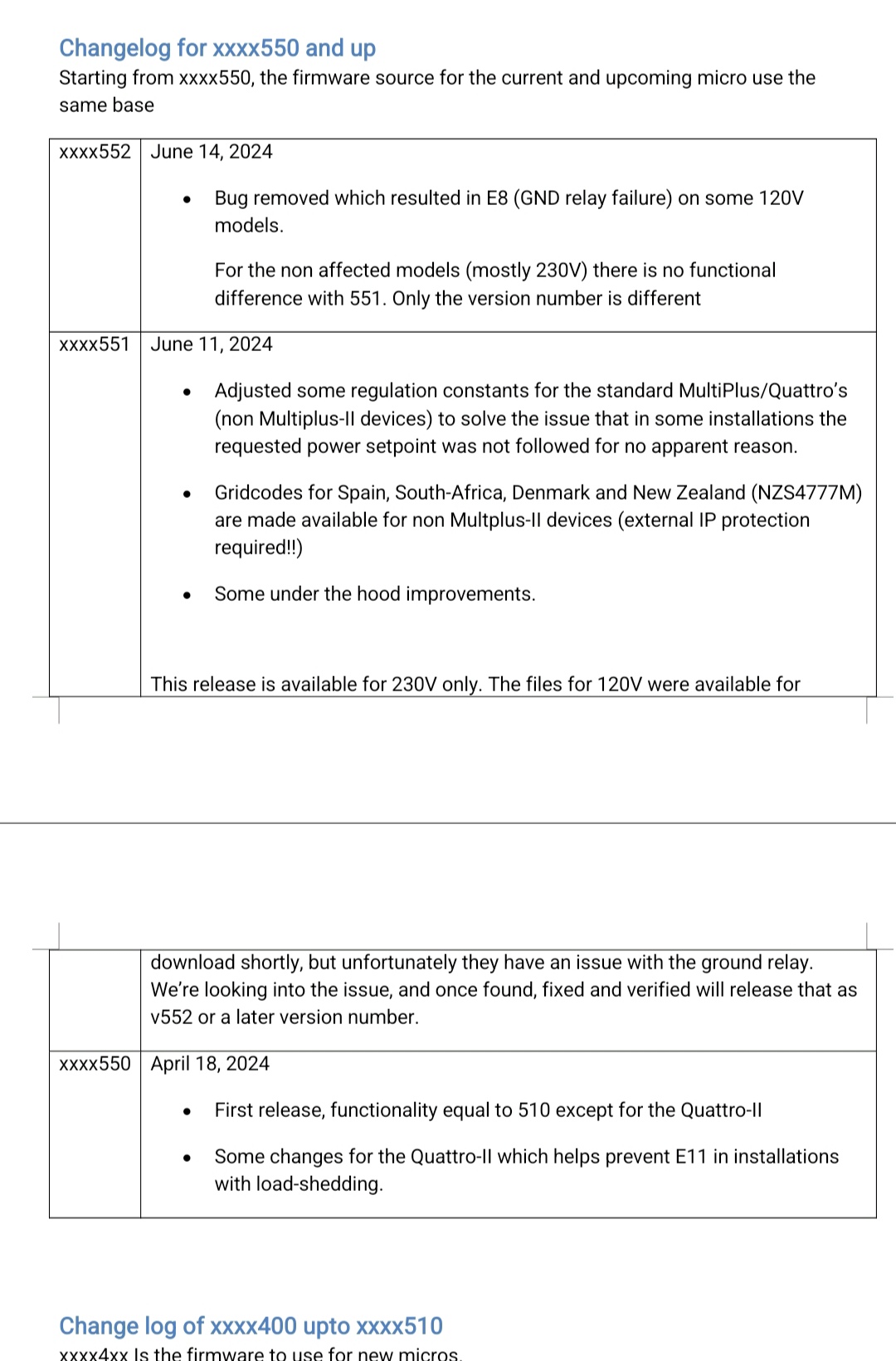
Related Resources
Additional resources still need to be added for this topic
Remotely Update VE.Direct Firmware
VictronConnect manual / Firmware updates
Updating a Victron Smart Solar MPPT Charge Controller with Victron Connect
VictronConnect configuration guide for VE.Bus products - Firmware Updates
question details
57 People are following this question.
