Hi I am following the Victron steps to update the firmware in my MultiPlus II 48/8000 inverter via the VRM console. I have made it through all the steps including where a file is downloaded to my system.
I have VE Configure 3 installed and the latest version. I open the downloaded file that the VRM firmware tool created,
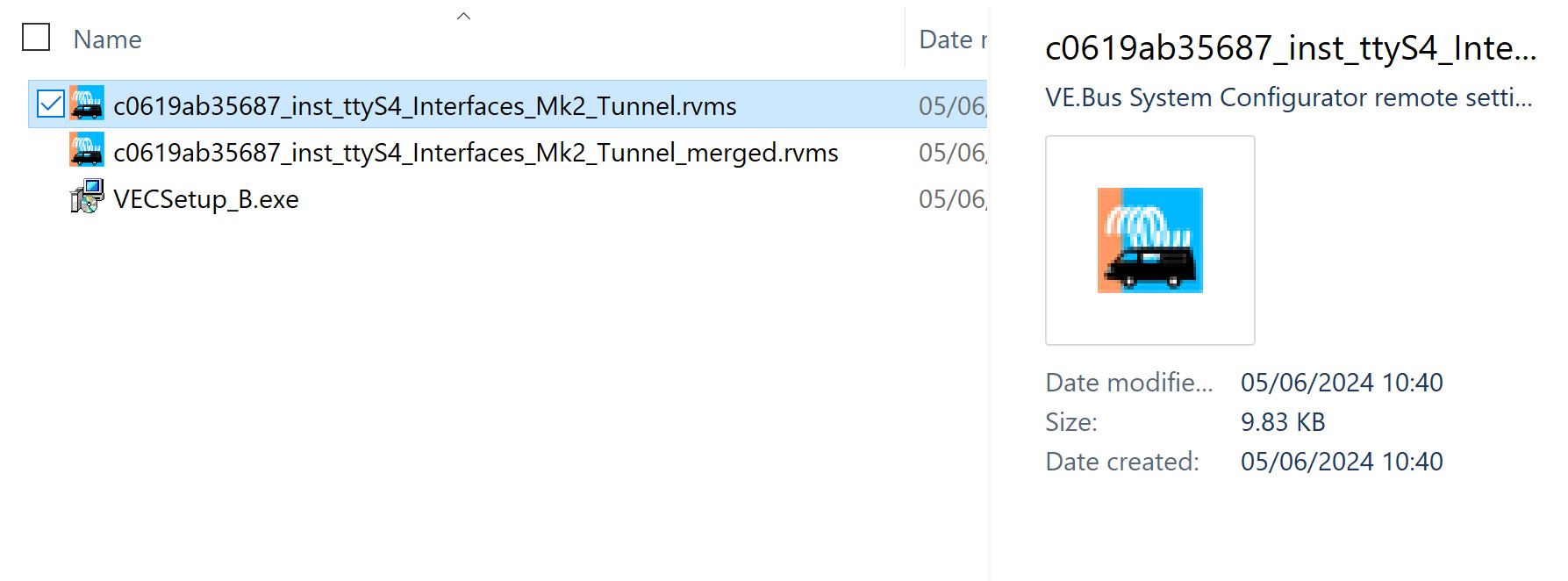
And the tool does the convertion as stated by the step through guide:
"At this moment the first stage is complete. Next you’ll need to open the provided file in VE.Bus System Configurator by double clicking it. The settings will automatically be converted to the new firmware version; and a popup will show in case anything needs double checking. When finished, close the Configurator, it will prompt to store the file."
When closing the VE Configuration tool you are prompted to save a new remove configure file so I did that see above file with merged.rvms.
I then went up a level in the VRM as suggested to the Remote VE Configure and choose upload:
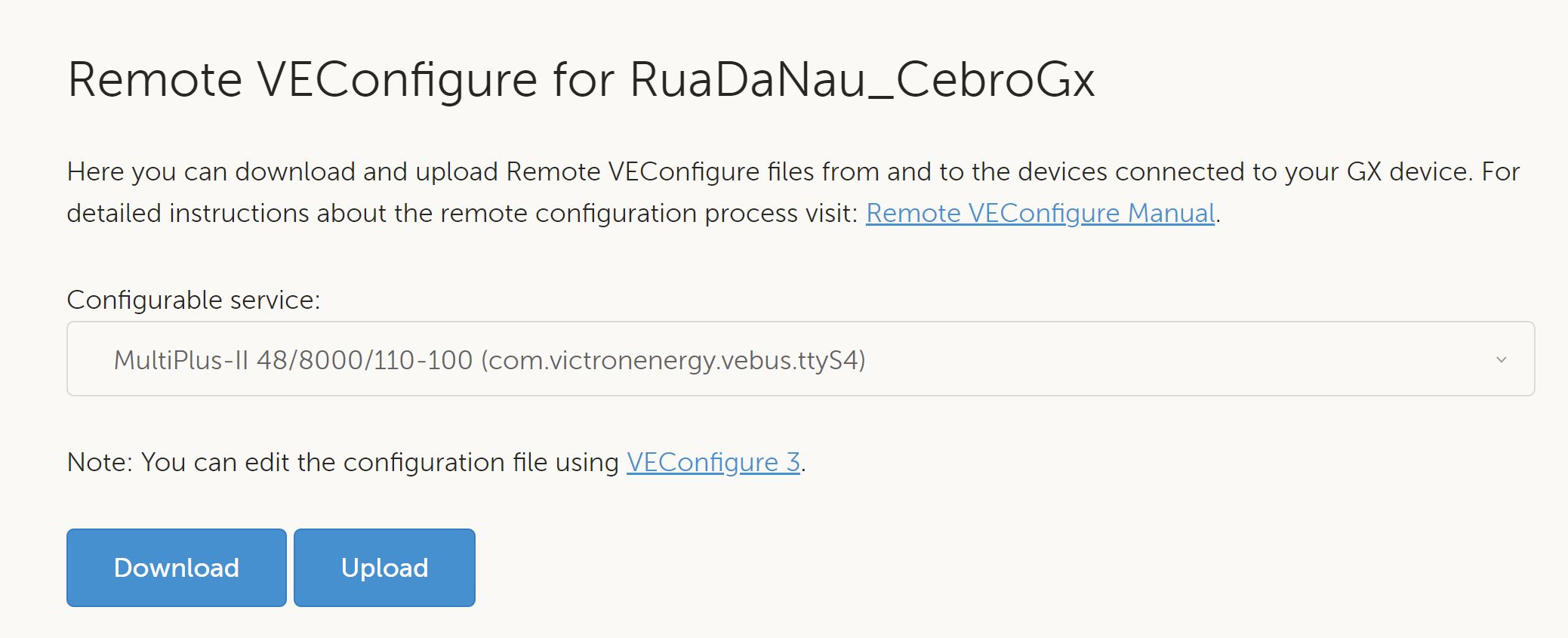
I chose the newly converted file with the merged.rvms ending. and the configuration starts. but a short way in a get the following error:

The VE Configurationn tool is closed and the file is not open as far as I can see?
Can anyone point me in the right direction to getting this file to upload?
Kind regards
Duncan
