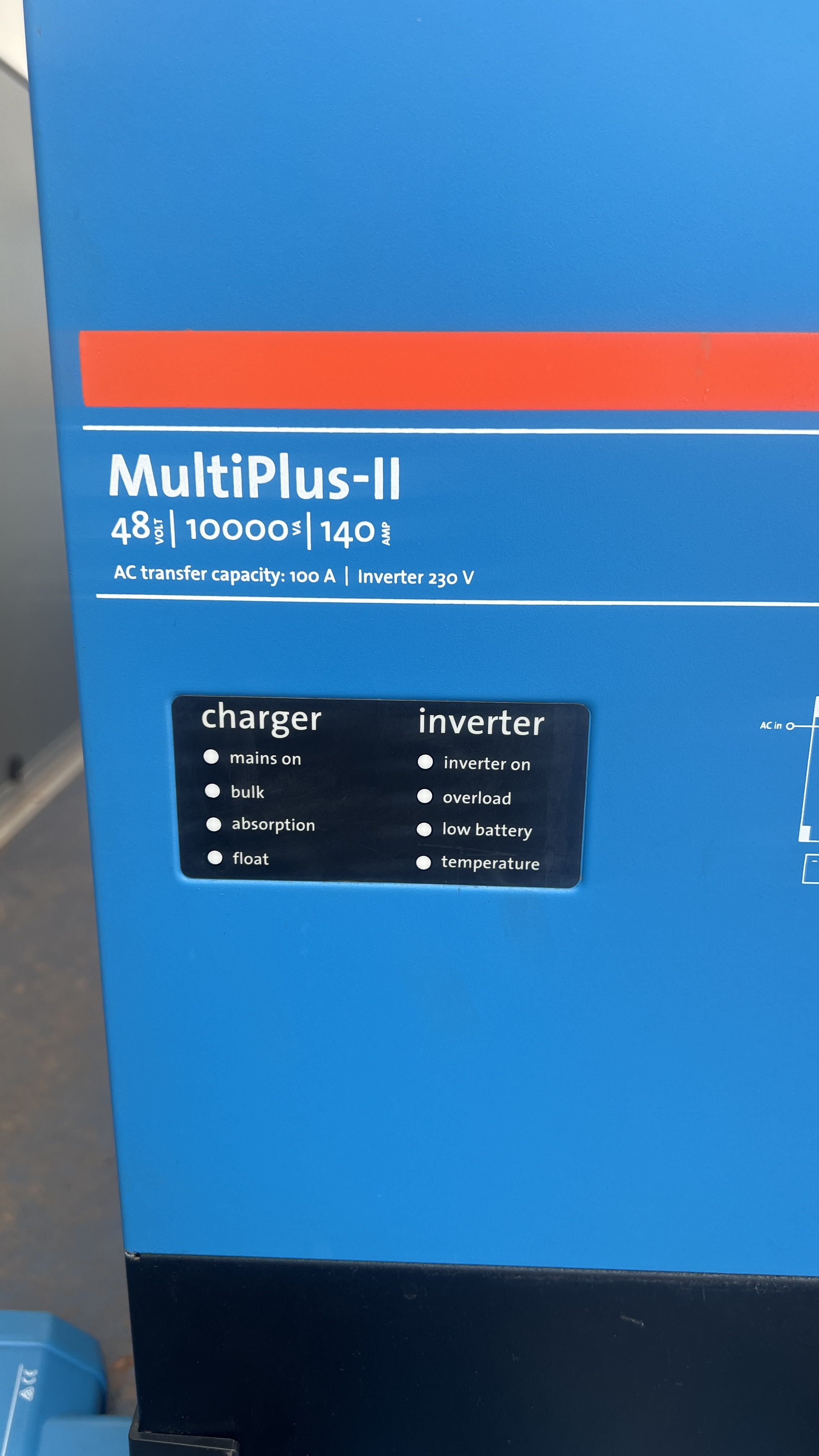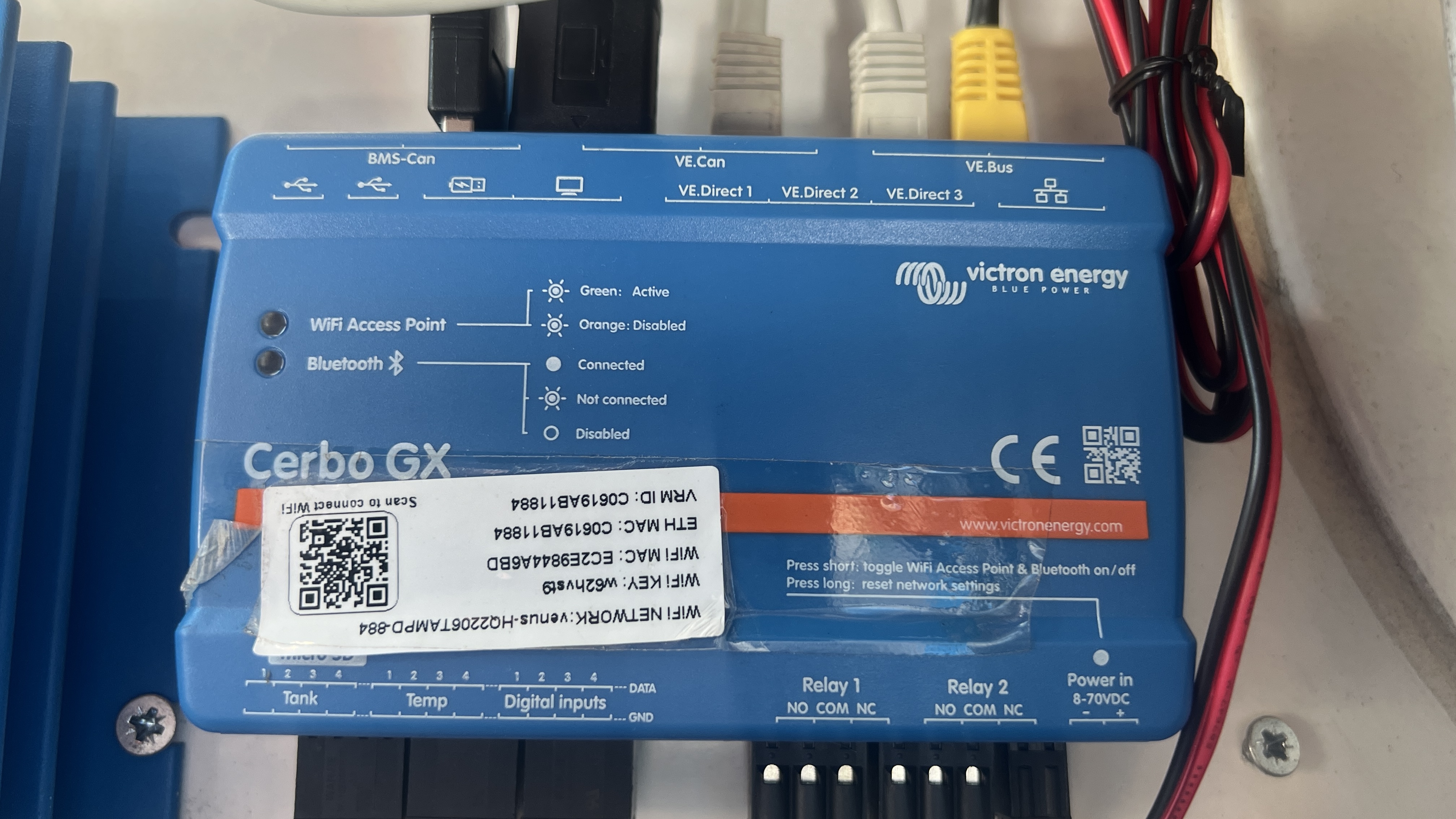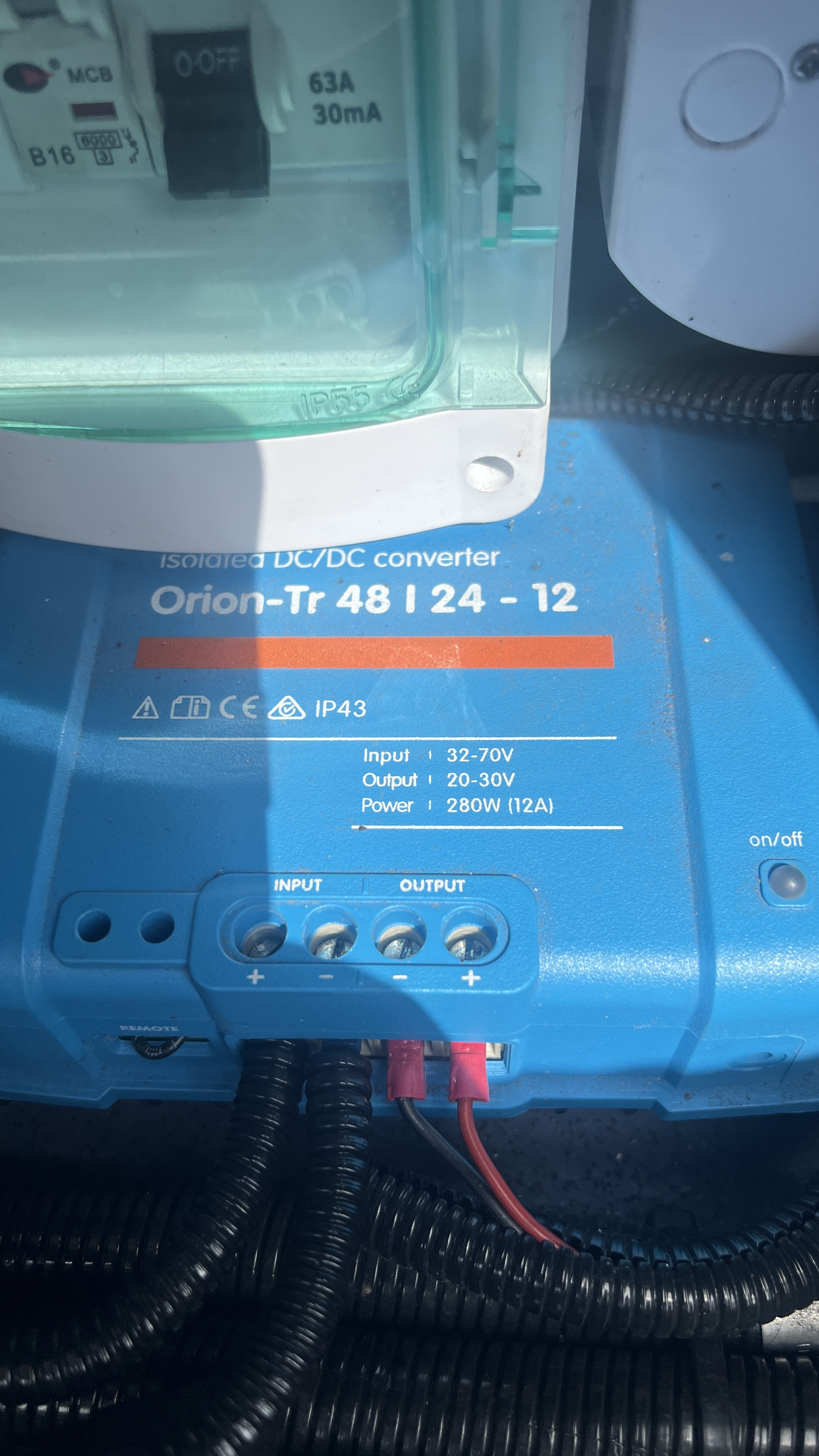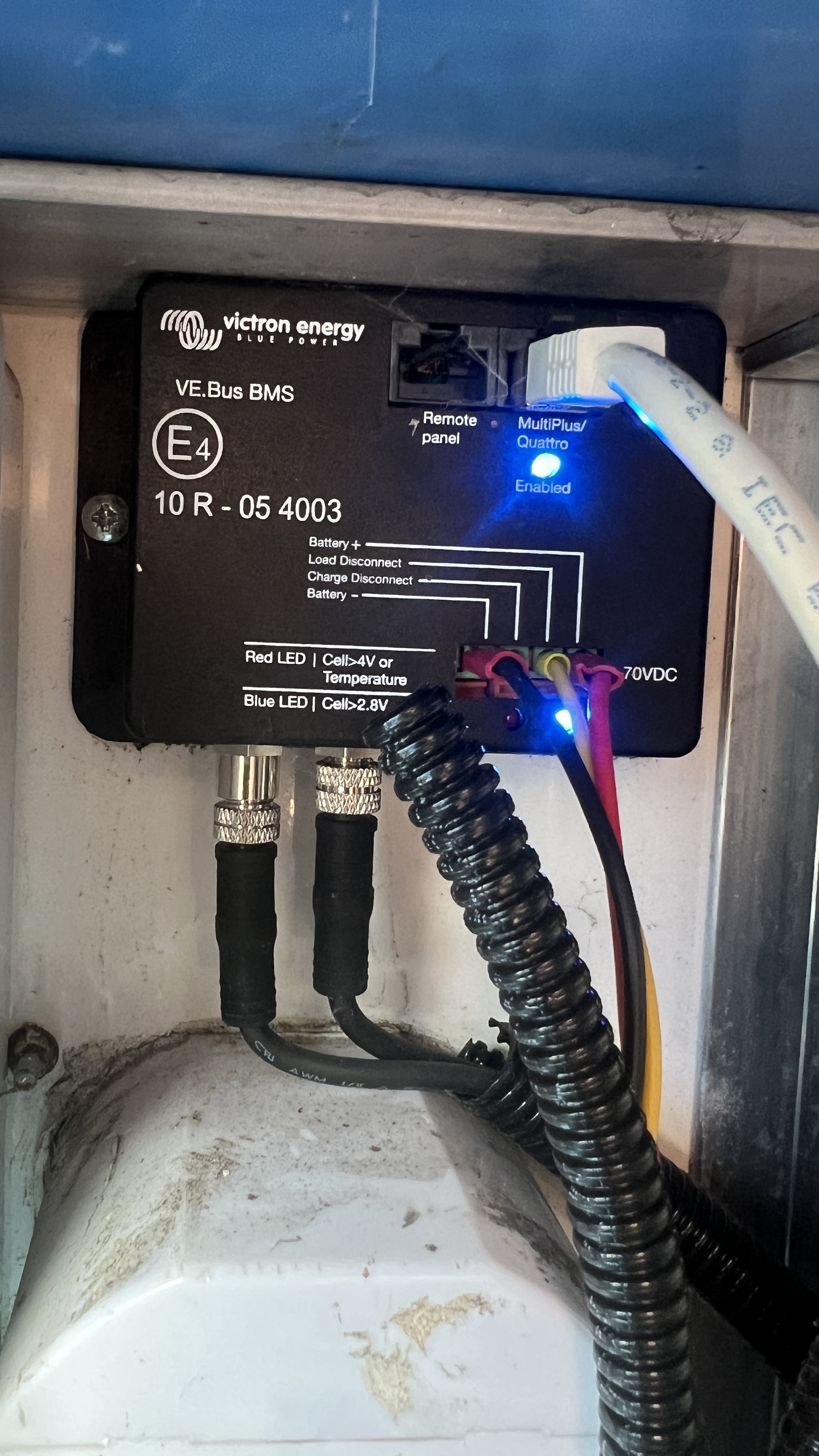Hi everyone, I’m a complete newbie to victron and have recently taken on a customer that wants us to look after their solar vans, part of a contract with the new solar install. They have an issue with one of them and cant seem to get the system to switch on. They have a multiplus 2 inverter connected to 4 batteries and using the cerbo gx and lynx distributor. All batteries are fully charged and if I try and connect via the app I can only connect to the batteries and mppt, should I be able to connect to the Cerbo unit too?
Just need to know where to start to try and identify what’s not working, I feel like it could be a communication issue. The cerbo appears to have no lights on although power is connected is this correct? Is there a procedure I can follow to see what equipment isn’t working. I’ve added pictures of the kit so hopefully you guys can help me out. Thanks