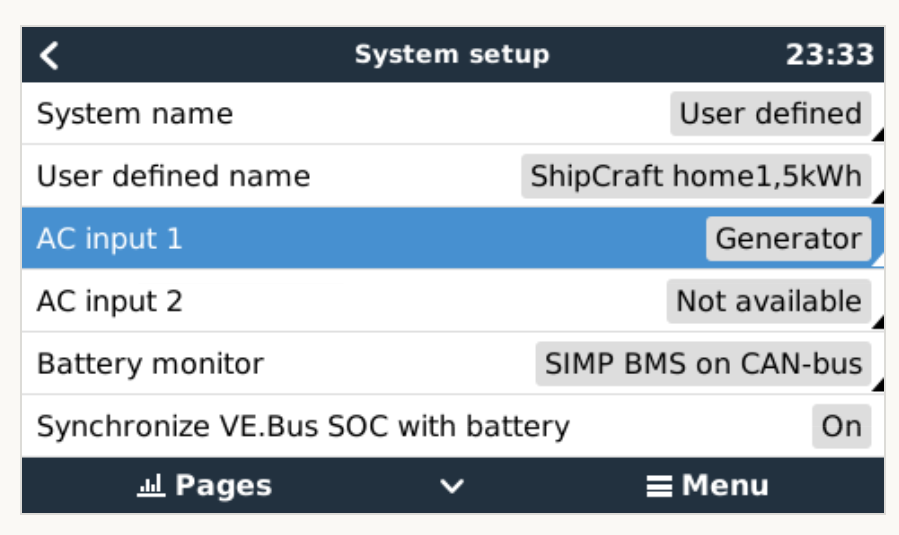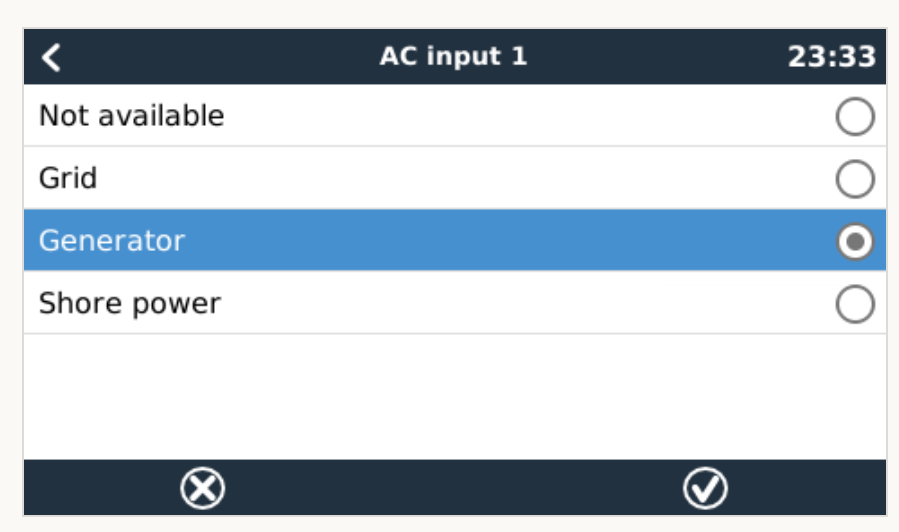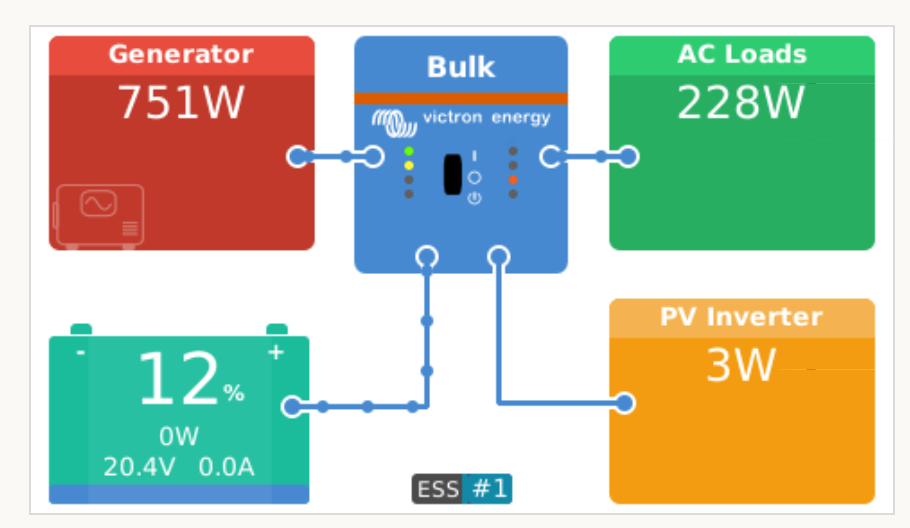Hi folks,
New to all this, stem less than 24 hrs online.
Easysolar 5000, BYD 13.8
Seems to be working well but not showing generator running when charging.
I am assuming that is because I am not starting the gen from the system, yet, but I wanted to know if I can get it to recognise when the gen is running base on the AC state.
I am off grid so there is no AC unless the gen is on.
If there is no setting for this, is ther an aux input I can configure to do it?