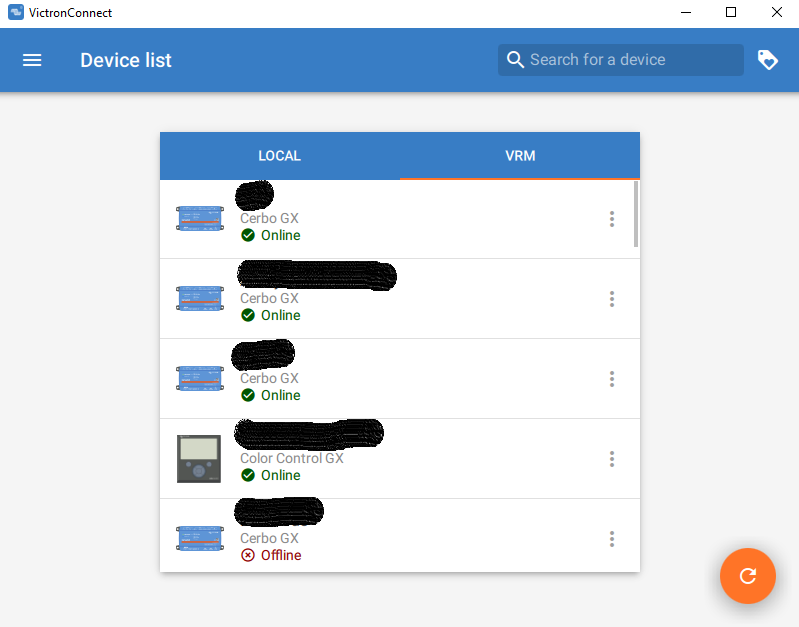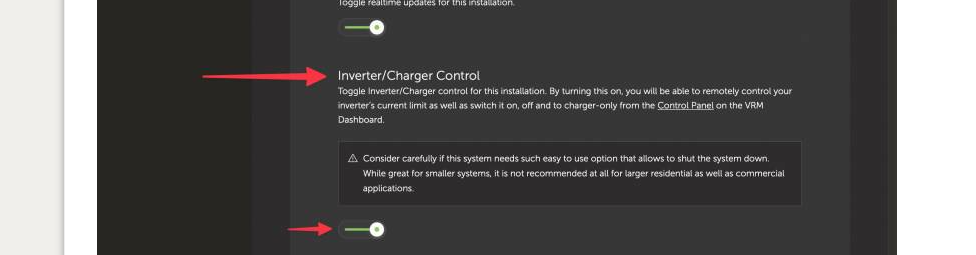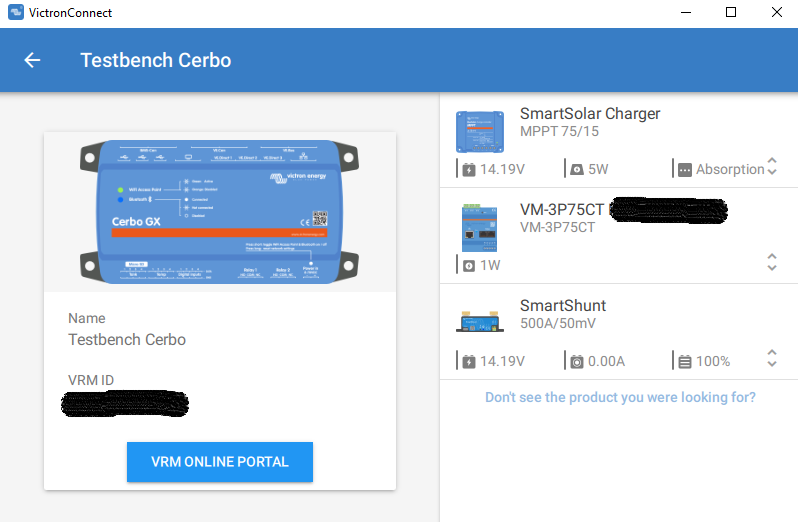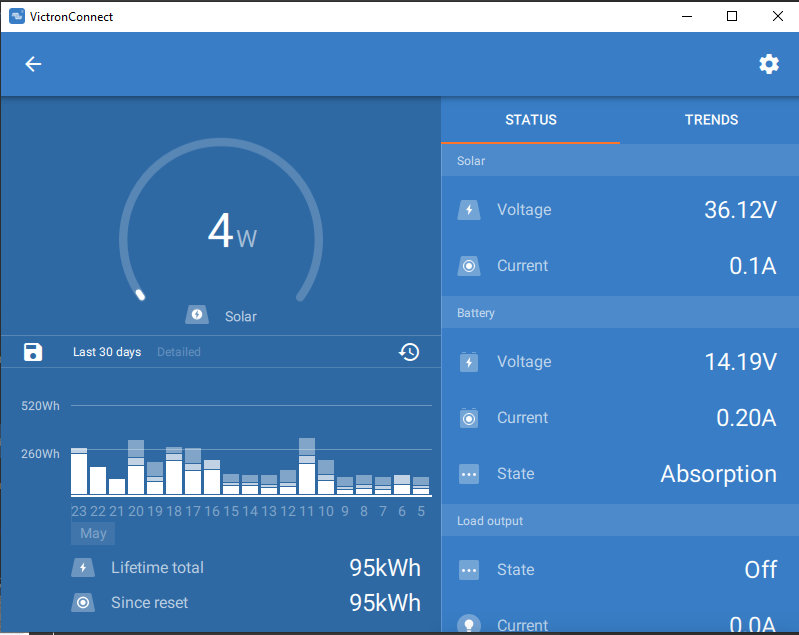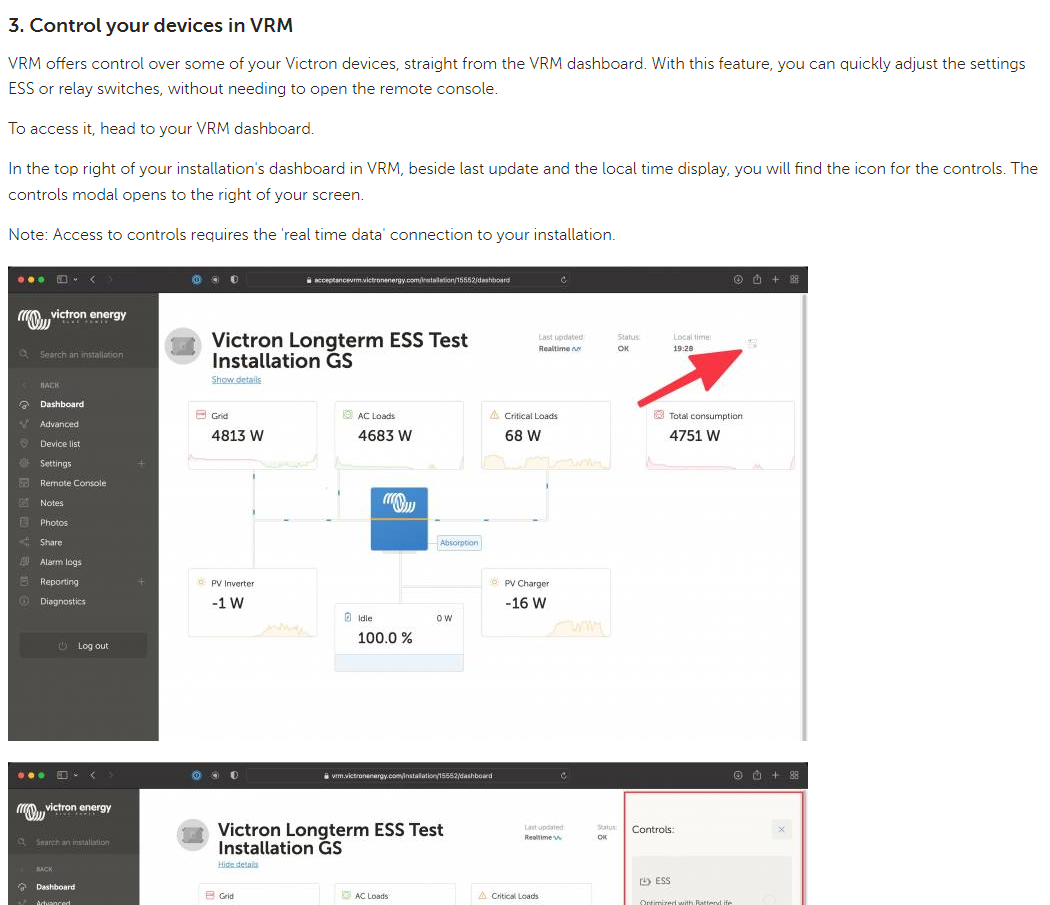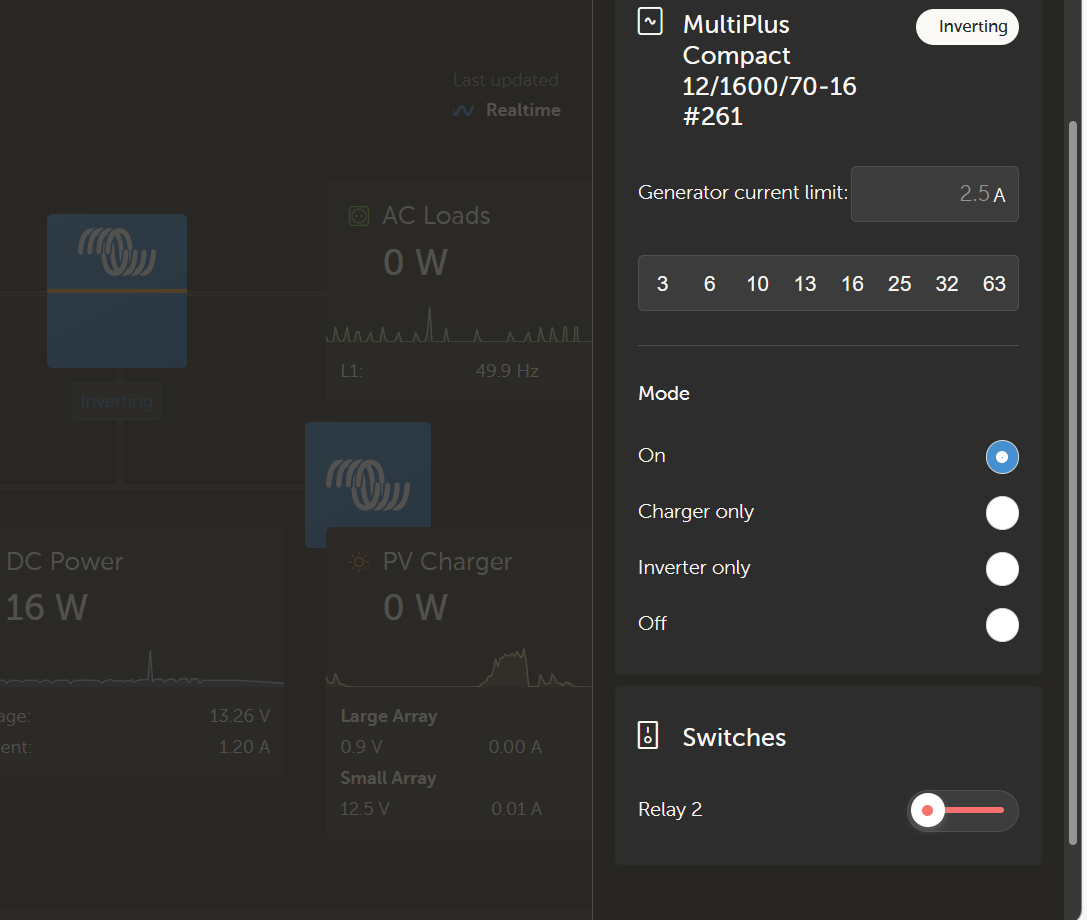Hi,
I have a MPPT 100/20 connected to a Raspberry. Connection works, system is online. With bluetooth I can change the settings of the MPPT to switch off the load. These settings I can´t find on VRM Dashboard. I have already followed the instructions of https://www.victronenergy.com/live/vrm_portal:dashboard , the sign for the advanced settings won´t appear (see picture).
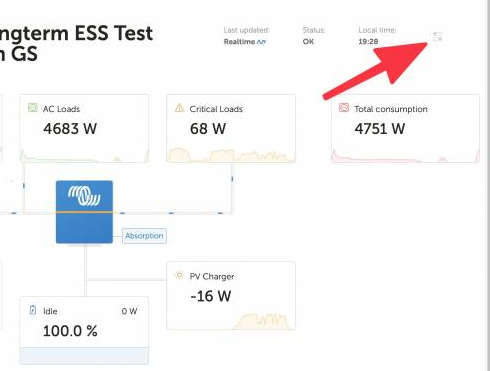
Realtime data are activated.
Is another device like a battery monitor necessary?