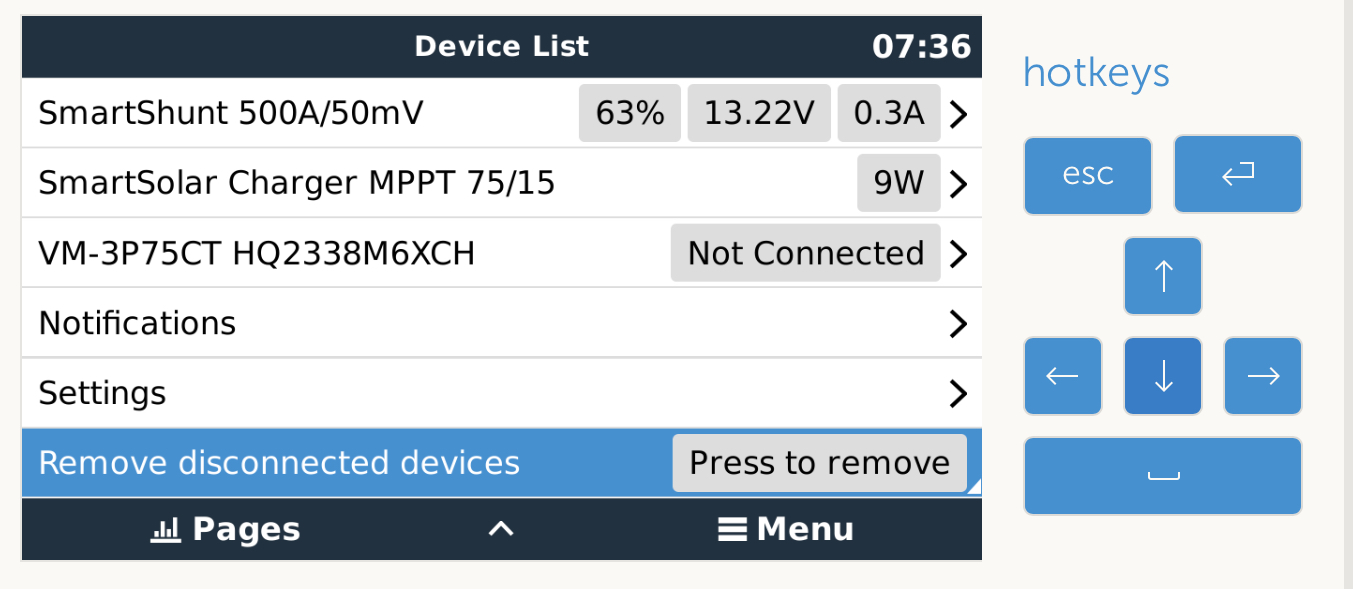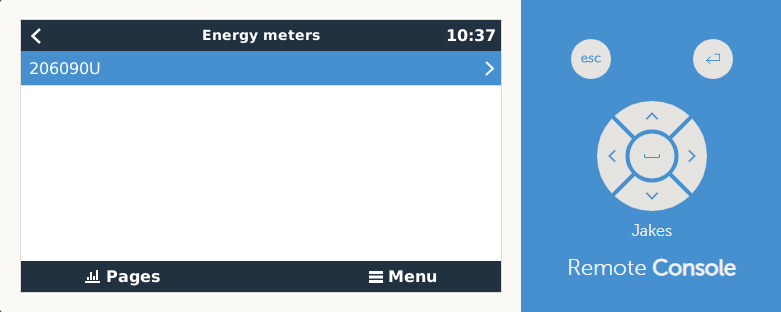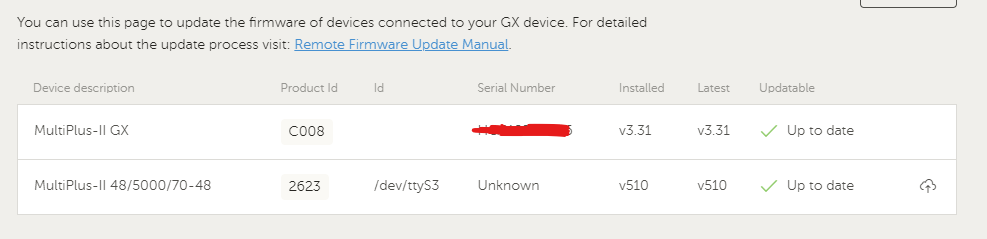Hi Everyone
My power meter ET112 (measuring over a grid tie inverter) did not show up in Victron Connect after an auto update. I could see that it was seen 6 days ago and it was missing after the unit auto updated itself to V3.30. I can see the energy meter in the remote console under energy meters but I can also see it after unplugging the RS485 so its like a ghost meter exists. The ET112 energy meter works 100% through a laptop and the Carlo Gavazzi software so I would have to assume the meter is working. I've updated the Multiplus to firmware V3.31 recently with no success. I've also restarted the system many times but the energy meter is still not visible under the device list. The communicating LED's on the RS485 is also not blinking like before but plugging it into a laptop the communication LED's are lighting up. Is there a way to reset my Multiplus to factory defaults so that I can remove the "stuck" energy meter and add a new one? Or anything else I can do to remove this meter?