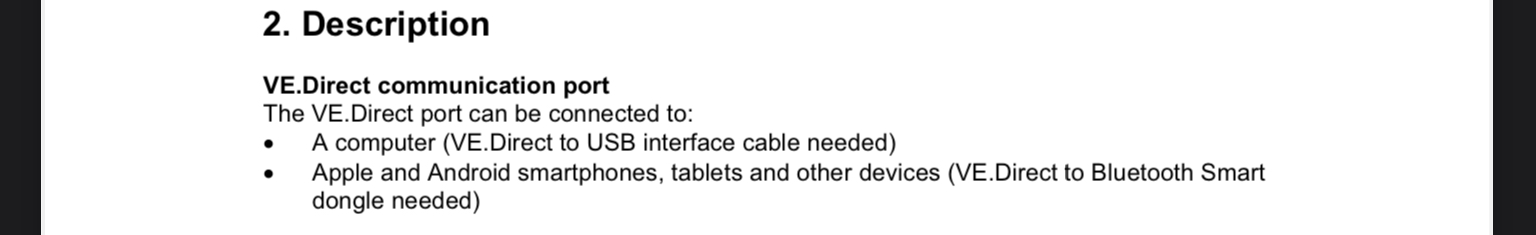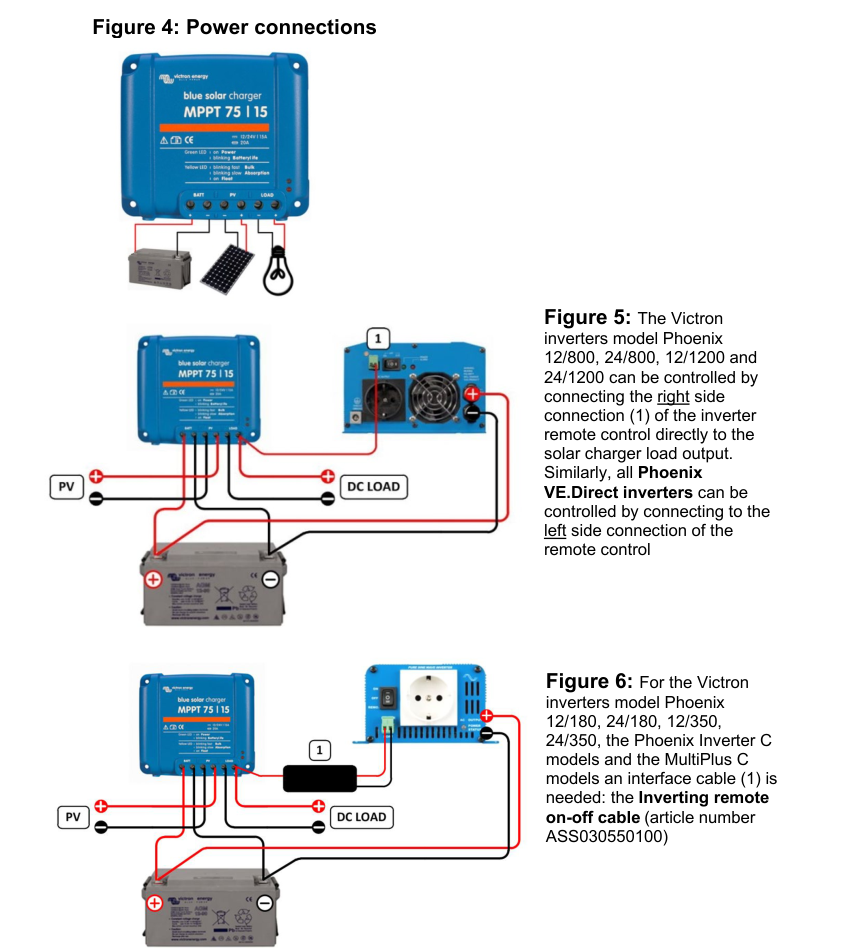What is the best way to control load output on the Phoenix 24/250 from a MPPT SmartSolar 100/20?
I understand I can use the +ve Load Output of the MPPT 100/20 to the left-side of the Phoenix Remote.
I believe I can also use a VE.Direct TX digital to connect to the Remote port, but I can no longer see where I found this in the manual.
Can I also just buy a VE.Direct cable and connect between the two devices? Would this give me access to the Phoenix over Bluetooth via the SmartSolar?
Can I control the Phoenix if I buy a VE.Direct Bluetooth dongle and create a Network?
Thanks in advance