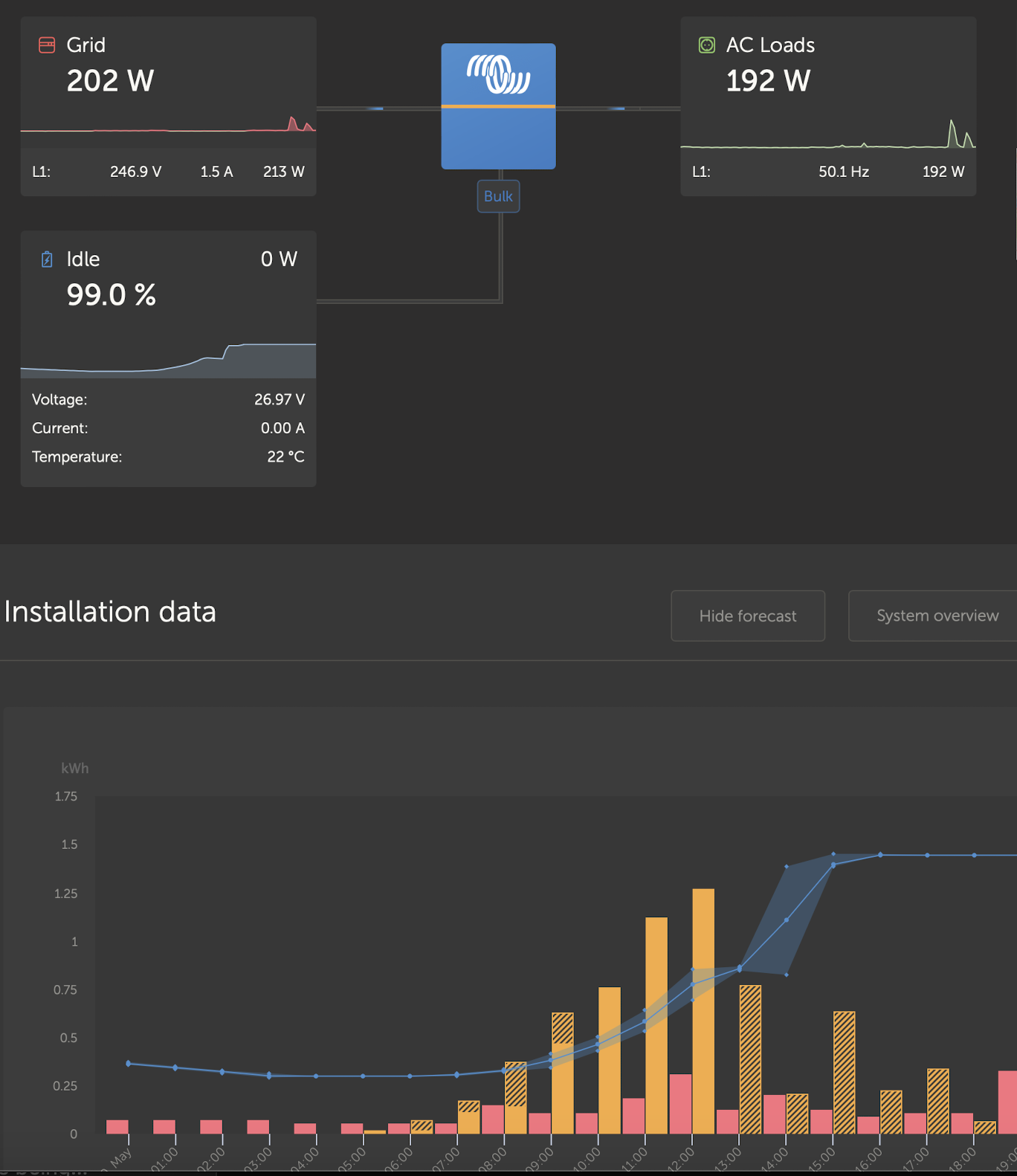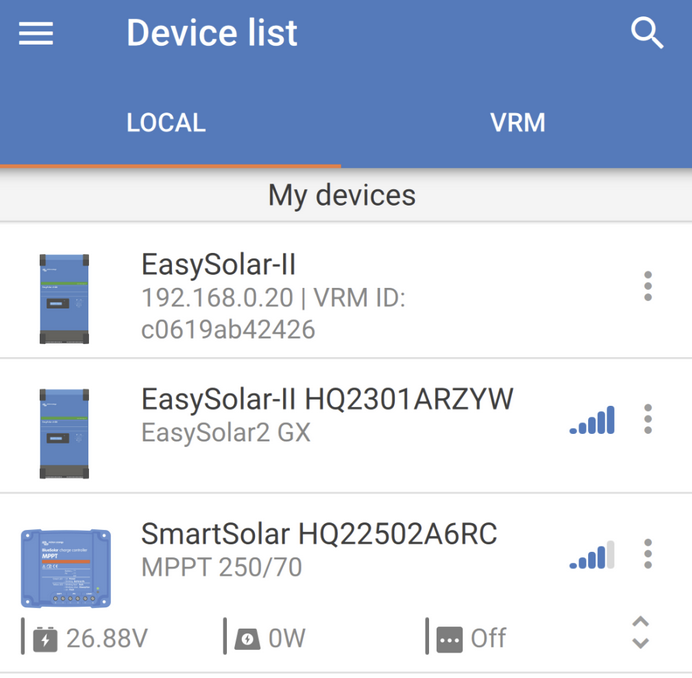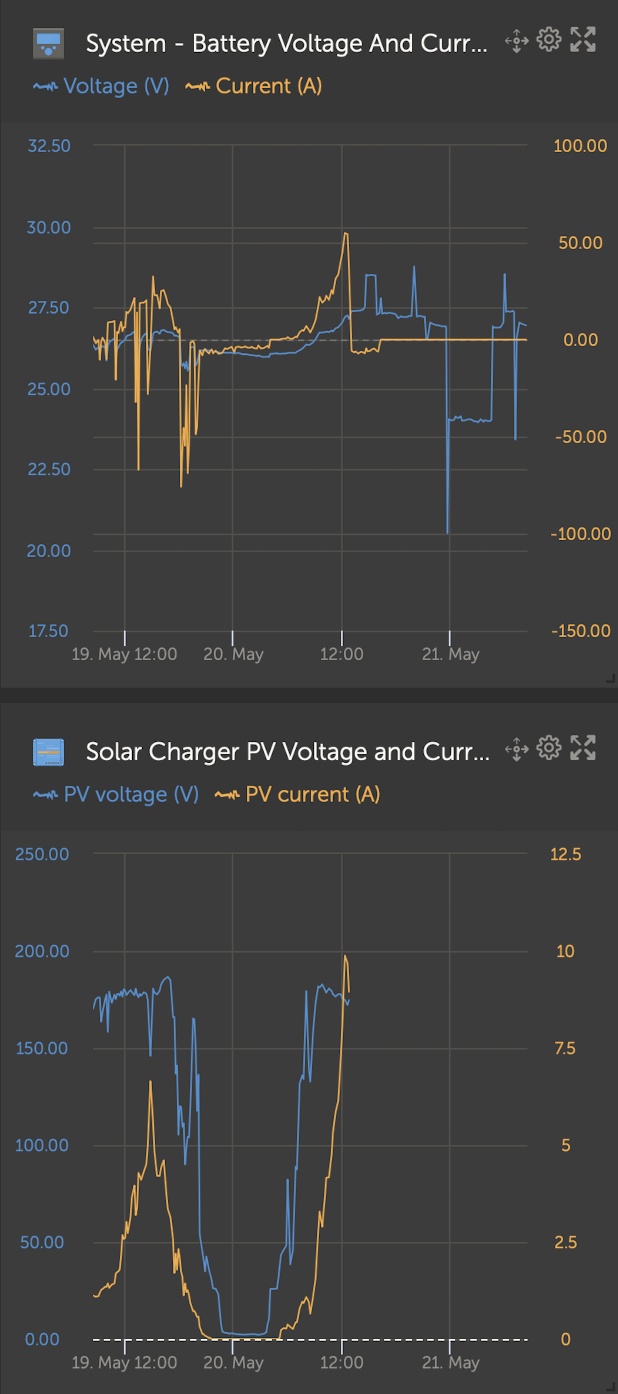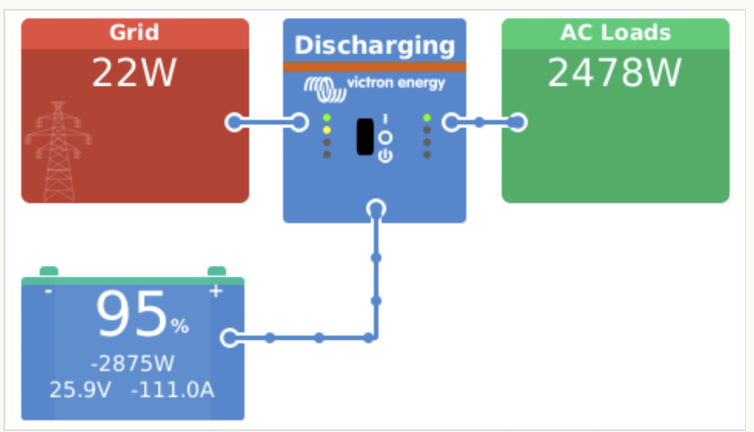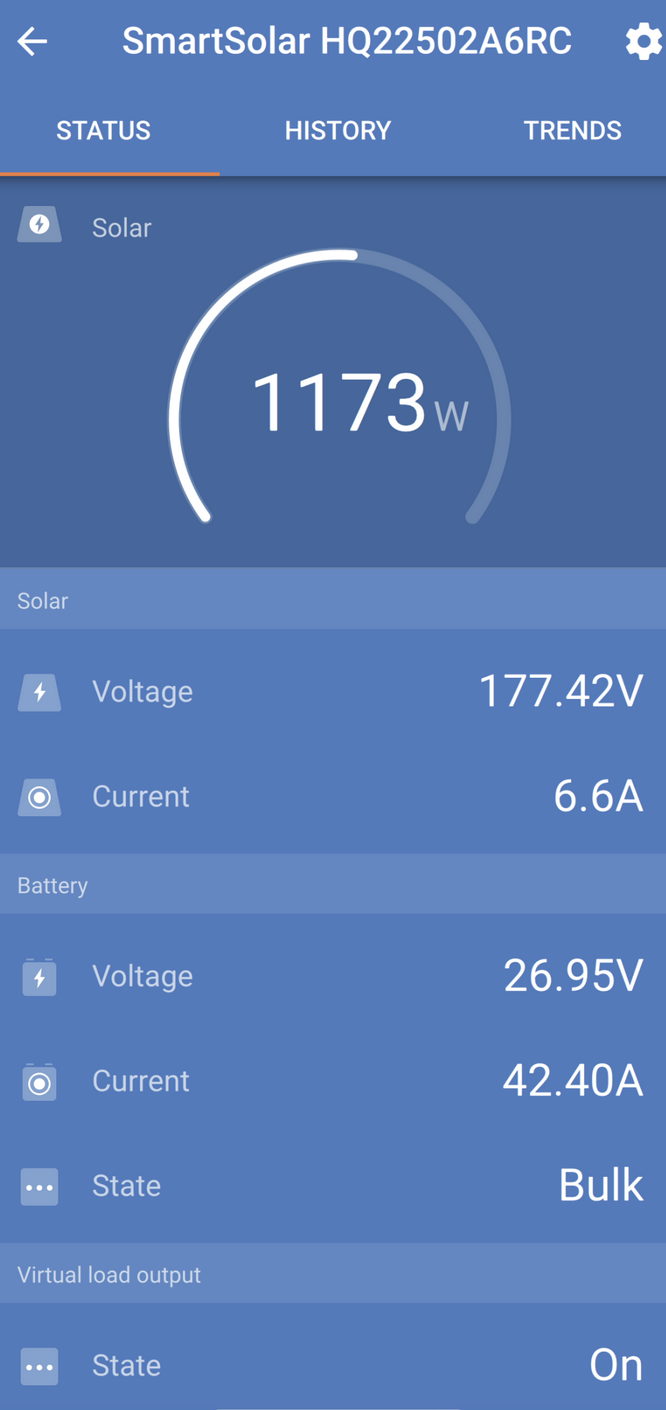Hi I have and ESS setup with a Victron Easy Solar II GX, 2Kw of panels and 8xLifePO4 batteries in series with a 24v Daly BMS. It's been working for nearly a year with light use (just an extension lead) then finally connected the rest of the house a couple of weeks ago.
Yesterday was the second of a couple of cloudy days and the batteries dropped to about 20% overnight, so the low battery SOC kicked in and it was running the house off mains pass through. The sun came up and batteries started charging. At one point I saw them back up to 50% and pulling 1200W from the panels. So far so good...
Sometime in the middle of the day, the solar part of my display just disappeared, ie the bottom right corner of the graphic which usually has 'solar' is just empty, like it doesn't exist. I know it was still charging because the grid power was at 0 and the percentage of the battery went on increasing until it was at 100%. I tried resetting the Victron box but no change.
This evening it's gotten even worse... the battery is not being used - all the house power is being drawn from the grid while the battery sits at 99%. On the BMS Bluetooth interface there is a 'high cell' alert and one of the cells is at 3.53V (instead of 3.33). Not sure what to do about this, it's never happened before... Also not sure why the solar part of my display has disappeared, both locally and on VRM.
Any suggestions?