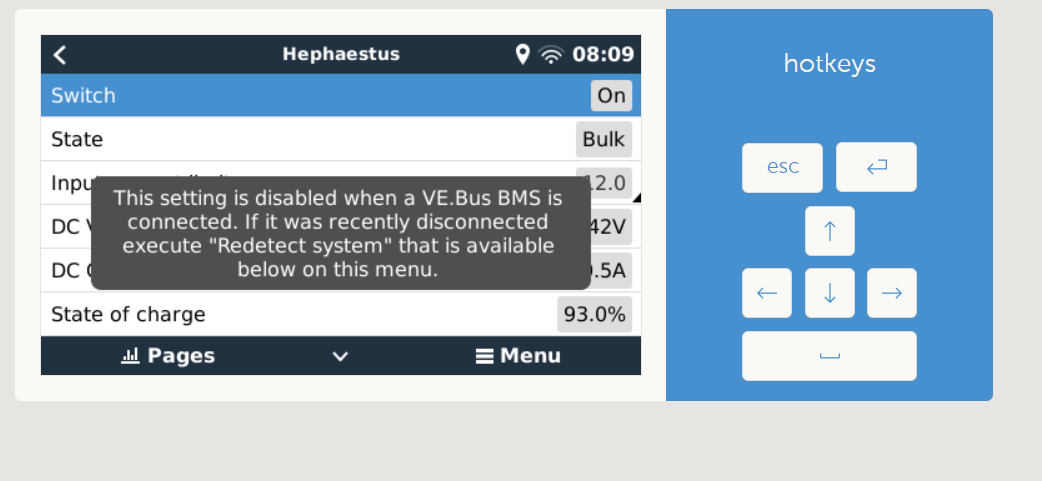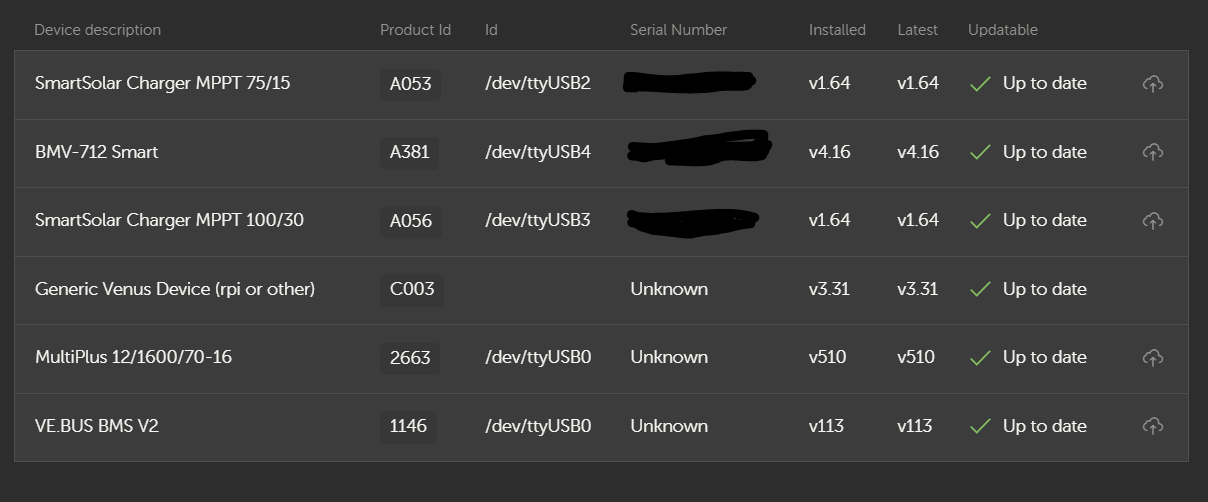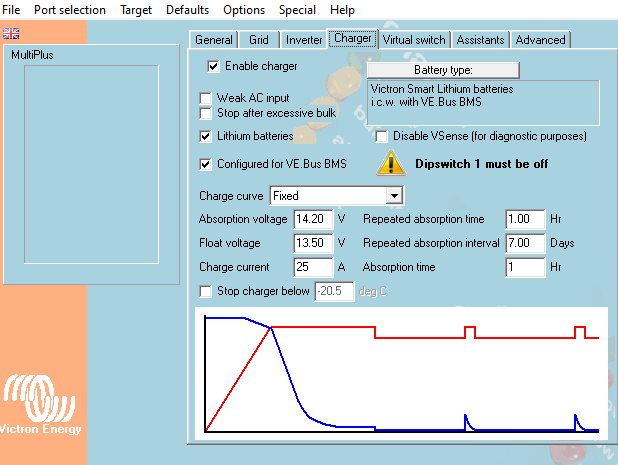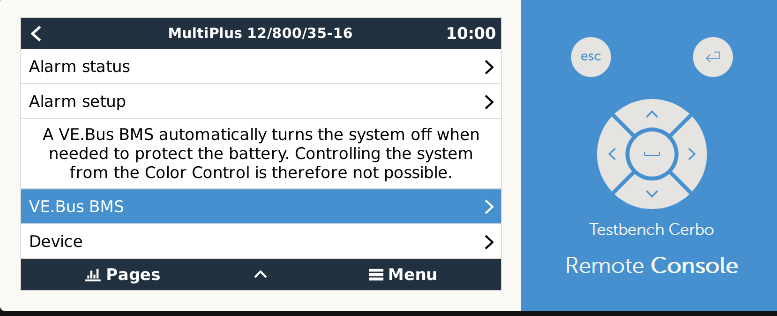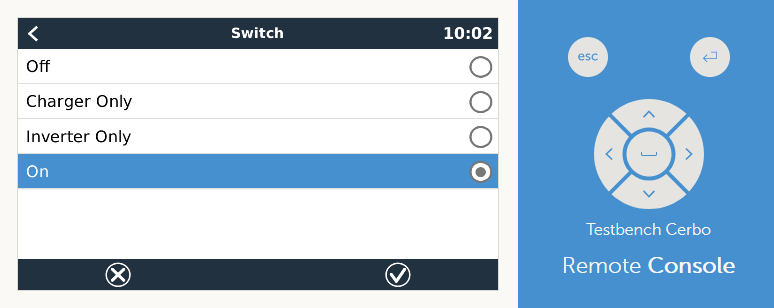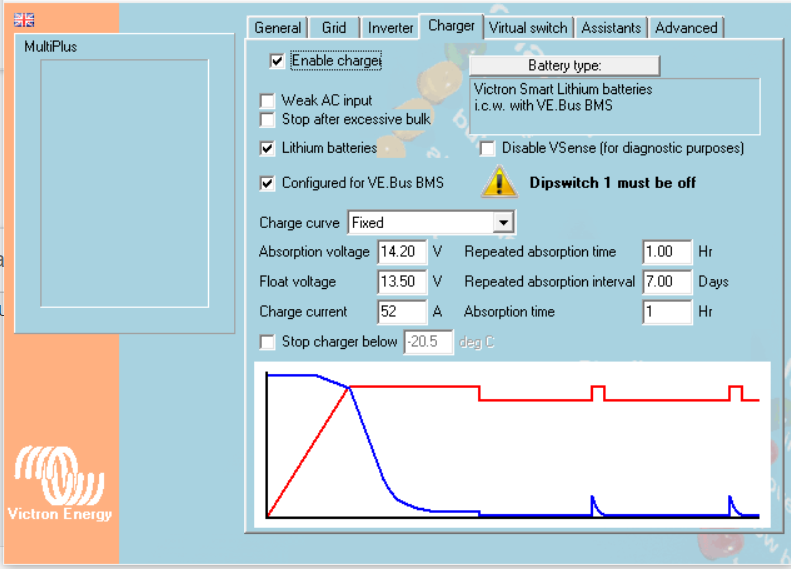I have a system comprising:
- 3x 100ah Smart Lithium Batteries
- VE.Bus BMS v2 (replaced a previously installed VE.Bus BMS v1)
- Multiplus 12/1600 (firmware v506)
- Venus OS (v3.40~2) on a Raspberry Pi 4 (connected to VE.Bus BMS v2 via MK3-USB)
I have been trying to get the remote-control for the Multiplus working in VRM and the Venus GUI, but have had no luck; instead I receive the "this setting is disabled when a VE.Bus BMS is connected" error.
I don't seem to see a separate device in Venus OS for the VE.Bus BMS v2, but see the following firmware and version information underneath the entry for the Multiplus:
- VE.Bus version: 2663506
- MK2 device: MK3
- MK2 version: 1170216
- Multi Control version: --
- VE.Bus BMS version: 1146113
I have double and triple checked the VE.Bus connections between the VE.Bus BMS v2, the raspberry pi (via MK3-USB) and the Multiplus, and they are correct as-per the installation manuals as far as I can tell. I have also reset all of the multiplus settings in case there was something incorrect there. Using the 'redetect VE.Bus system' button does not make a difference.
Are there known issues with using a MK3-USB and Raspberry Pi instead of a full Cerbo in this situation? Should the remote control functionality work in this setup?