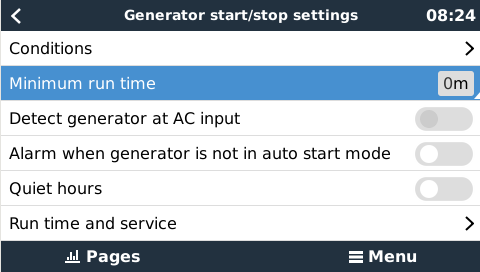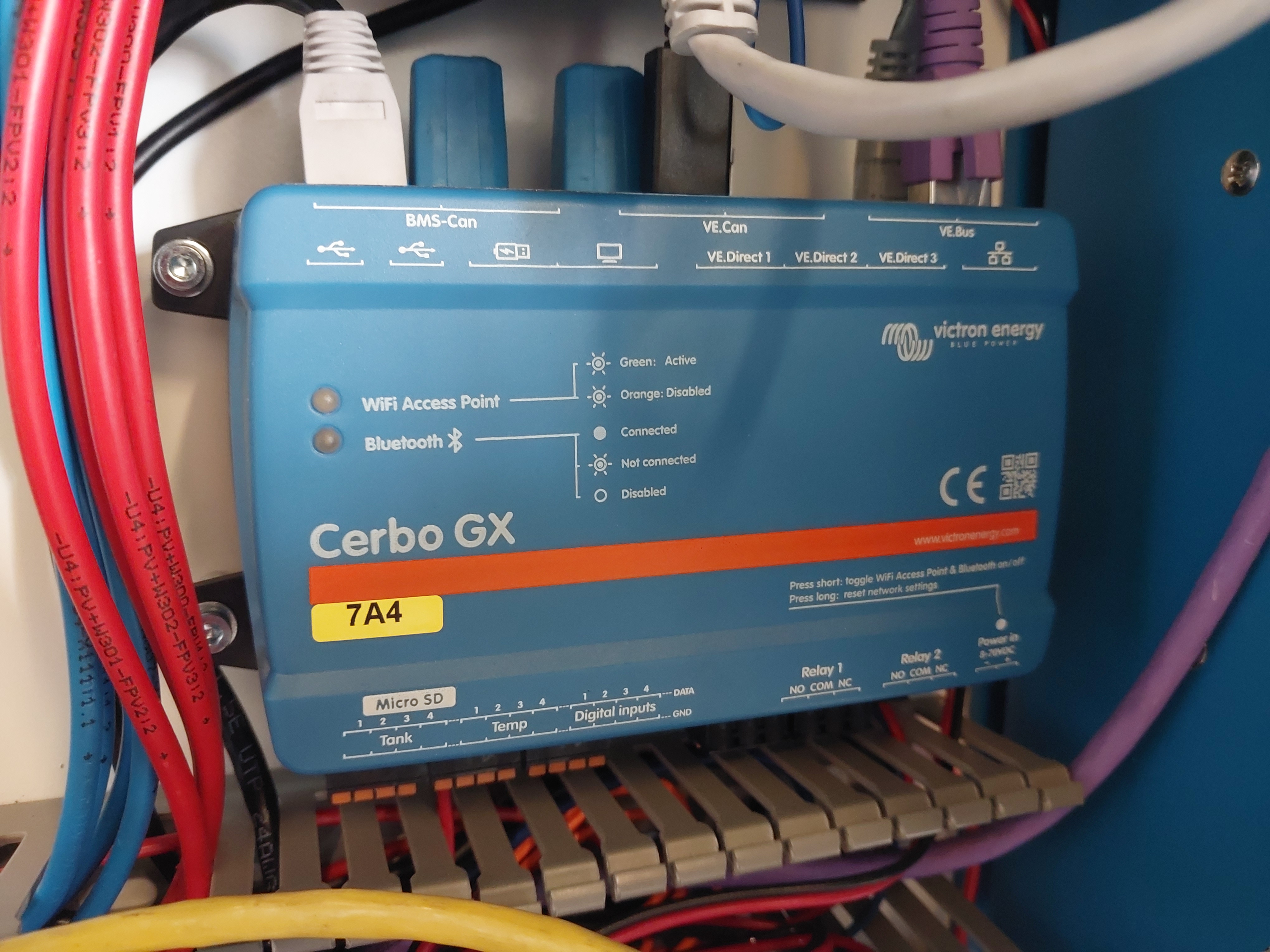Hello Guys
We are setting up a ESS System with a external codesys PLC as the "Brain".
it can happen that both AC inputs become available and we would like to tell the quattro over ModbusTCP (or in any other way) what AC-in should be used.
and on the other side it can also happen that the genset is in aftercooling and no power should be pulled from it so the quattro must ignore the AC input.
i am struggling much with controlling the AC inputs from the PLC. i am trying to write the Register 2711 and 2712 but it does not seem that the inverters are correctly working with that, also setting the register 33 to 2 or 4 does not sucessfully disconnect the AC input.
any ideas would be greatly appreciated.
thanks