Hi there,
I'm fairly new with Victron & Pylontech products and have the following Setup:
6x Pylontech US3000C
3x Multiplus II 48/5000 (not yet installed)
1x SmartSolar Charger MPPT 150/45
1x SmartSolar Charger MPPT 150/35
1x Raspi 4 w/ Venus OS
Currently only the battery stack + PV Chargers + Venus OS is installed.Plus some unmanaged consumers on the 48V DC side.
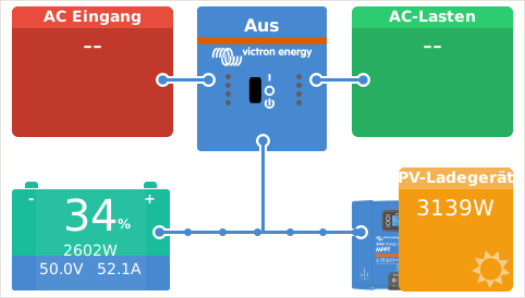 I'm getting repeated "Battery Monitor [512] Module0 High Voltage: Alarms" in VRM while there is no High Voltage at all. Battery SoC is far below 100% (it happened at 70% as well as at 15% and somewhere in between).
I'm getting repeated "Battery Monitor [512] Module0 High Voltage: Alarms" in VRM while there is no High Voltage at all. Battery SoC is far below 100% (it happened at 70% as well as at 15% and somewhere in between).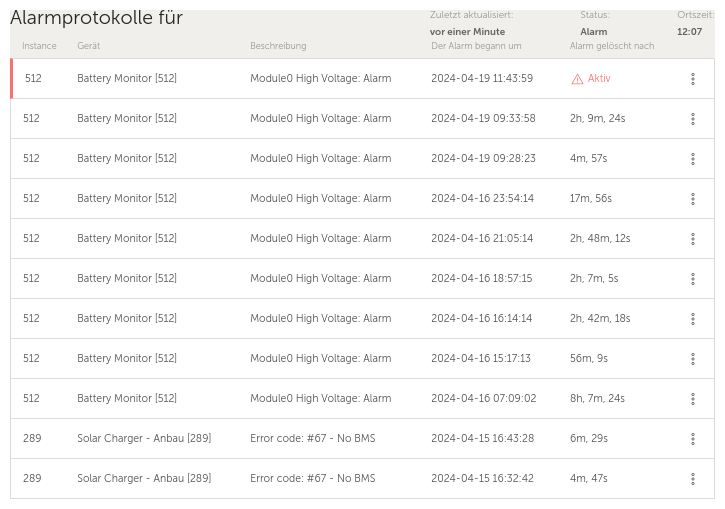
Venus OS does NOT show any errors, only VRM.
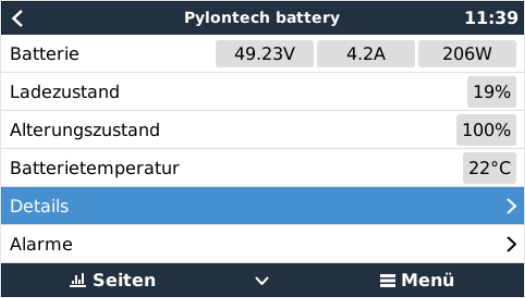
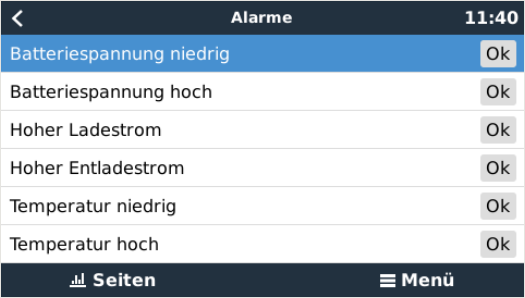
Current Cell Voltage is at min: 3.281 V / max: 3.285 V far, total: 49.22 V, so far away from High Voltage.
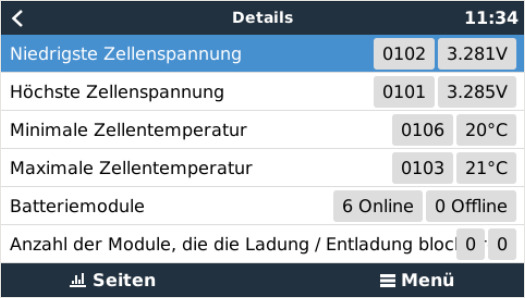
There is no high current loads (yet), maximum charge around 60 A total / maximum discharge around 20 A total.
I know that Venus OS is not supported, but Venus OS works just fine - it's only the alarm in VRM that puzzles me. When I clear the alarm in VRM it comes back within minutes and I have no idea where this comes from.
Any ideas?

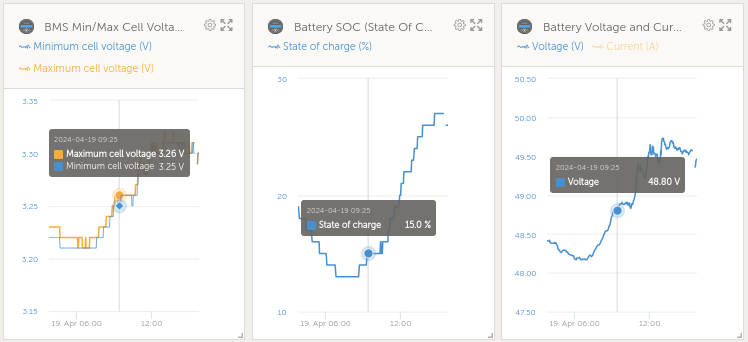
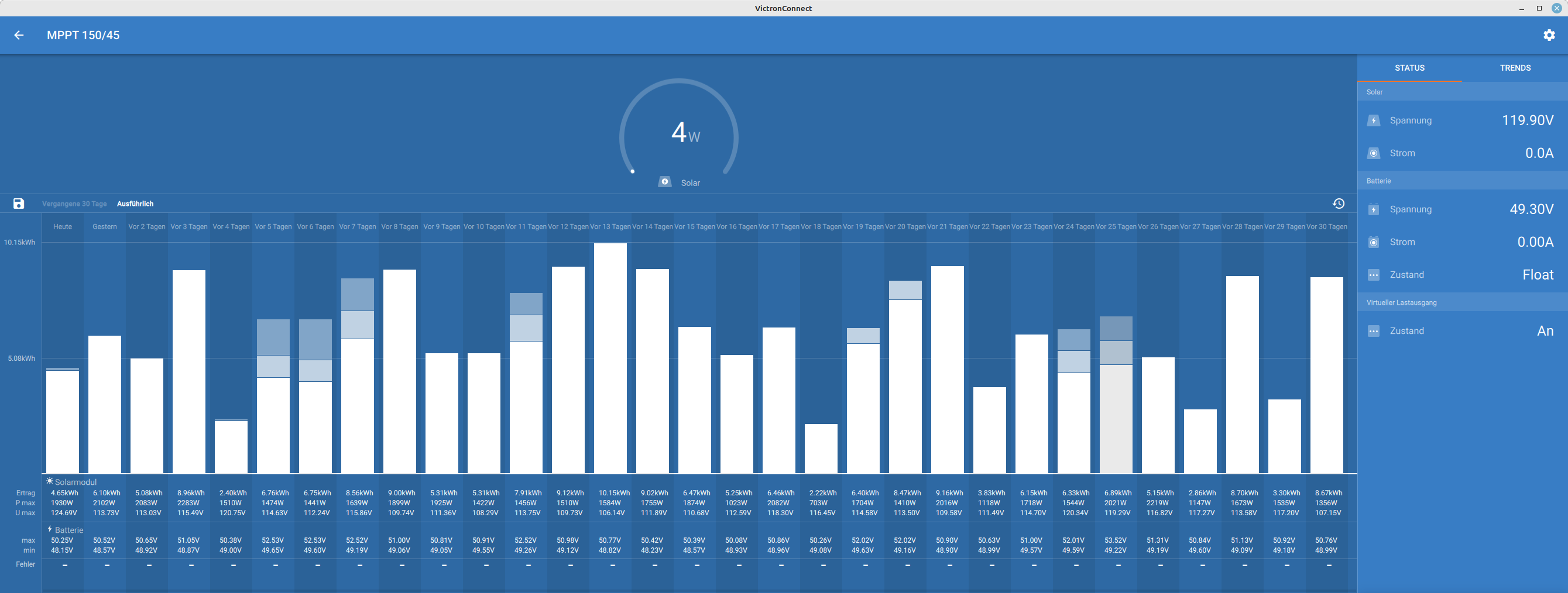 As you can see in the screenshot above, the battery was in float/absorption a couple of times. Originally (25 days ago) I've played with the Pylontech limit of 53.5 V, then I reduced to 52, 52.5 and 52 again - that was before the battery was connected to the Venus OS just 4 days ago.
As you can see in the screenshot above, the battery was in float/absorption a couple of times. Originally (25 days ago) I've played with the Pylontech limit of 53.5 V, then I reduced to 52, 52.5 and 52 again - that was before the battery was connected to the Venus OS just 4 days ago.