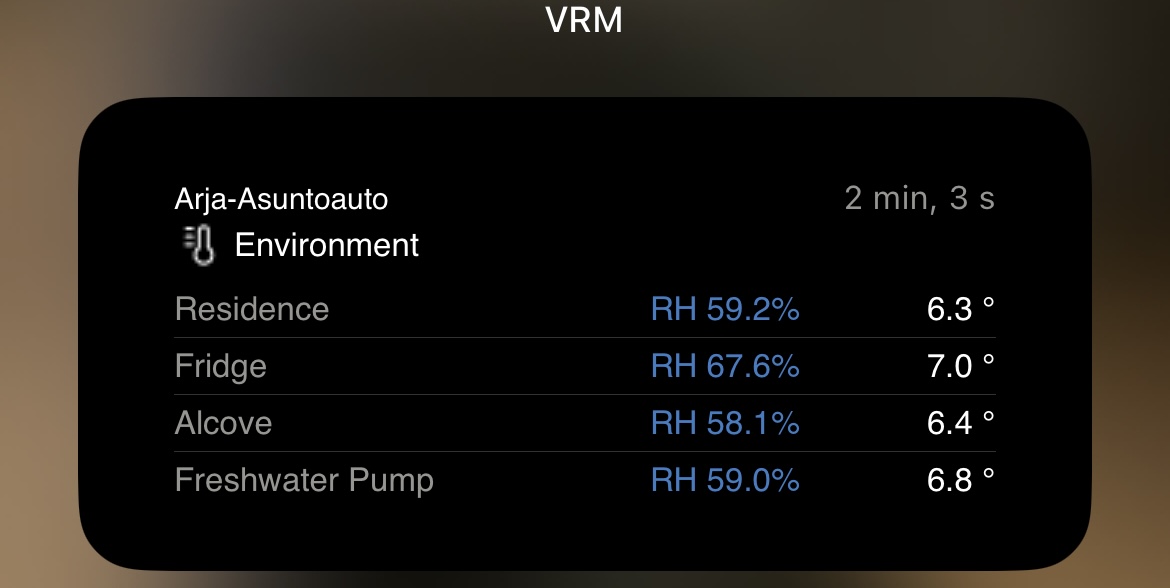- Page calculated temperature wrong (or recalculated after page is completely loaded). See the pictures/clip:
In the IOS Widget, the temperature is correct, but on the dashboard, it recalculates after page is completely loaded, look at the Residence temp in the recorded clip.