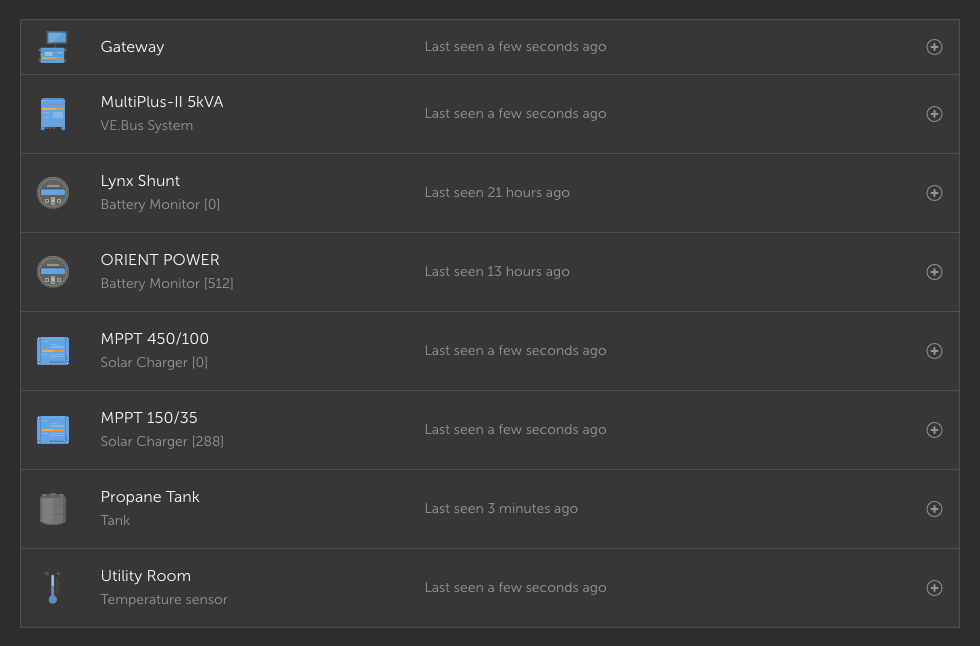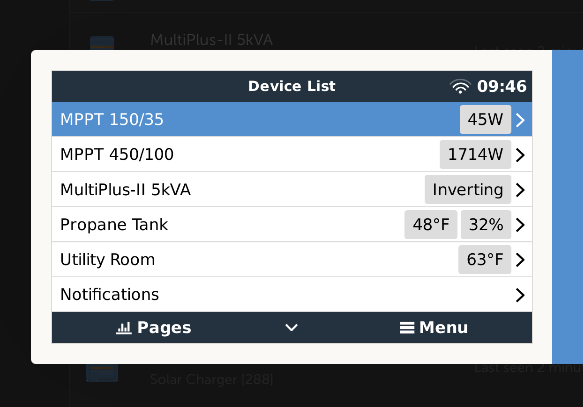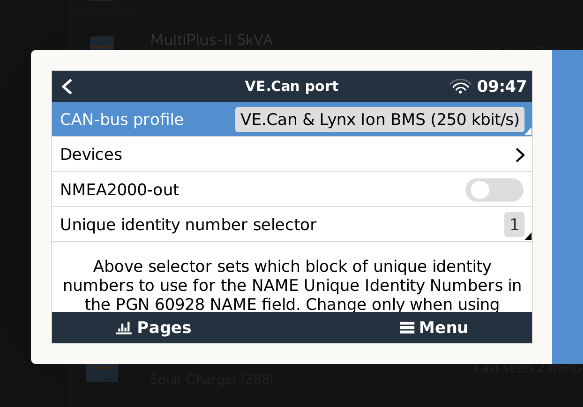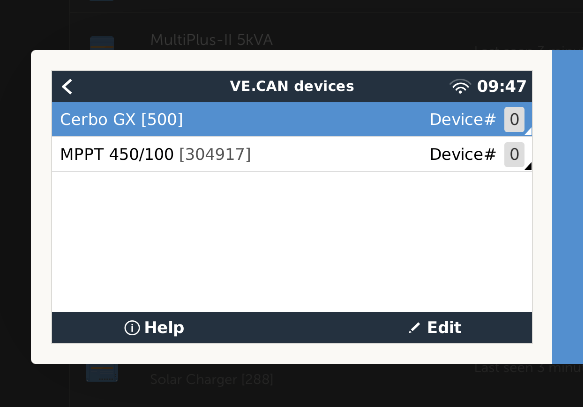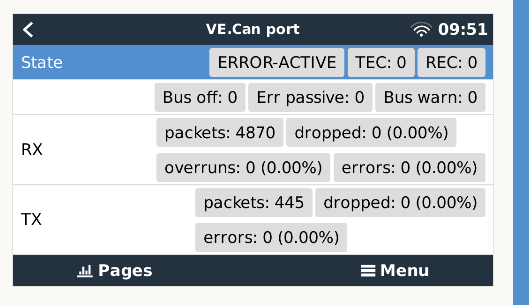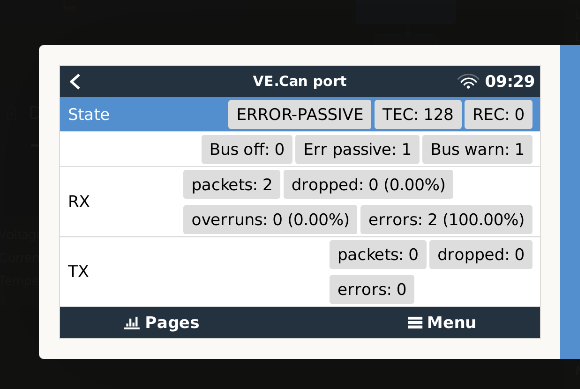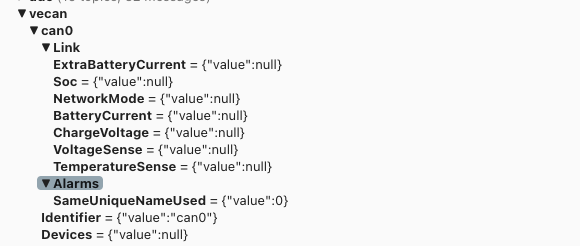Has anyone experienced where their configured Lynx shunt disappears from their devices list?
Yesterday I went to plug in an Orient Power battery into my Cerbo and when I did, the Lynx Shunt disappeared. I did originally plug the OP battery into the VE CAN network and nothing showed up till I moved the OP battery over to the VE BMS port.
The fuse isn't blown in the shunt and the light still shows green on the front of the shunt (but I'm assuming that's just a status light for the fuse). My 450/100 was daisy chained off the Lynx Shunt and it still was reporting data, but the shunt is just gone.
I've tried switching cables around so that the 450/100 is going direct to the cerbo (with a terminator in the other port) and the Lynx Shunt going direct to the cerbo (with a terminator in the extra port) and there's no change.
I was running the latest beta version of the GUI2 when all this happened. I downgraded to the latest stable release to see if that would make any difference (didn't have any hope that it would, but I was trying anything I could).
I've also rebooted the cerbo (and the entire environment) 3 different times to see if it would show up.
Any thoughts/ideas would be greatly appreciated.
Adam