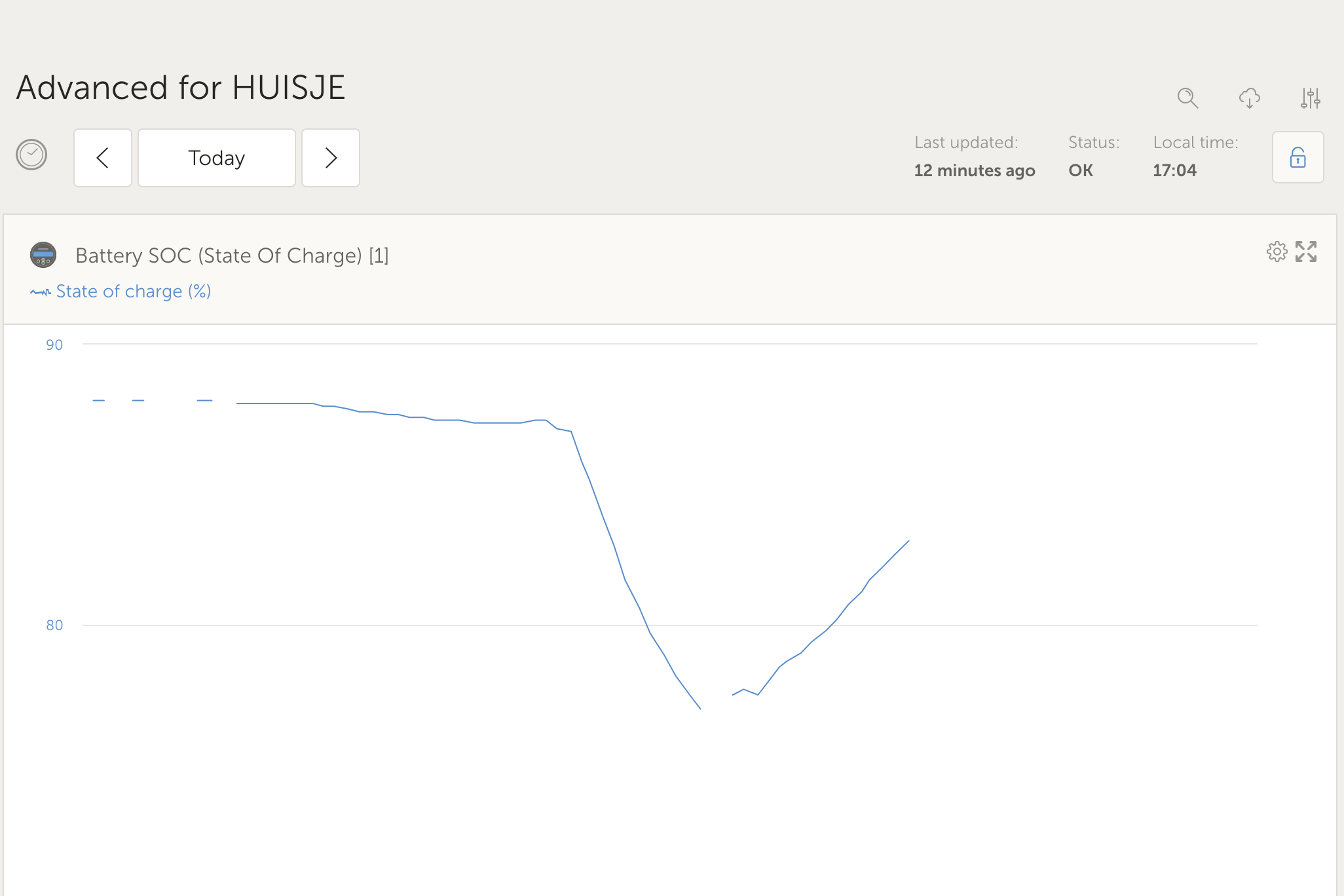Not an important matter, but still.
I would greatly appreciatie if graphs in VRM would show full range instead op an arbitrary portion of it. So, for instance, when looking at "State of Charge" I don't want to be looking at a graph that shows 70 - 90%. I'd like to see 0 - 100%.
Is there a setting where I can change things to set to this preference?