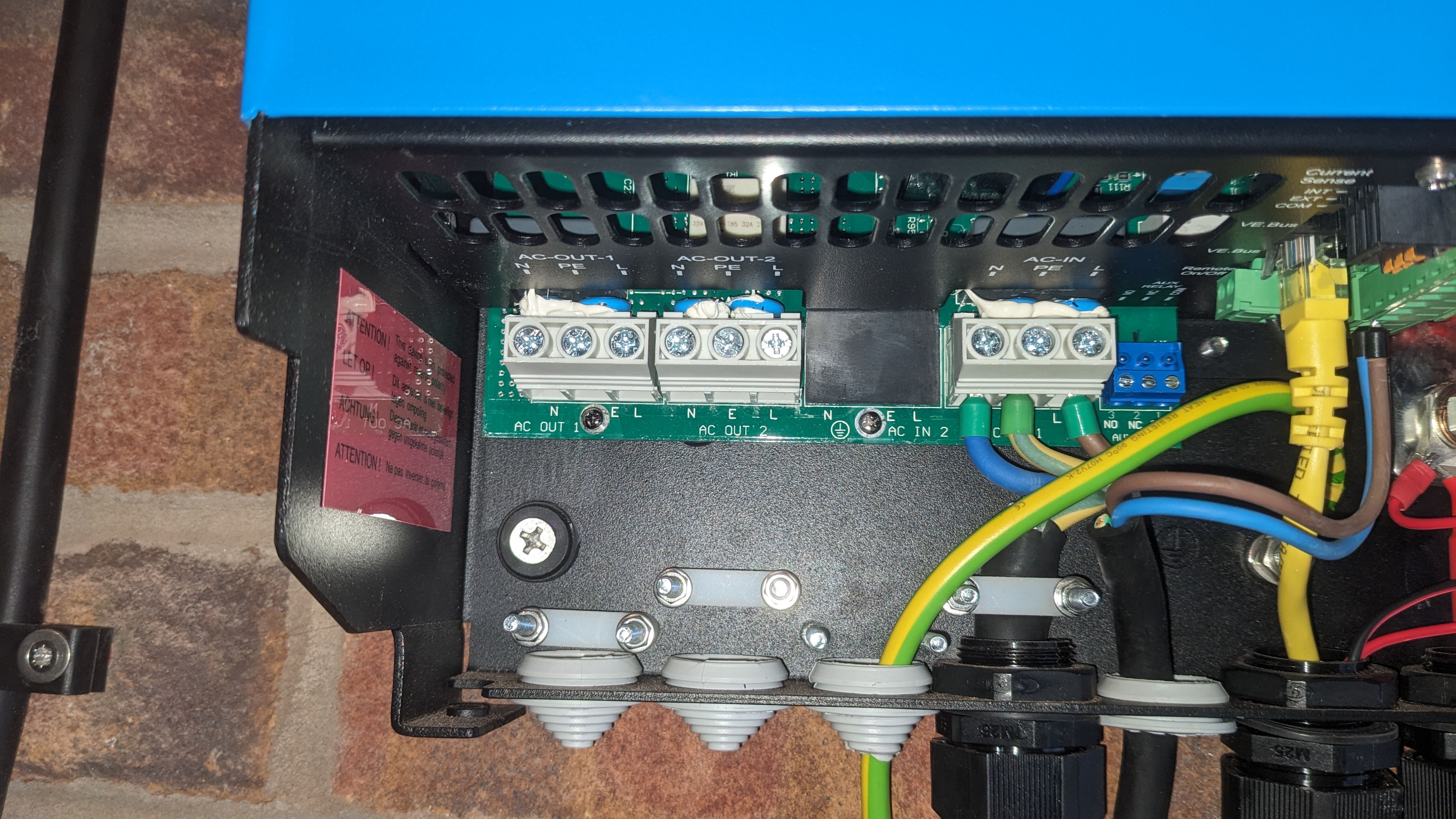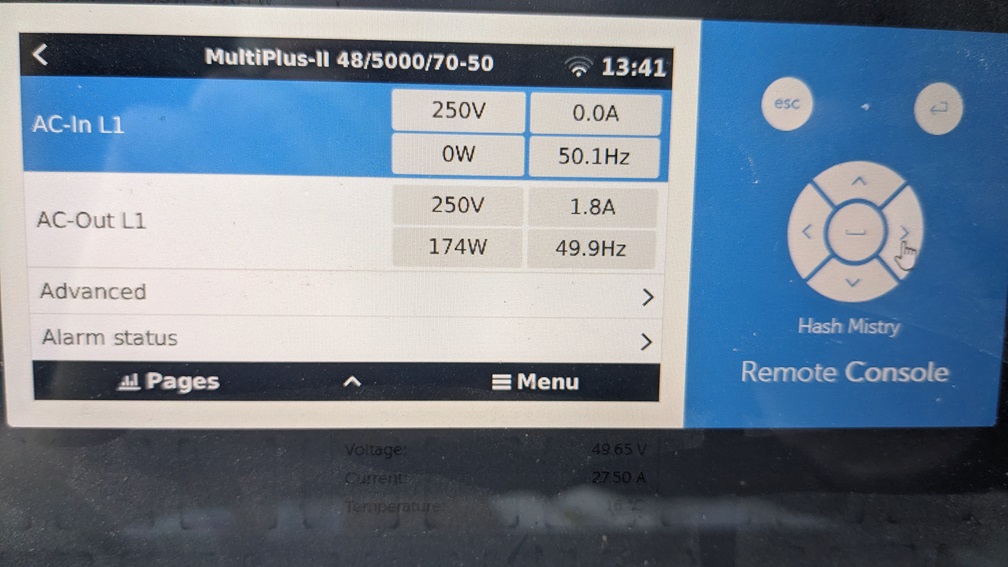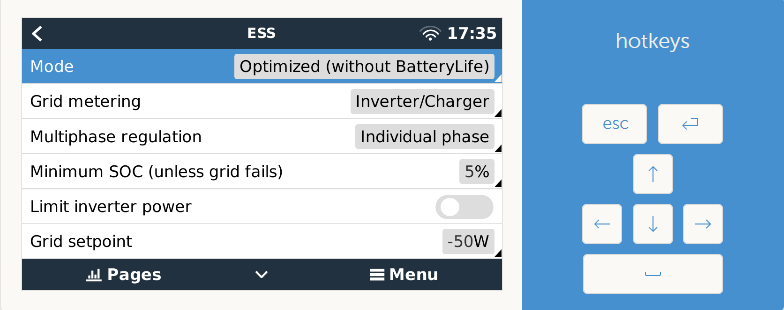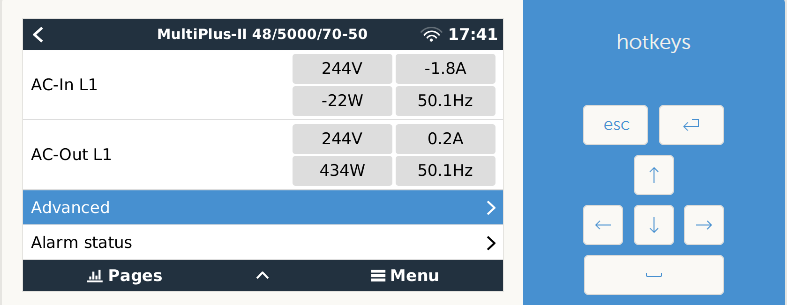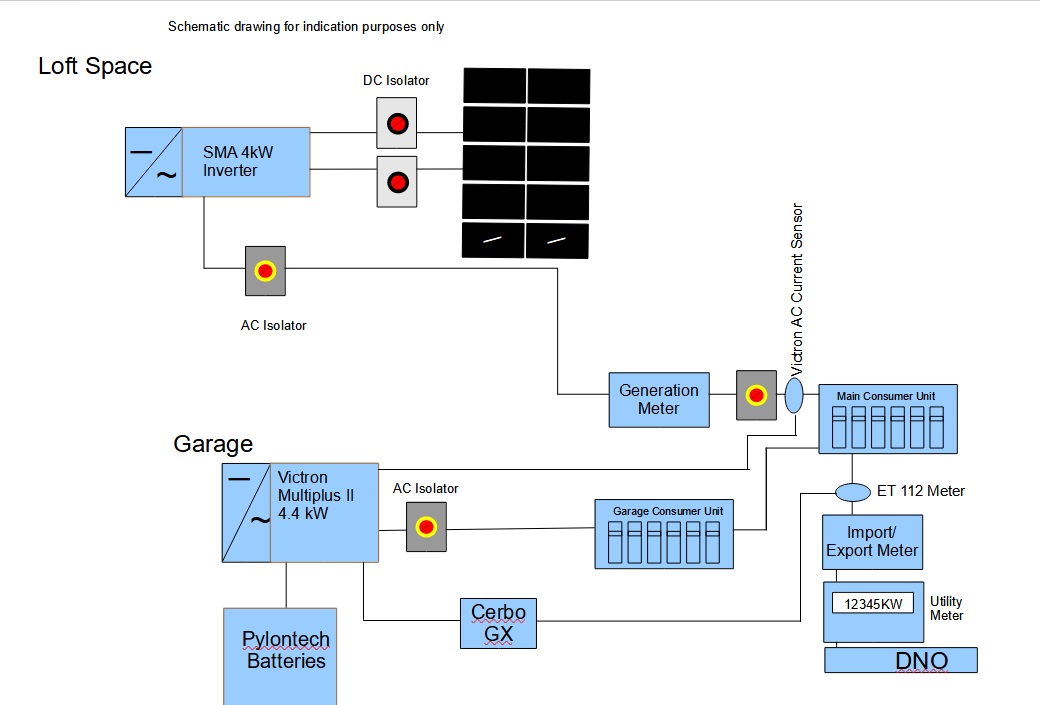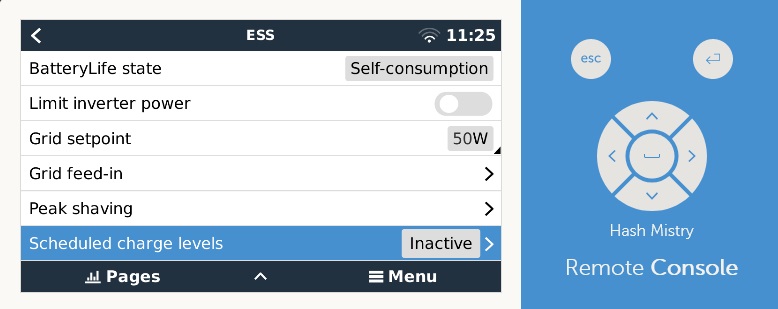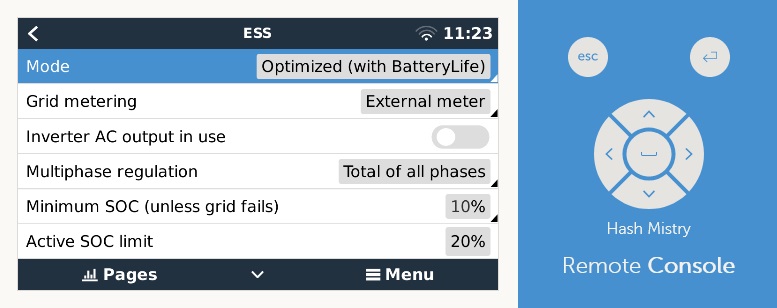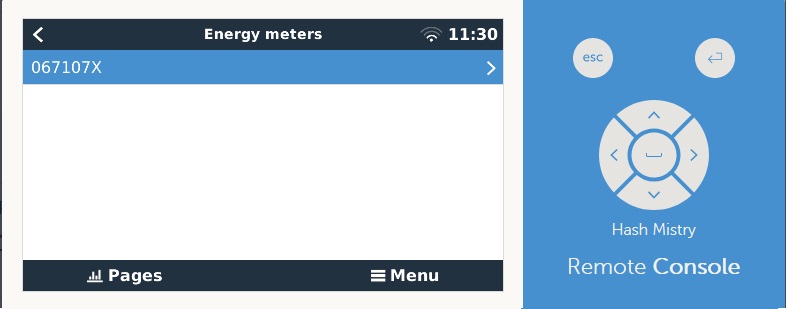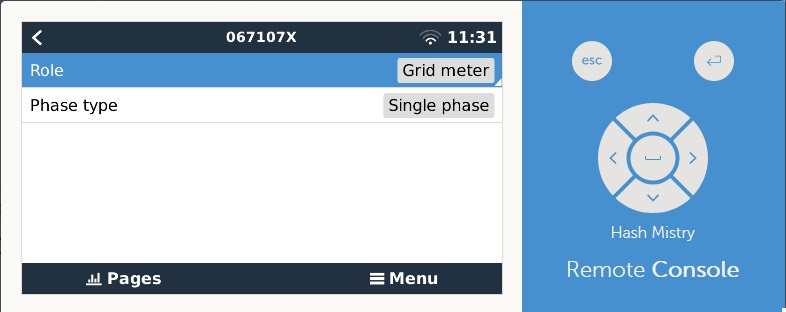I have installed a ESS system using a multiplus 2. I have connected the inverter parallel to the grid via AC iput 1. I don't have any of the AC outputs connected.
I have a 4kw solar system on the same side as AC input 1. I measure the grid via a ET112 meter and the solar via a Victron AC Current Sensor on the temp sensor input of the mutliplus.
It's constantly showing a load on AC output 1 eventhough nothing is wired to it. The whole system shows power going to and from the grid which doesn't match what the solar is producing along with any out put from the batteries.
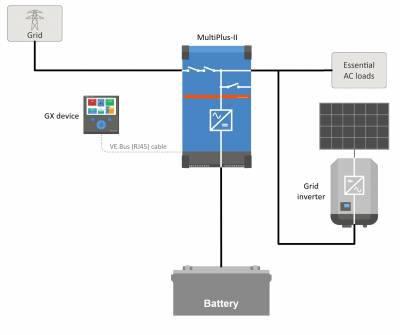 Can anyone point me in the right direction as to where the issue might be?
Can anyone point me in the right direction as to where the issue might be?