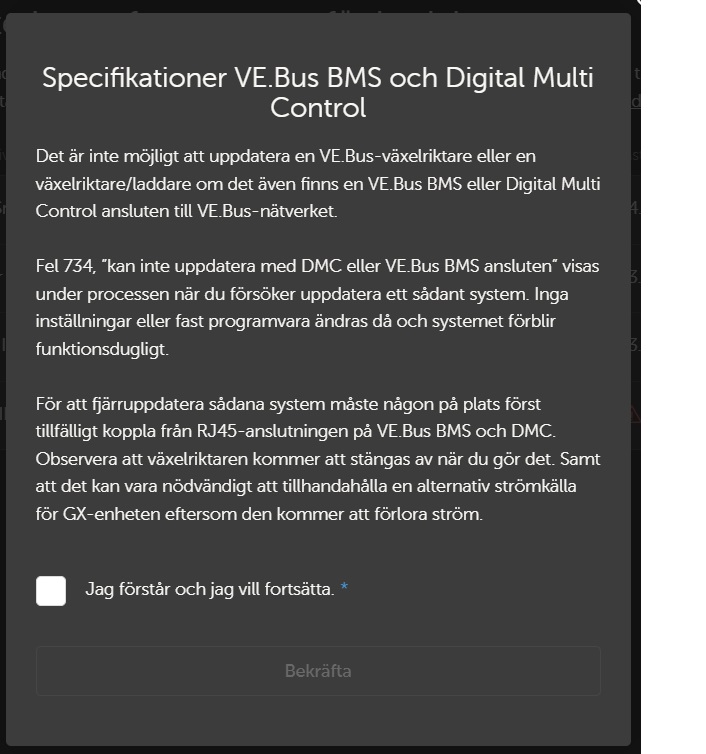I've tried 6-10 seconds but nothing happens except that the display goes out until I release the reset button. When I then check with MK3, nothing has changed.
- Home
- Anonymous
- Sign in
- Create
- Spaces
- Grafana
- Node-Red
- Unsupported topics
- Questions & Answers
- Modifications
- Communauté francophone
- Deutschsprachiger Bereich
- Preguntas en Español
- Explore
- Topics
- Questions
- Ideas
- Articles
- Badges
question
How long should I press the reset button for a complete reset on the Multiplus2 GX?
20240330-171031.jpg
(1.5 MiB)
Comment
If I then do a factory reset, I have to update the firmware and there I read a warning according to the attached picture. What does this mean for a Muli with built-in GX, how do I supply it with power?
varningstextuppdatemultingx.jpg
(113.0 KiB)
i cant read your picture - don't speak the language, but just power it as you normally use it
Warning text translated in my English from the picture It is not possible to update the VE-Bus BMS and Digital Multicontrol connected to the VE.Bus Network Error 734. will be shown To remotely update such systems, disconnect the RJ45 connection temporarily. NOTE the inverter will shut down when doing so and it may be necessary to provide an alternate power source to the GX unit as it will lose power. Warning text before that Confirm that the GX unit is not receiving power from the inverter. In order to be able to remotely update the firmware on the VE.Bus system, it is important that the GX unit is not supplied with power from the inverter.
1 Answer
hi, the reset button is only for restarting the GX module inside the multiplus
for factory reset you have a few options:
load new firmware
use the default option in VE config
I now have access to Remote control again. Thanks I change the text on the picture later.
Related Resources
Additional resources still need to be added for this topic
question details
38 People are following this question.