I just start playing with Cerbo GX and installed large image to be able to use Node-Red and Signal K.
I have the following devices installed in my boat:
- Victron Cerbo GX
- Victron BMV-700 battery monitor
- Victron Phoenix Inverter
- Victron SmartSolar
- RuuviTag with humidity and temperature sensor
- Dehumidifer (AC) connected to the inverter
What do I want to do:
- Read temperature, humidity and batterypercent (SOC)
- Make logic evaluating the values
- Control the inverter to reduce humidity
Question:
- I assume this needs to be done in node-red?
- Could anyone make a quick describtion how I can do this in node-red? If I get the basic instructions I guess I could figure out the rest myself. I am new to node-red and Cerbo.
- Any thoughs about what conditions I should use to keep humidity low? I want to prevent moisture from remaining in the boat over time.
- I need to keep standby power as low as possible. How much power do the inverter pull in standby mode? Perhaps I can reduse the standby power by using hard wired remote start instead of controlling inverter over ve-direct? What do you think?

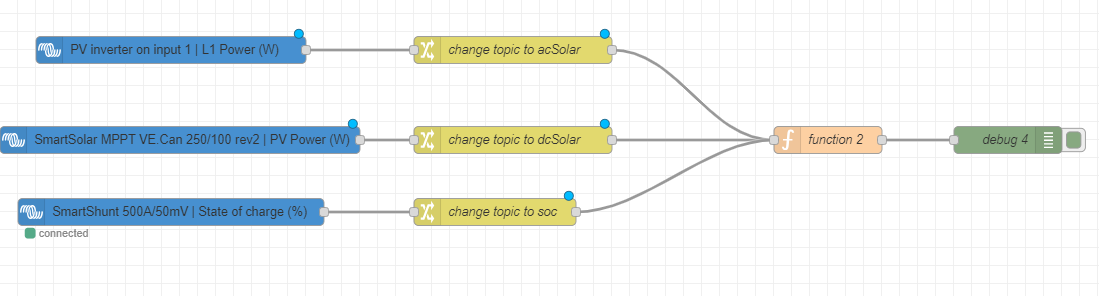 Where the inside of change node looks like this:
Where the inside of change node looks like this: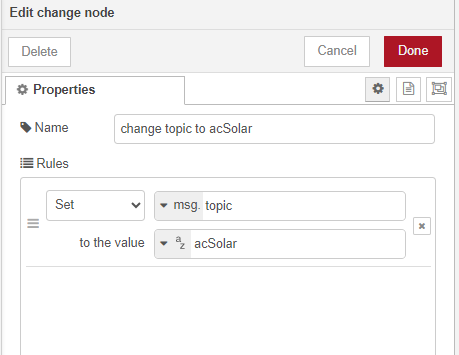 Then in function node you set the variables like this:
Then in function node you set the variables like this: