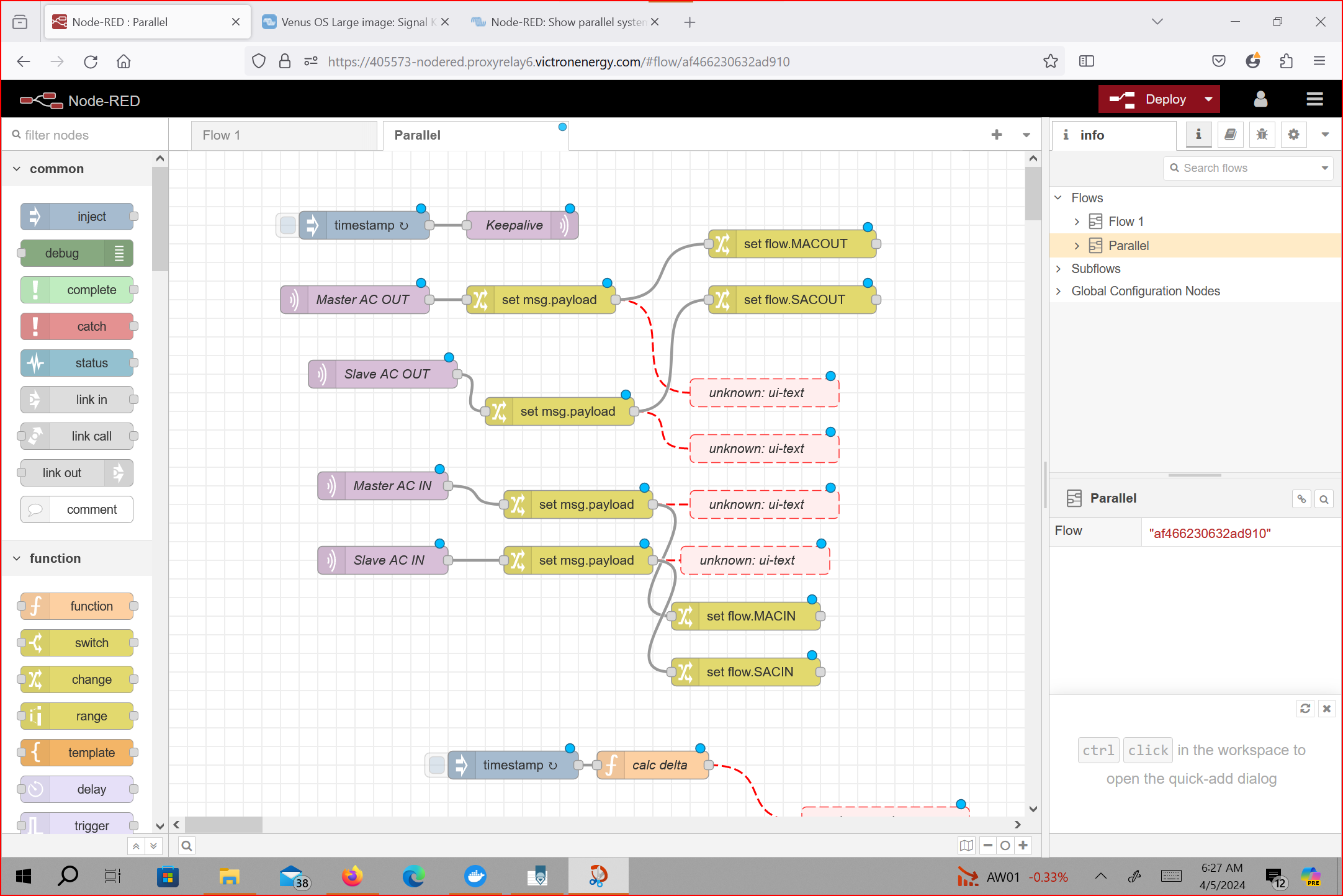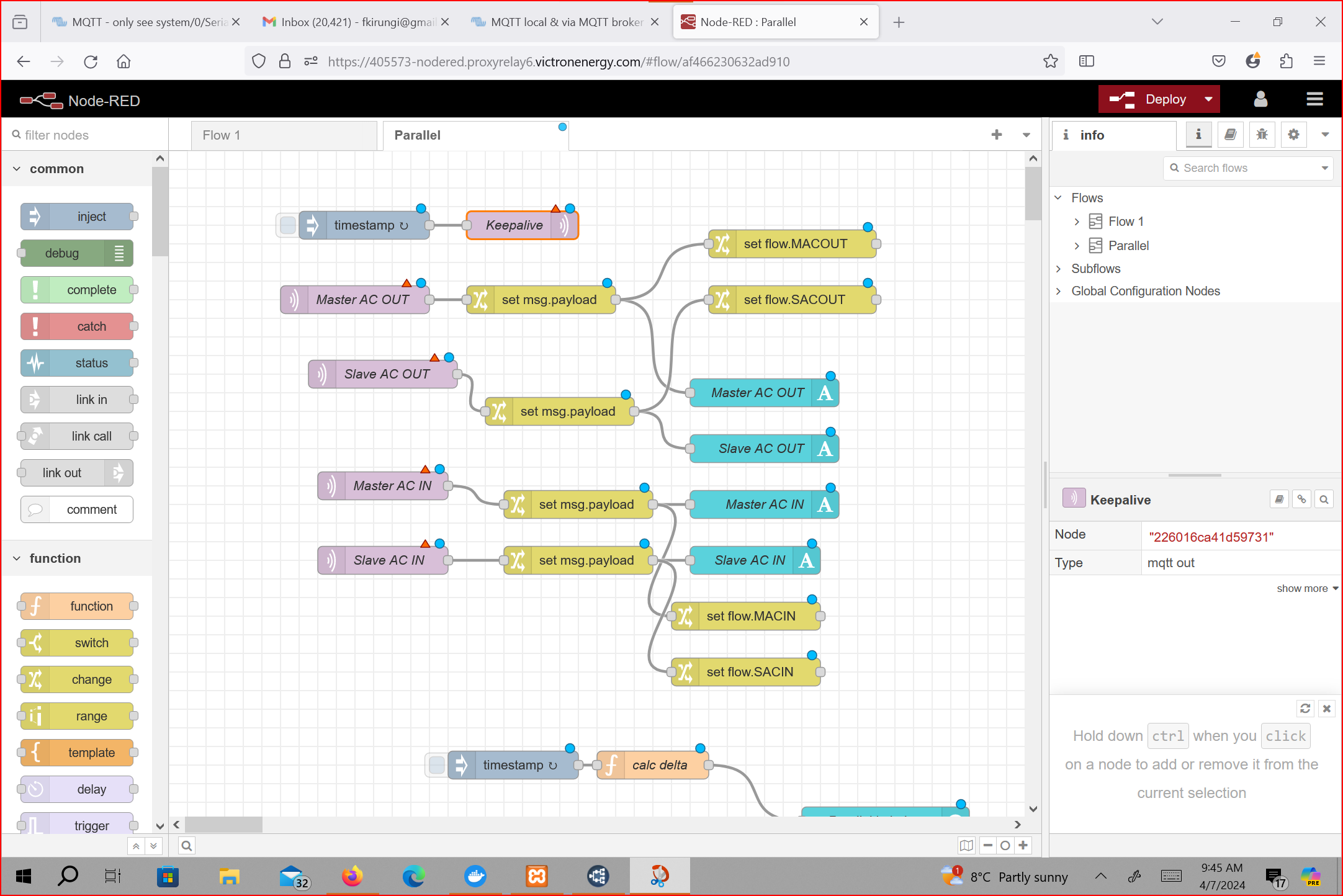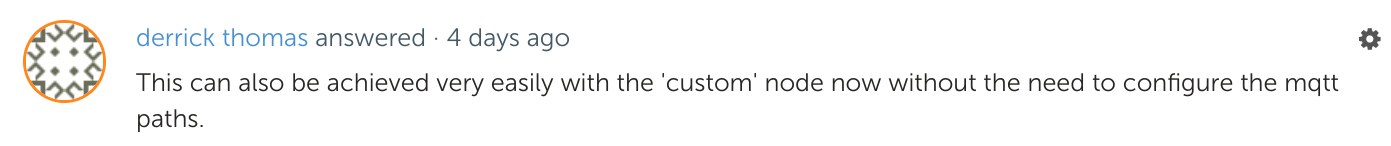I wanted to share a flow I created that shows master and slave inverter stats, and any imbalances.
You will need to edit the "cerbo" mqtt endpoint to point to the IP of your own system or just use localhost (127.0.0.1).
You will also need to go into the device section of the multiplus on your GX, then to serials and note the device ID of the master and slave (it is the number in brackets).
EDIT: I have added a version parallel-2 that uses custom nodes, from the drop down list choose the device ID's that match for your unit /Devices/X/AC/IN/P and /Devices/X/AC/OUT/P where X is the unit ID)
You can then edit the mqqt paths to have the correct device ID for your system, in mine it is 0 and 3.
The flow uses dashboard 2.0 (flowfuse/node-red-dashboard) but you can replace those nodes with dash 1.0.
At low power the inverters may track high imbalances, this is especially true for AC IN if you are maintaining a low setpoint. It should show a representative value under load.
When working it should look like this:
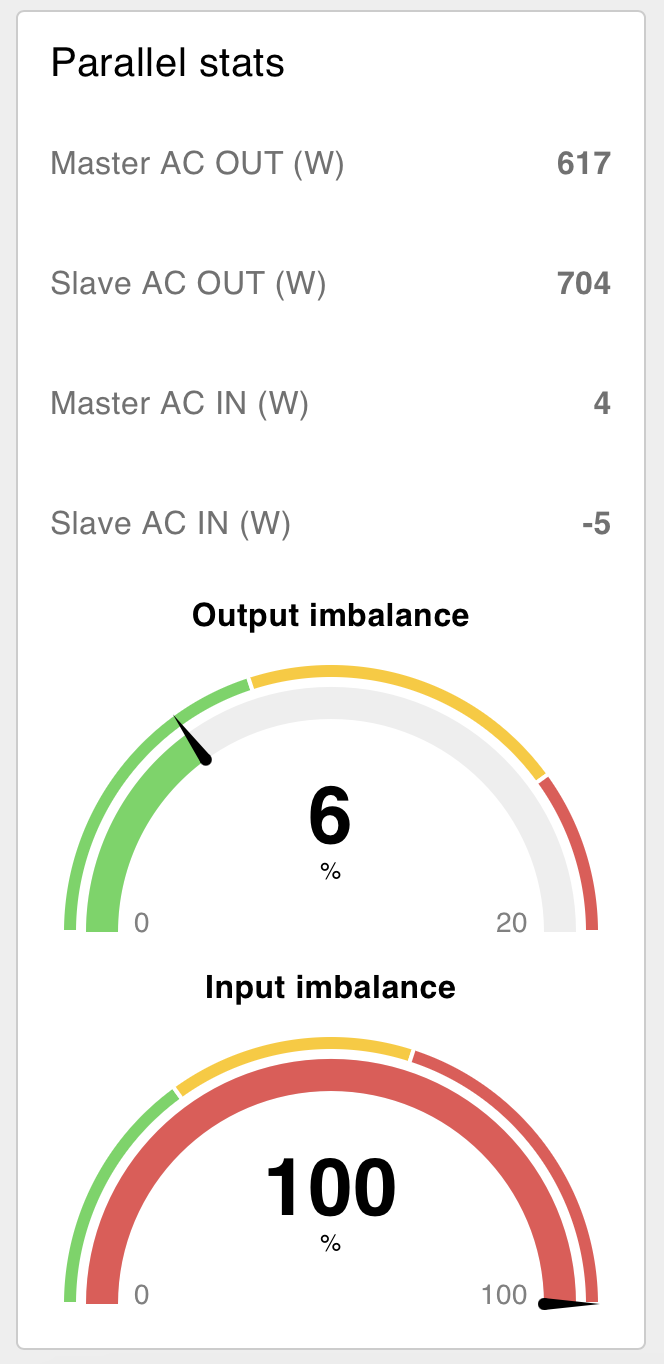
If I had access to a 3 or more inverter setup, I would customise it.
Unzip and rename the file to parallel.json, you can then import it.