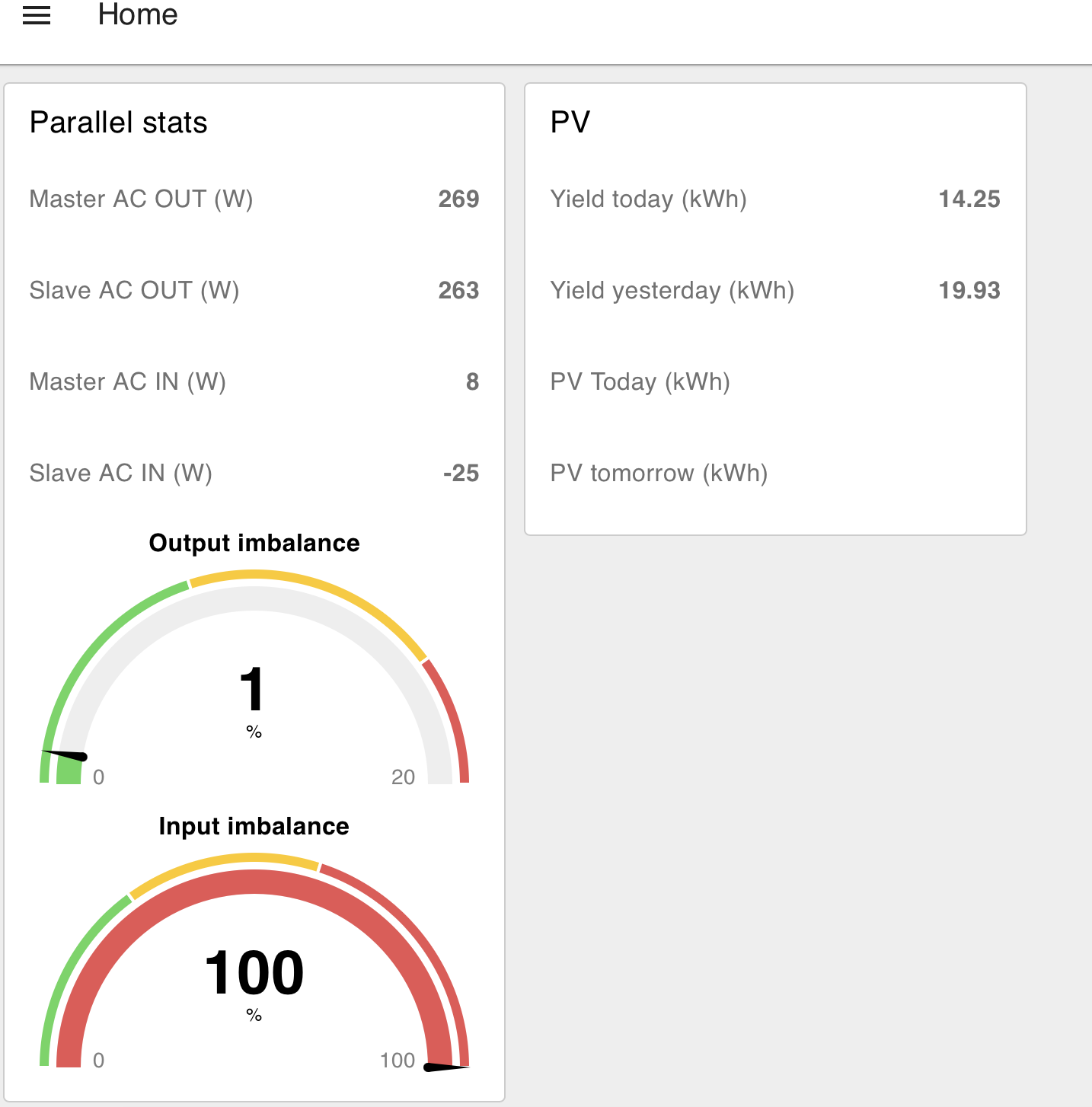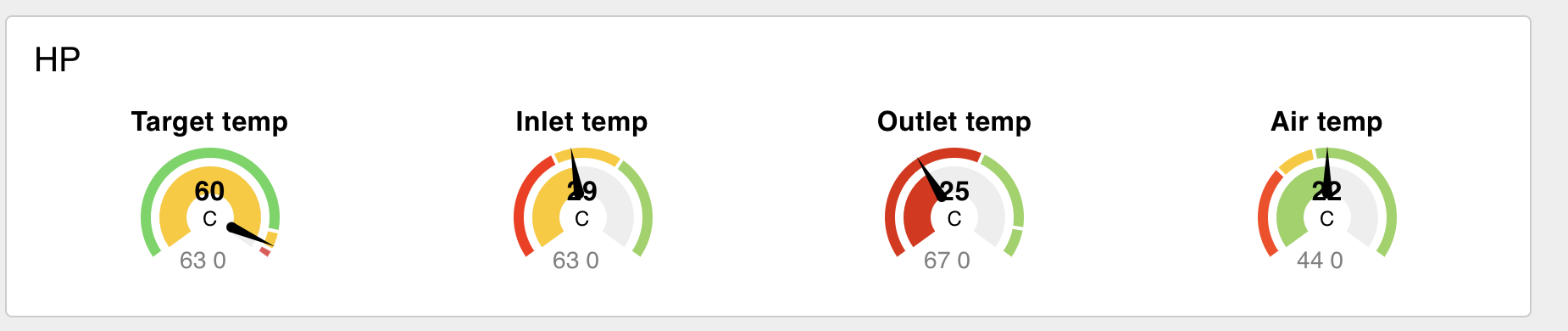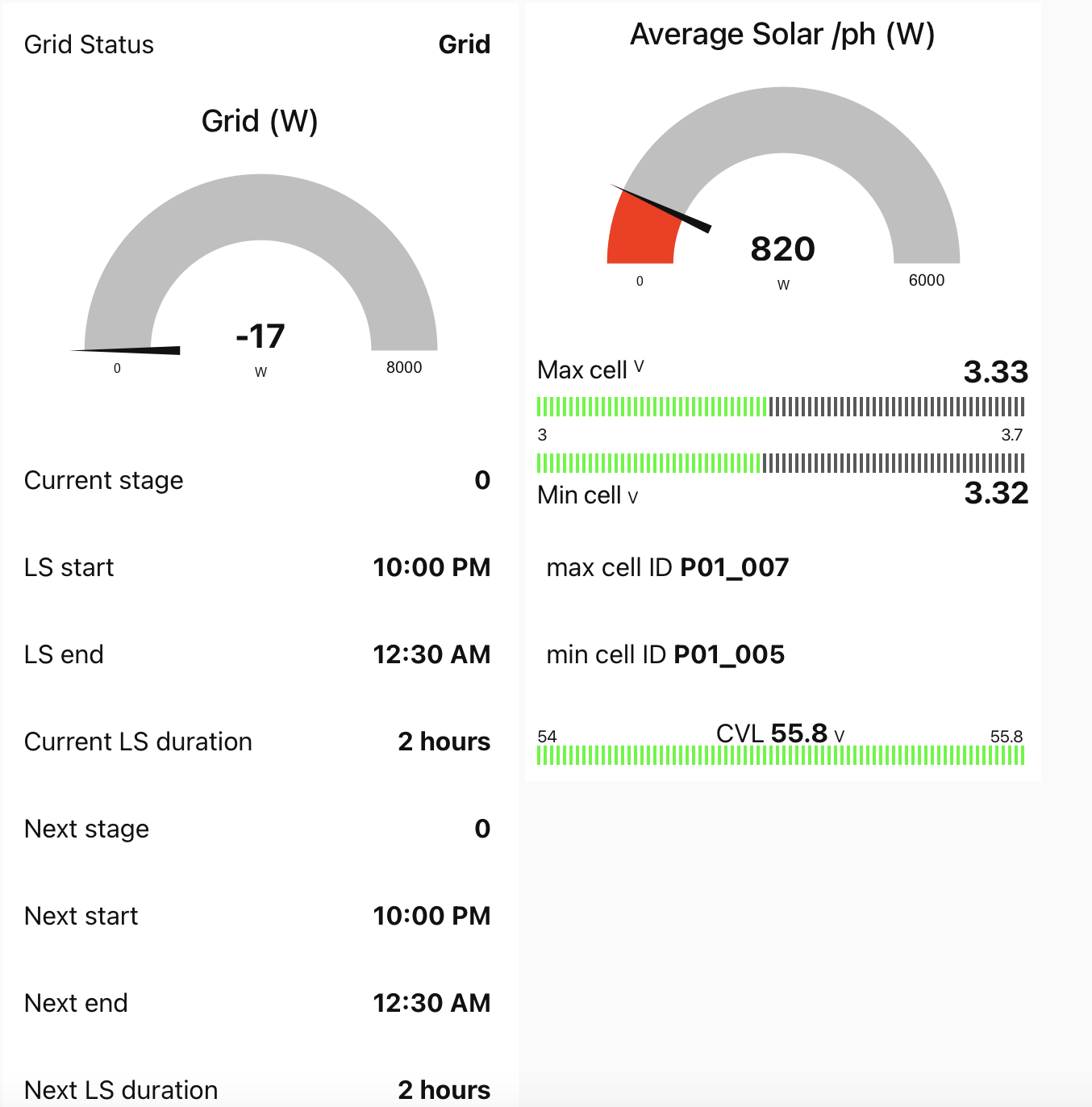Being new to NodeRed(NR) and wanting to build an app to manage all I can via NR what is the best choices to make from the start. Eventually I want to run on Windows11 and access Victron remotely. I have downloaded\installed NR and the Victron node on W11. Also have enabled Large OS on CerboGX.
what interface protocol to I choose, mqtt, modbus, or something else.
will other 3rd party software be required (need to minimize
is using to flow editor the ide of choice