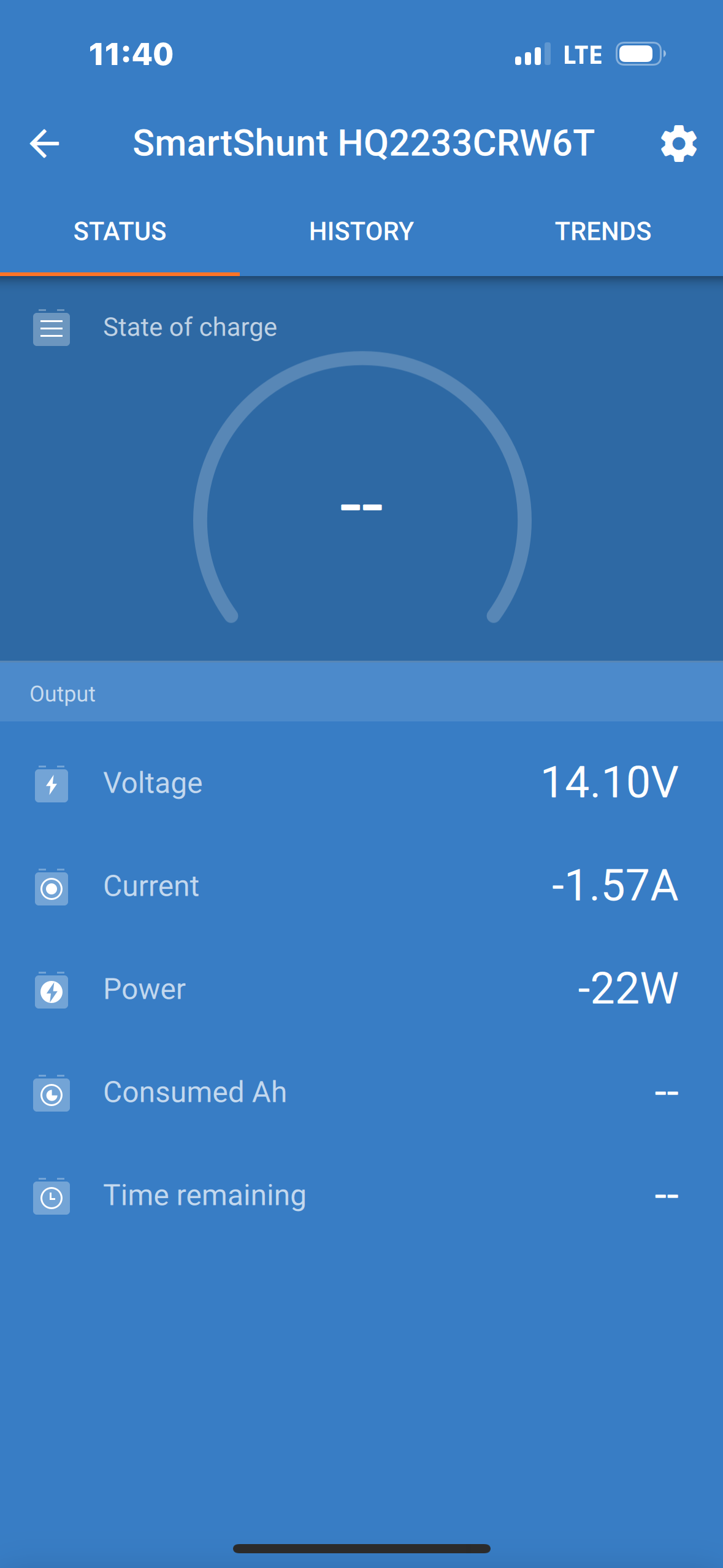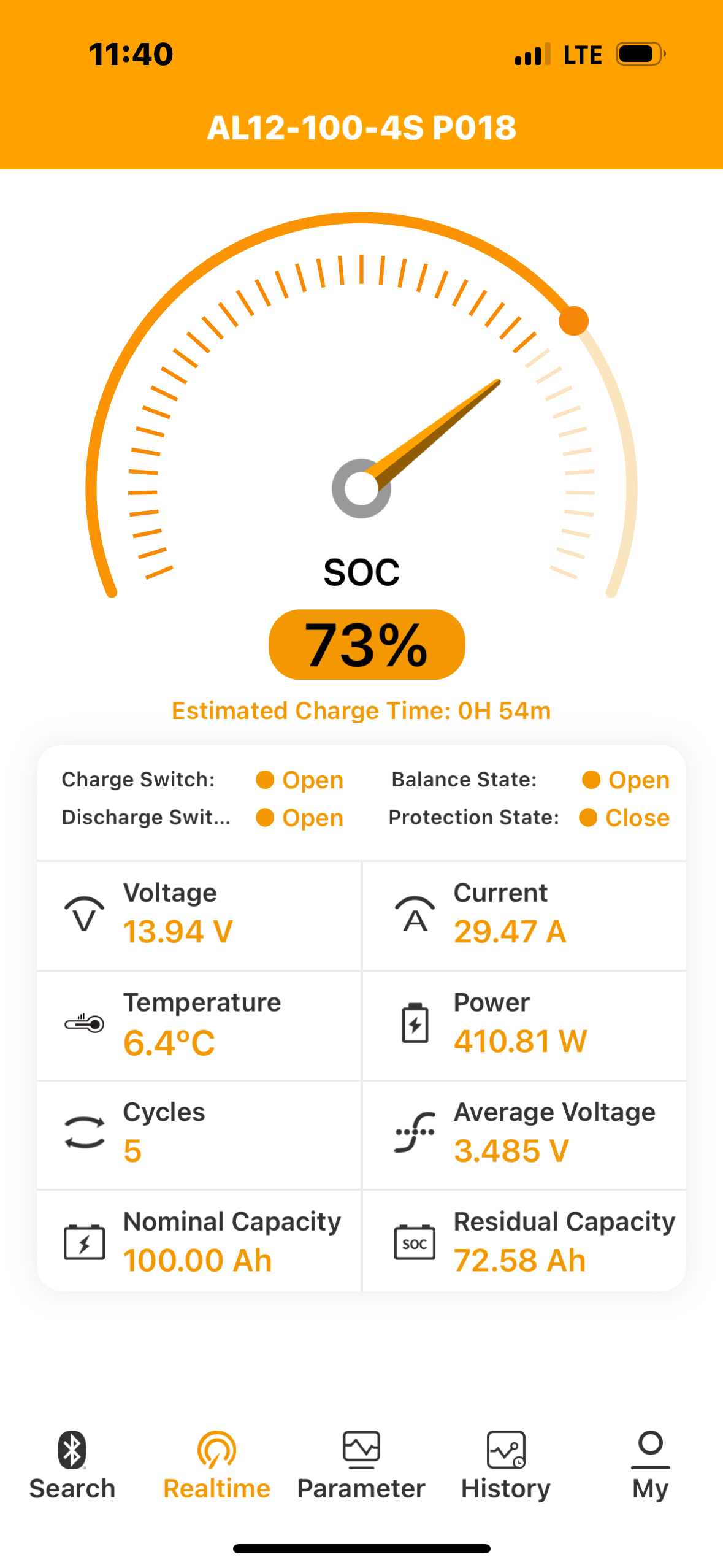I have a 12 volt 230ah lithium battery. The smart says 100% soc but voltage says 11.7. Verified by multimeter. This doesn’t make sense,no?
- Home
- Anonymous
- Sign in
- Create
- Spaces
- Grafana
- Node-Red
- Unsupported topics
- Questions & Answers
- Modifications
- Communauté francophone
- Deutschsprachiger Bereich
- Preguntas en Español
- Explore
- Topics
- Questions
- Ideas
- Articles
- Badges
question
Soc wrong?
No. The SOC is incorrect but then what are your settings on the shunt?
If the system has not been properly configured it makes perfect sense, and is expected.
I’m not gonna Be near the shunt for a week or so. Do you have suggestions?
So this battery was used in a cottage, off grid. I set my magnum inverter charger to lfp battery. Absorb time 1.5 hours..low battery cutout at 11 volts. , my Midnite kid charge controller absorb 14.4 for 15 minutes.float 13.3 low battery cutoff 10.8, reconnect 12.4. 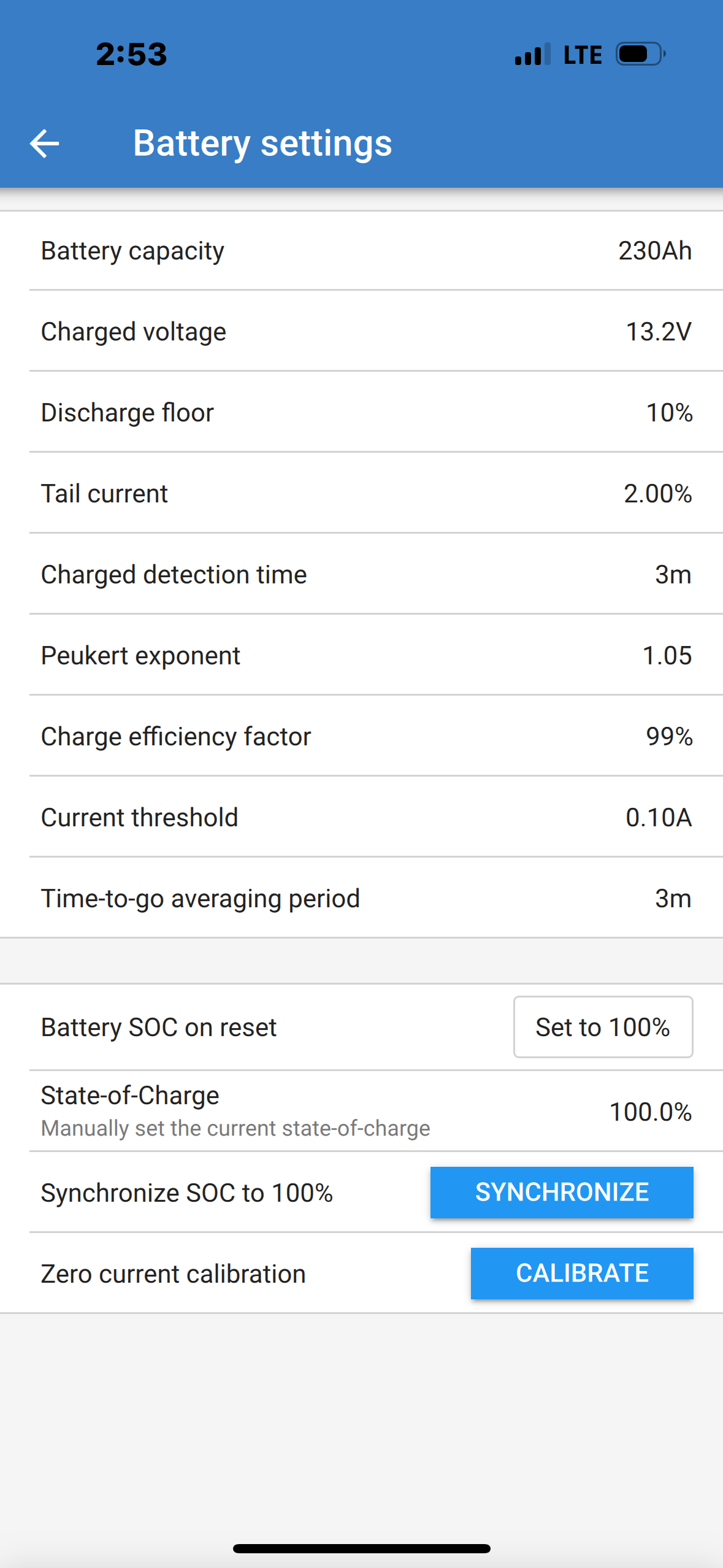
this is what my shunt is showing.
And set both chargers to the battery maker's recommendations. Same on both.
The other thing you can try is to set the charged voltage to 14.2V, just below your absorption voltage to delay synchronisation to 100% to the last possible point during the charge cycle in case you are getting synchronisation to 100% well before they are charged because you may have low charge current from solar which the shunt misinterprets as the end of charge.
I’m thoroughly confused. I have two different batteries, not on any charging device, they are both depleted….. all I want is the state of charge…. Should this shunt not provide this? It says 100% to each battery. I don’t understand this.
The other potential issue is with the one battery or wiring or fuses, if anything has a high resistance during charging then to the shunt and chargers it will look like it has charged because the voltage has increased but not much charge current is going in. You say your other battery works OK. Next time you charge it look to see the voltage and how much current is going in. Compare the other battery.
So I cleared the soc setting. Then I placed the big battery on charger. Then I placed the smaller battery on charger. Then I took a screenshot of the smaller battery built in blue tooth. The following are the screenshots
The two dashes means the shunt is not synchronised.
Also switching batteries wont help the situation. It is designed for permanent mounting and battery connection - on one battery bank.
I cleared up one thing, I had a negative wire on the negative post where I should have had it in the load side. Now at least I have the current coming in
Its always the basics.... That's what the quick install manual is for.
The manual has a section for incorrect readings.
question details
58 People are following this question.