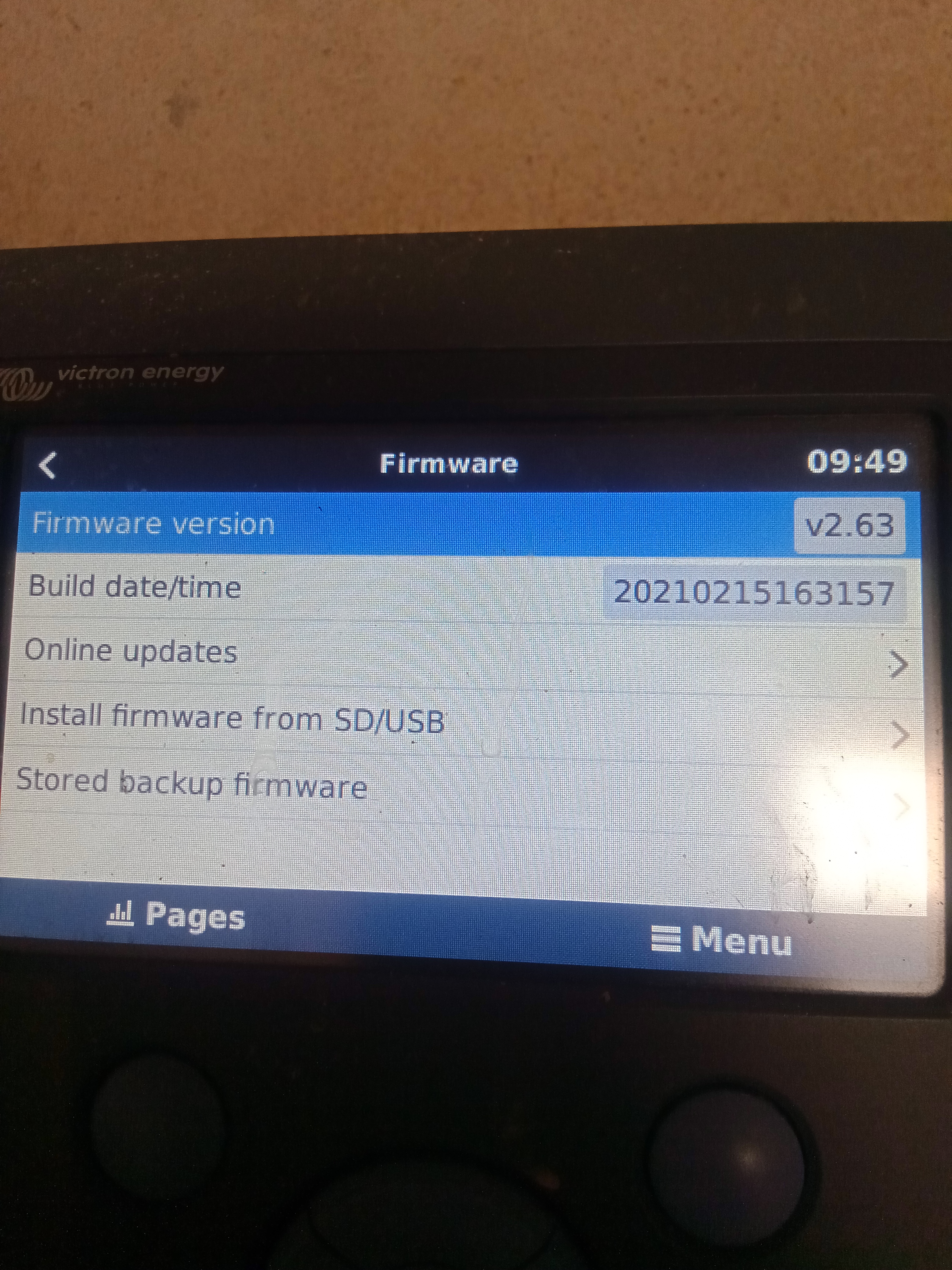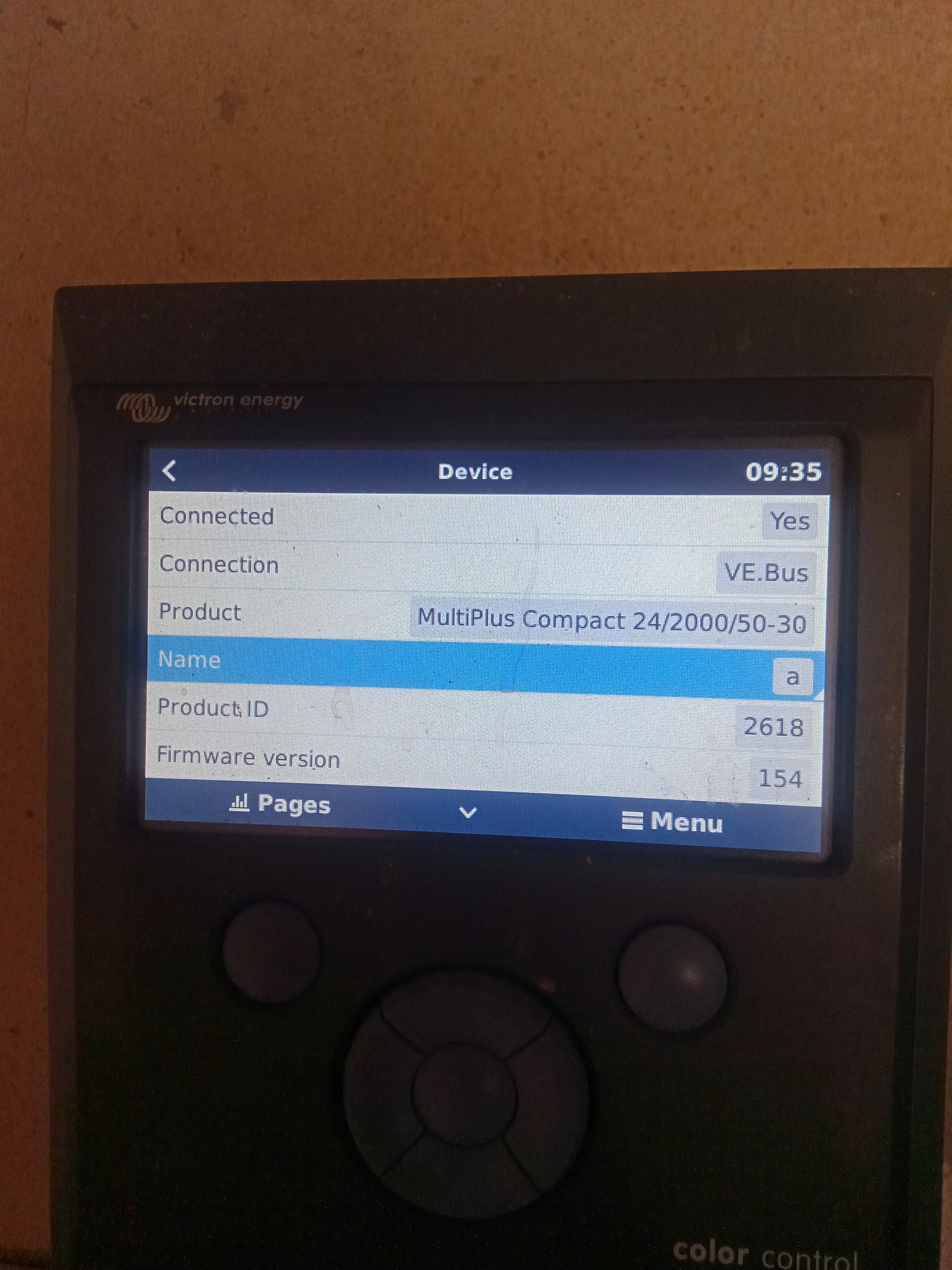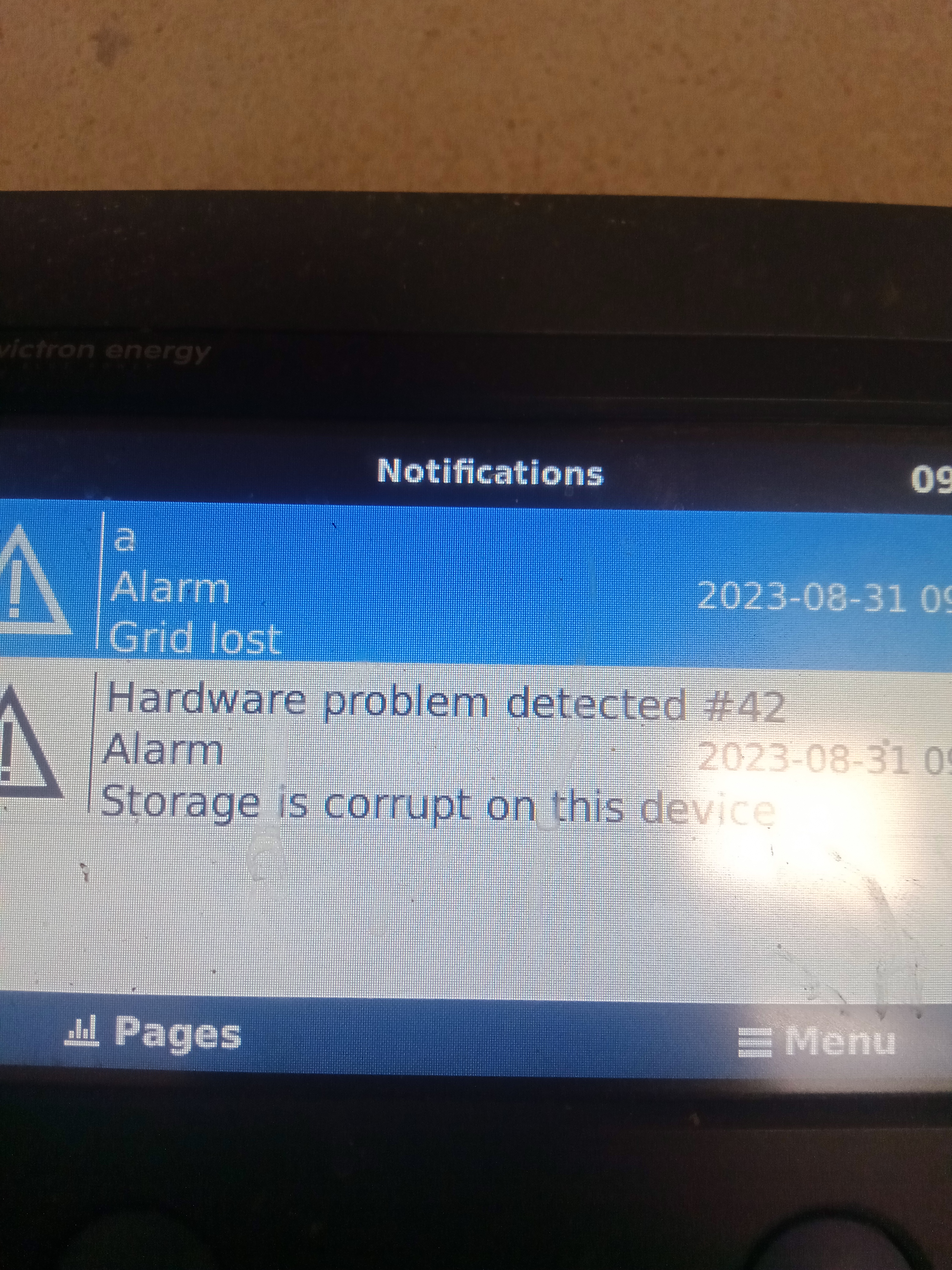Hi all,
my CCGX actually runs firmware 2.18. Now I want to update to the newest version via Internet but I am getting always the following Error and loud Beeps after the updating process has finished: "Hardware problem detected #42; Alarm; Storage is corrupt on this device."
It looks like that the CCGX is running fine after the update, but I cannot reset this error. The only solution for me is to use my backup firmware and downgrade to my previous Version 2.18.
I suggest, I cannot update because at least one of my Linux partition of the CCGX is faulty.
Is there a way to fully reset the CCGX or to format all of the CCGX partitions?
Best regardes