Hello,
I have a GlobalLink 520 that shows all of my SMART devices, that's good, but it also shows an “unknown” device with just a MAC address, and says it was “never seen”.
I'm pretty sure this device isn't some other Victron that would be in range (for I'm just parked in the midle of nowhere) and I have the feeling that this might be the remains of my previous Orion Smart - which I had replaced.
It's no big deal but I would like to completely remove this device from my GlobalLink 520, and I can't find any way for doing so.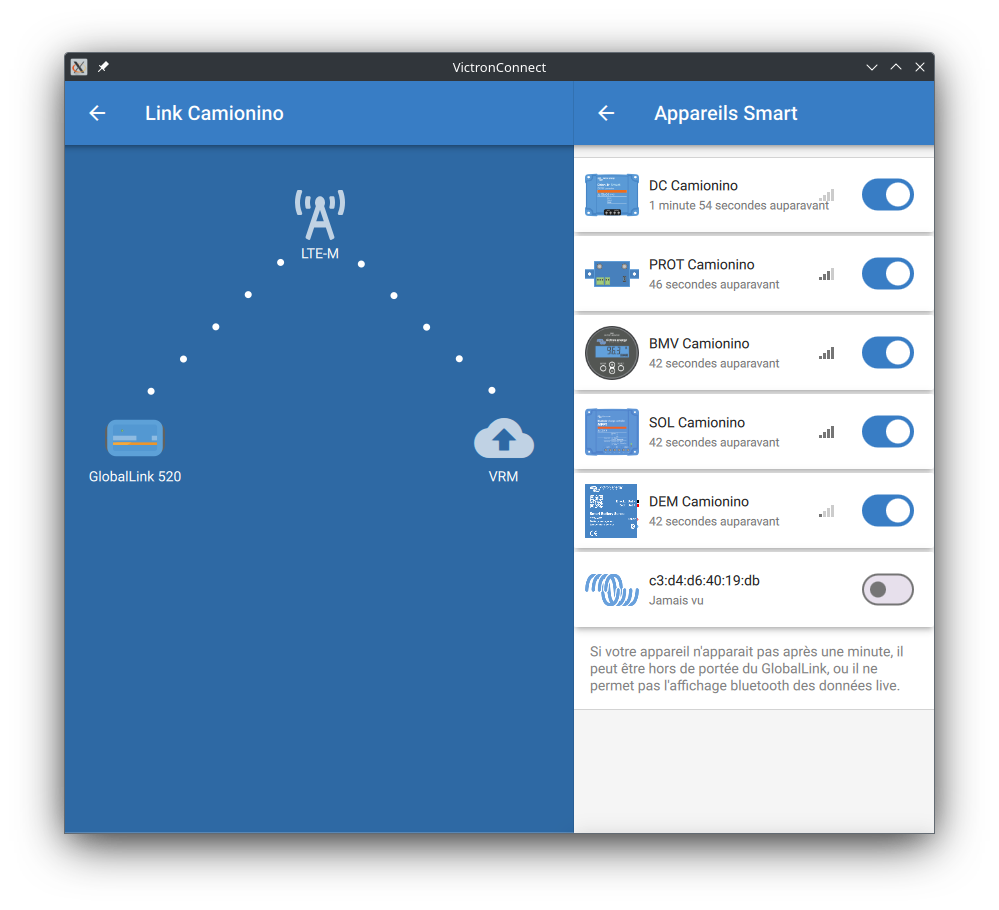
- Home
- Anonymous
- Sign in
- Create
- Spaces
- Grafana
- Node-Red
- Unsupported topics
- Questions & Answers
- Modifications
- Communauté francophone
- Deutschsprachiger Bereich
- Preguntas en Español
- Explore
- Topics
- Questions
- Ideas
- Articles
- Badges
question
How to remove a device from GlobalLink 520 ?
1710432063920.png
(118.9 KiB)
Comment
1 Answer
> this might be the remains of my previous Orion Smart - which I had replaced
That sounds correct. The GlobalLink stores devices that were enabled at least once based on their MAC address, but doesn't store the name in persistent memory. So devices that were out of range since the GlobalLink was powered on will only show up as a MAC address.
Currently there is not an option to remove specific devices from this list; but removing all devices can be done by resetting the device to its defaults (beware that will also reset all settings, including the BLE PIN, to their factory defaults).
Related Resources
Globalink Product page
Globalink Online Manual
Additional resources still need to be added for this topic
question details
48 People are following this question.
