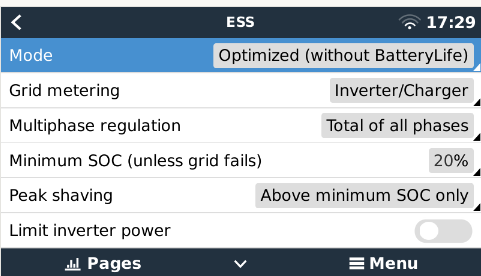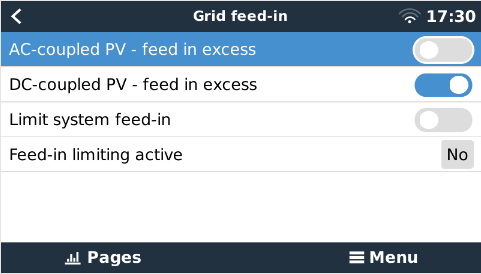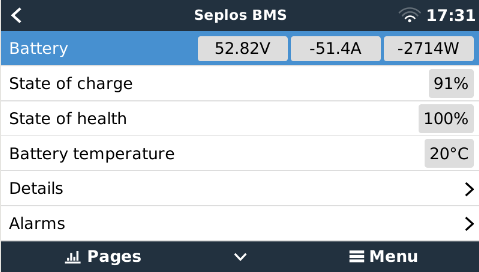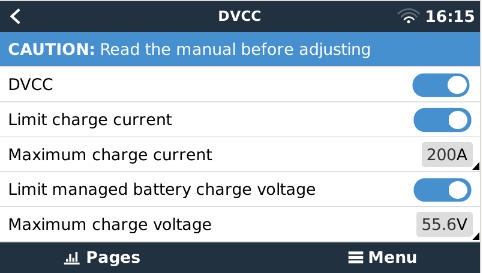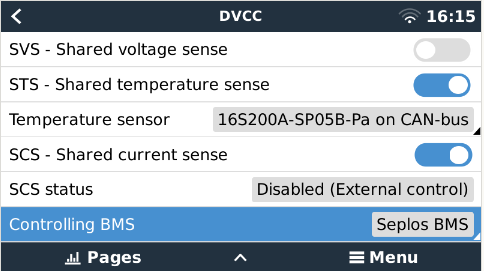Hi all,
My Setup:
3 x Multiplus II 5000/70 in 3 phase configuration
1 x 450/100 MPPT Charger
1 x 450/200 MPPT Charger
1 x Cerbo GX
1 x Victron EVCS Car Charger
30kwh LiFePo with Seplox v3 BMS
For the past year I've been using this setup but with a Batirum BMS, everything has worked perfectly regarding charging batteries, cars, and feed in / exporting. With the Batrium BMS, the Victron equipment would charge the battery first, then when with battery was 100% SOC it would divert the excess energy to the car charger if the car was plugged in. When the car was full, or if is wasn't connected, the equipment would then direct the excess power to the grid as expected, everything worked a treat.
Now that I have changed to a Seplos BMS, everything works as before but the system no longer exports to the grid! The system will charge the battery to 100% SOC, then divert the excess energy to the car charger as normal but will not automatically export to the grid as before when the car if full or not connected! The system simply reduces the solar production to match the load!
Nothing has changed in the config from before and yes, if I set the grid set point to -1000 for example, it will sit there all day at -1000 so I know it "can" export as it did before.
I know that CCL is ignored when feed in is enabled in ESS (how long have we been asking for that to be fixed!) but I suspect when the battery is full and is in turn, set to zero, there's something different with how the Batrium and Seplos BMS's tell the GX device to stop charging the battery.
Does anyone out there have Seplos v3 BMS and is able to export? Anybody at all?
Does anyone have any ideas as to why changing the BMS has stopped my grid feed in from working? Happy to share my settings but please remember, I've been exporting successfully for a year, only the BMS has changed.
Thanks all and with cap in hand :-)
Darren